Configuring a gv stratus proxy server – Grass Valley GV STRATUS Installation v.3.1 User Manual
Page 337
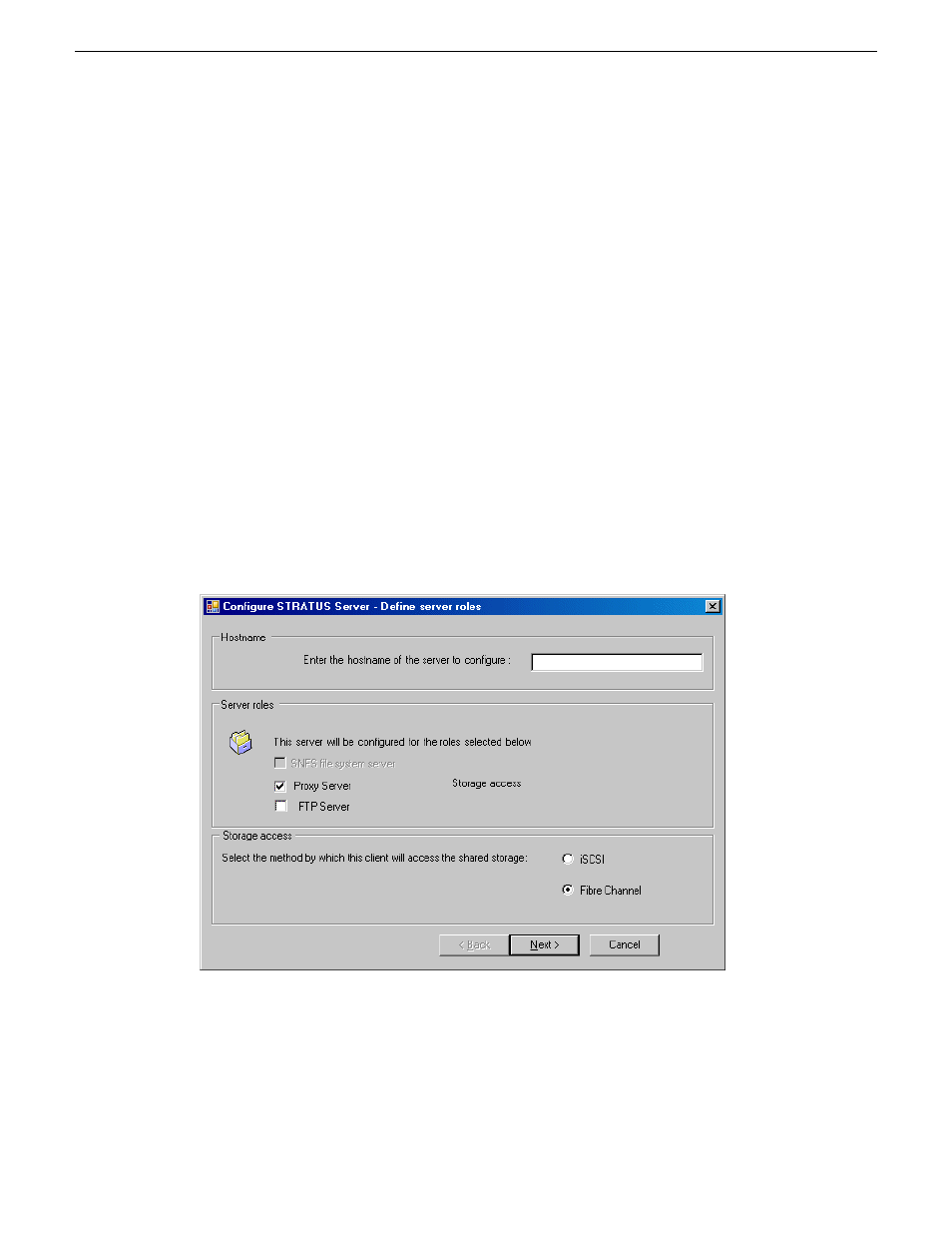
3. Click
Add Device
. The Add Device dialog box opens.
4. Select
GV STRATUS Core Services Server
.
This is the correct selection for the following GV STRATUS servers:
•
Proxy server (A1)
•
Proxy Storage file system server (B1, C1)
5. Click
OK
. The new server appears in the tree view.
Next, if the server is a redundant iSCSI client on a K2 SAN, install MPIO software. Then configure
the server.
Configuring a GV STRATUS Proxy server
This section applies to a GV STRATUS server with role of Proxy server on an online or production
K2 SAN (A1).
1. In the K2Config application tree view, select the GV STRATUS server you are configuring.
2. Click the
Configure
button.
The Configure K2 Server wizard opens to the Define server roles page.
Configure Define Server Roles page - GV STRATUS Proxy server
1. Enter the name of the server, as currently configured on the machine.
SNFS file system server is not selected by default and disabled.
For a Proxy server, select
Proxy storage server
.
There is no Media Database Server in a Proxy Storage system.
2. Click
Next
.
2013 12 19
GV STRATUS Installation and Service Manual
337
Complete system set up and configuration