Grass Valley GV STRATUS Installation v.3.1 User Manual
Page 308
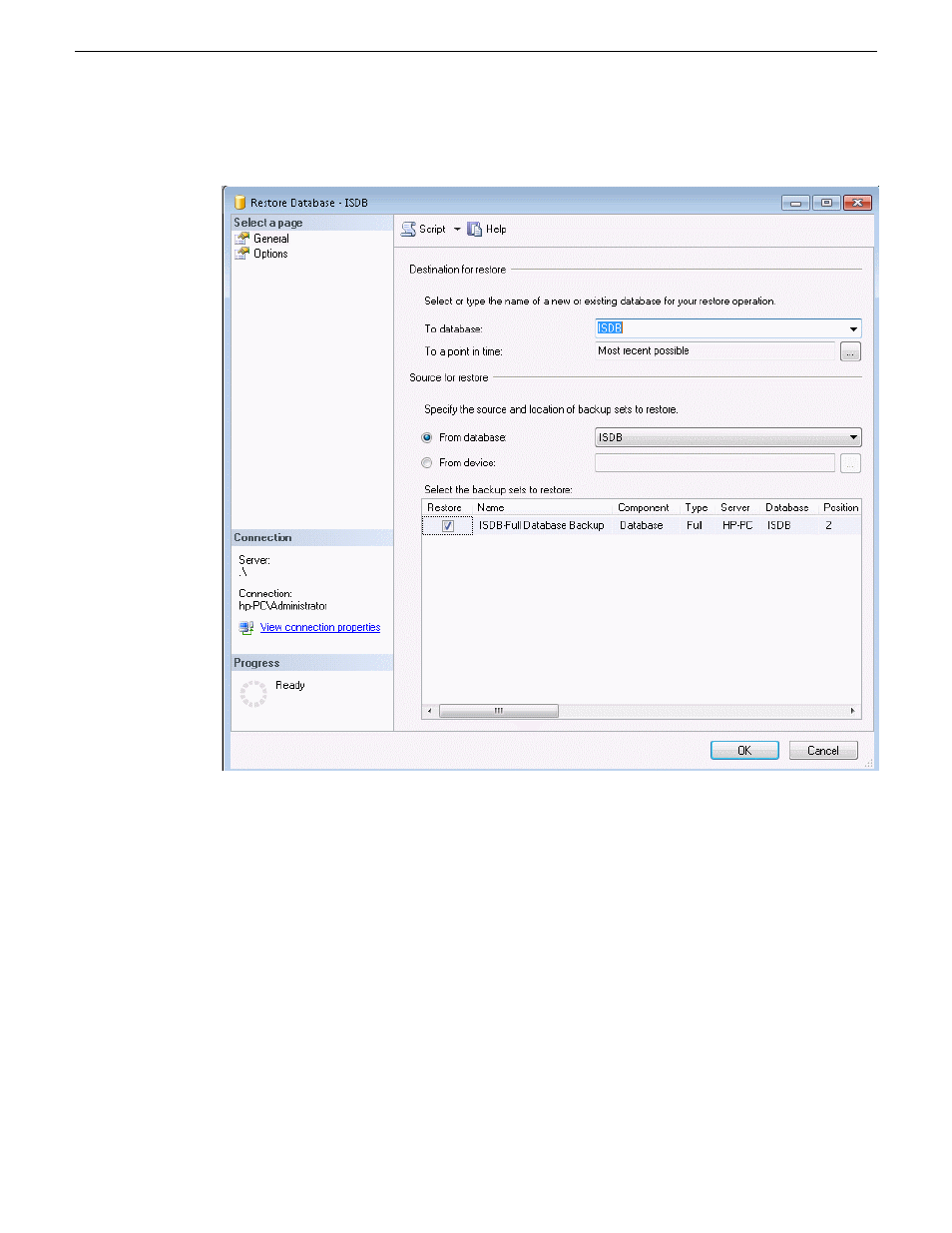
5. In the
Destination for restore
section, in the
To database
drop-down list, select the database.
6. In the
Source for restore
section, select
From device
and click
...
.
7. Click
Add
, navigate to the database backup location, select the backup file, click
OK
and
OK
.
If there are multiple backup files, check the date of the file and make sure you are selecting the
correct file.
8. Select the checkbox in the
Restore
column to select the backup database to be restored.
9. In the
Options
page, check the box to
Overwrite the existing database
.
10. Click
OK
.
11. In Internet Information Services (IIS) Manager, start the IIS Web server.
12. Restart the GV STRATUS Core server.
308
GV STRATUS Installation and Service Manual
2013 12 19
Administering and maintaining the GV STRATUS system