Mdi configuration add/modify settings – Grass Valley GV STRATUS Installation v.3.1 User Manual
Page 92
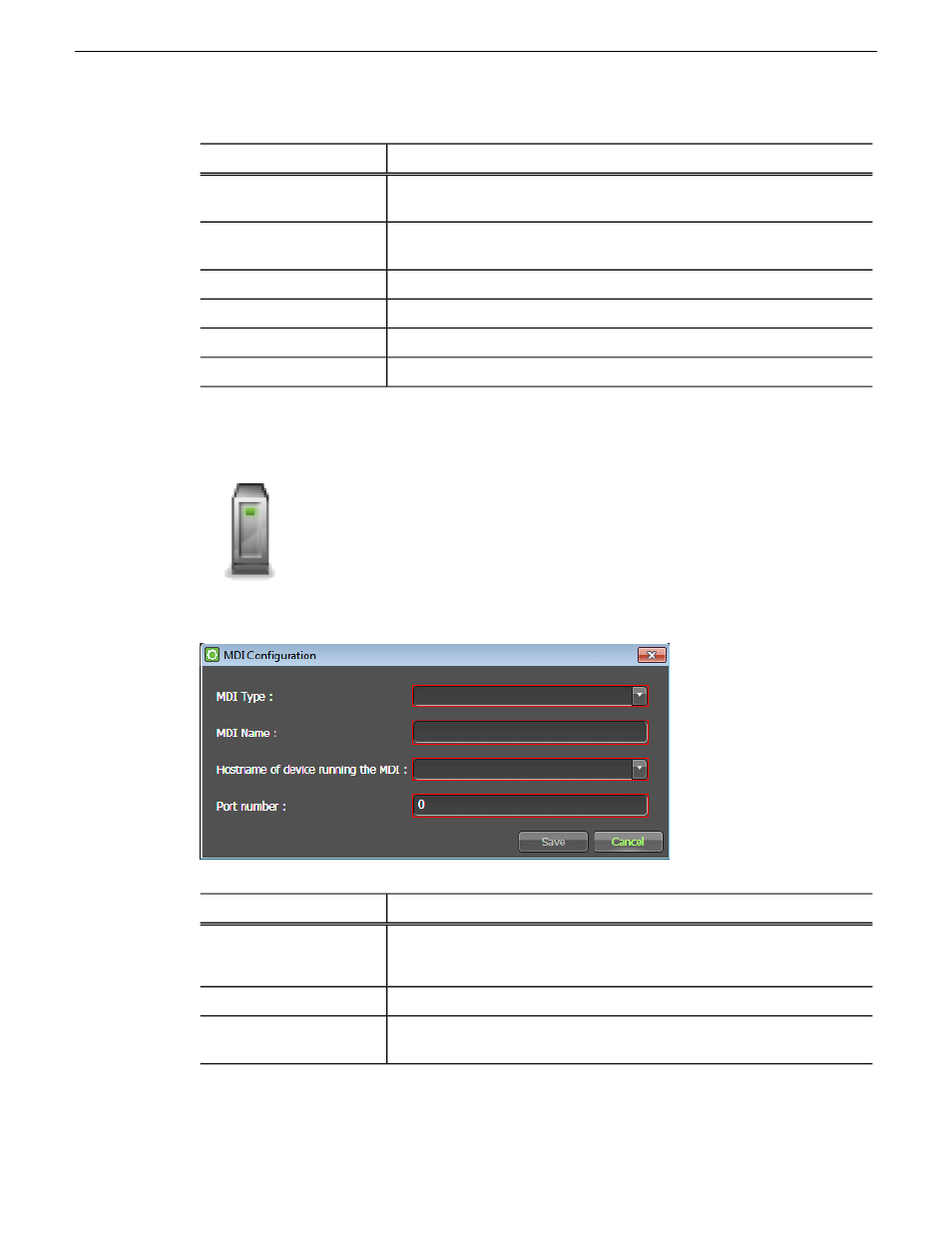
Description
Setting or button
A name for this instance of the MDI type. Do not use spaces in the
MDI name.
MDI Name
The name of the GV STRATUS server that hosts this MDI.
Hostname of device
running the MDI
The port used by the currently configured MDI.
Port
Opens the MDI Configuration dialog box.
Add
Removes the selected MDI.
Remove
Opens the MDI Configuration dialog box for the selected MDI.
Modify
MDI Configuration Add/Modify settings
To locate these settings, click
Core | MDI Configuration | Managed Devices | Add
Description
Setting or button
Provides a list of MDI types.
Selecting a MDI type loads the appropriate settings for that MDI type.
MDI Type
Refer to the settings for the selected MDI Type
MDI Name
Refer to the settings for the selected MDI Type
Hostname of device
running the MDI
92
GV STRATUS Installation and Service Manual
2013 12 19
Reference to GV STRATUS Control Panel settings