Power on k2 and gv stratus system devices, Test system setup and configuration process – Grass Valley GV STRATUS Installation v.3.1 User Manual
Page 40
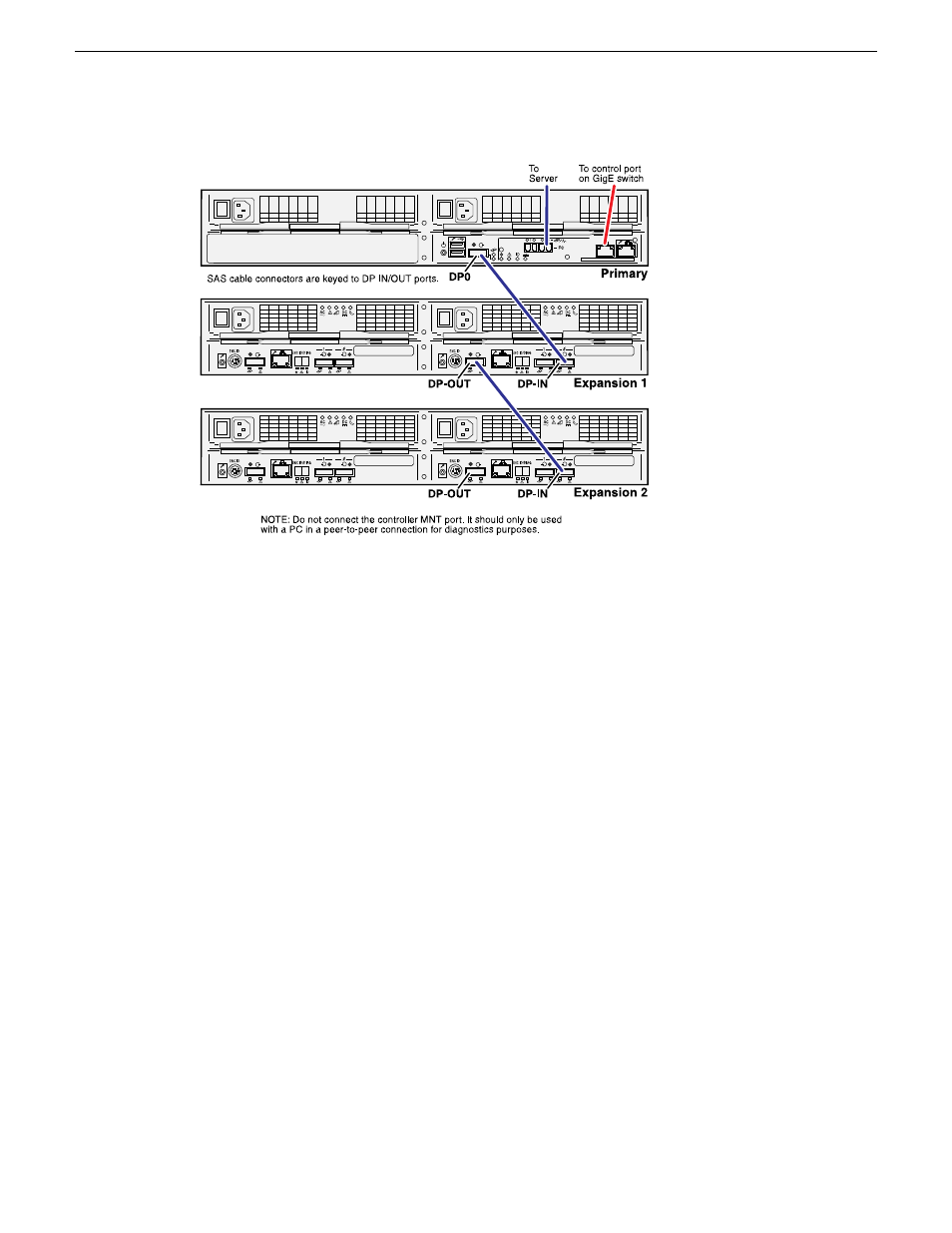
Continue this cable pattern for additional Expansion Chassis.
Power on K2 and GV STRATUS system devices
All systems require this process.
1. Power on K2 systems.
•
For a K2 SAN, follow instructions in "K2 SAN Installation and Service Manual".
•
For standalone K2 Summit systems, follow instructions in "K2 Summit Production Client
Quick Start Guide".
2. If you have a Proxy Storage system, do the following:
a) Power on K2 RAID and Ethernet switches.
b) Power on the Proxy Storage file system server.
3. Power on all GV STRATUS servers.
Test system setup and configuration process
All systems require this process. Verify that your cabling is correct, the system is operational as
when pre-staged by Grass Valley, and to complete procedures by logging in to all devices and
applications as user
Administrator
with password
adminGV!
.
1.
Identify test applications and setup
on page 41. All systems require this process. Locate the
applications pre-installed for test purposes and verify test environment.
40
GV STRATUS Installation and Service Manual
2013 12 19
Commissioning a system