Modifying the maintenance plan schedule – Grass Valley GV STRATUS Installation v.3.1 User Manual
Page 305
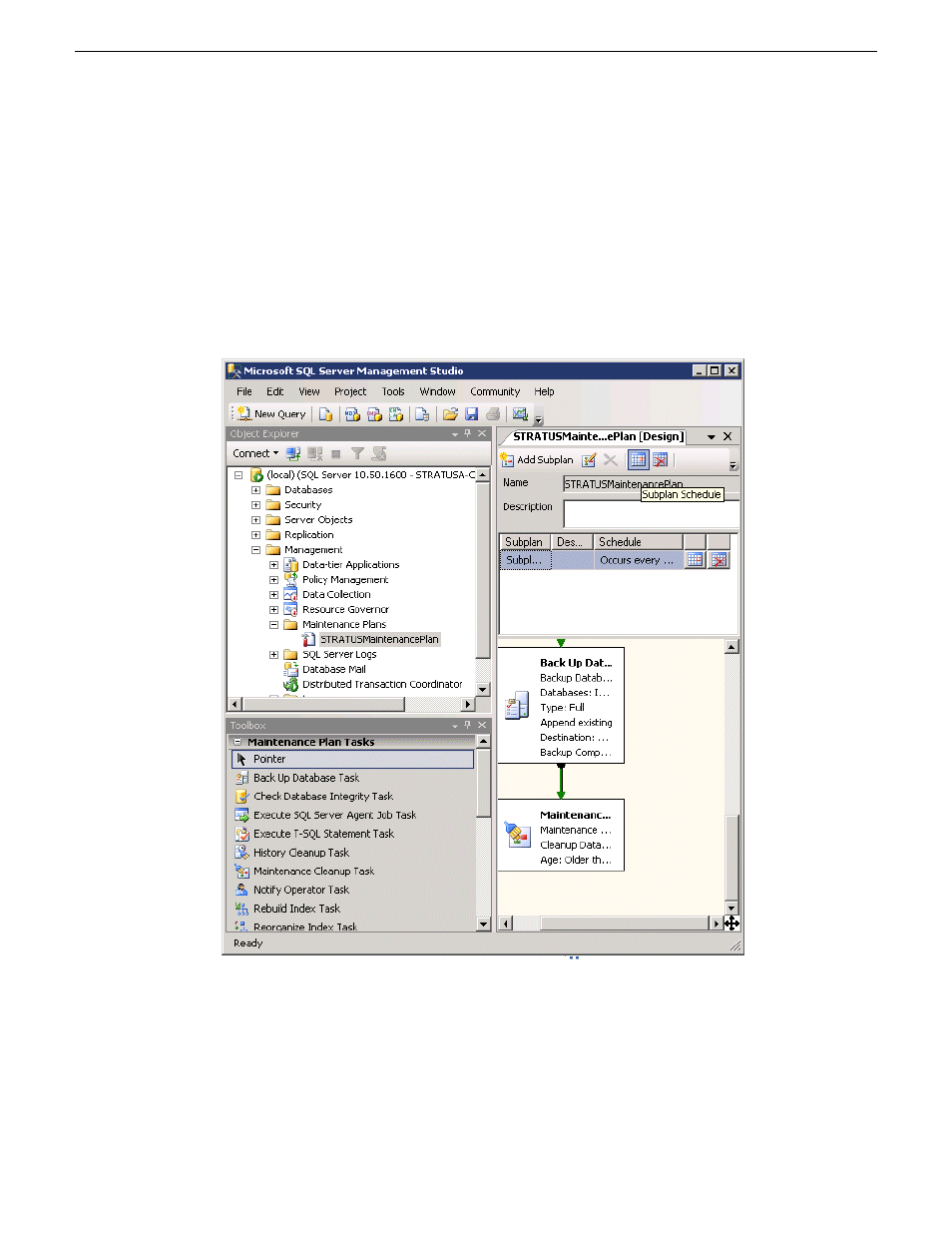
Modifying the maintenance plan schedule
The backup should occur at a time that does not conflict with peak usage of the system. Use the
following procedure to modify the schedule:
1. Open and log in to Microsoft SQL Server Management Studio.
2. In the tree-view, open the
Management | Maintenance Plans
nodes.
3. Right-click the plan, and click
Modify
.
A Plan Design panel opens.
4. In the Plan Design panel list, select the subplan.
5. With the subplan selected, click the
Subplan Schedule
button in the toolbar.
The Job Schedule Properties dialog box opens
6. In the Job Schedule Properties dialog box, enter the new schedule details.
7. Click
OK
on the Job Schedule Properties dialog box.
2013 12 19
GV STRATUS Installation and Service Manual
305
Administering and maintaining the GV STRATUS system