Set credentials, Setting credentials for a specific device – Grass Valley GV STRATUS Installation v.3.1 User Manual
Page 58
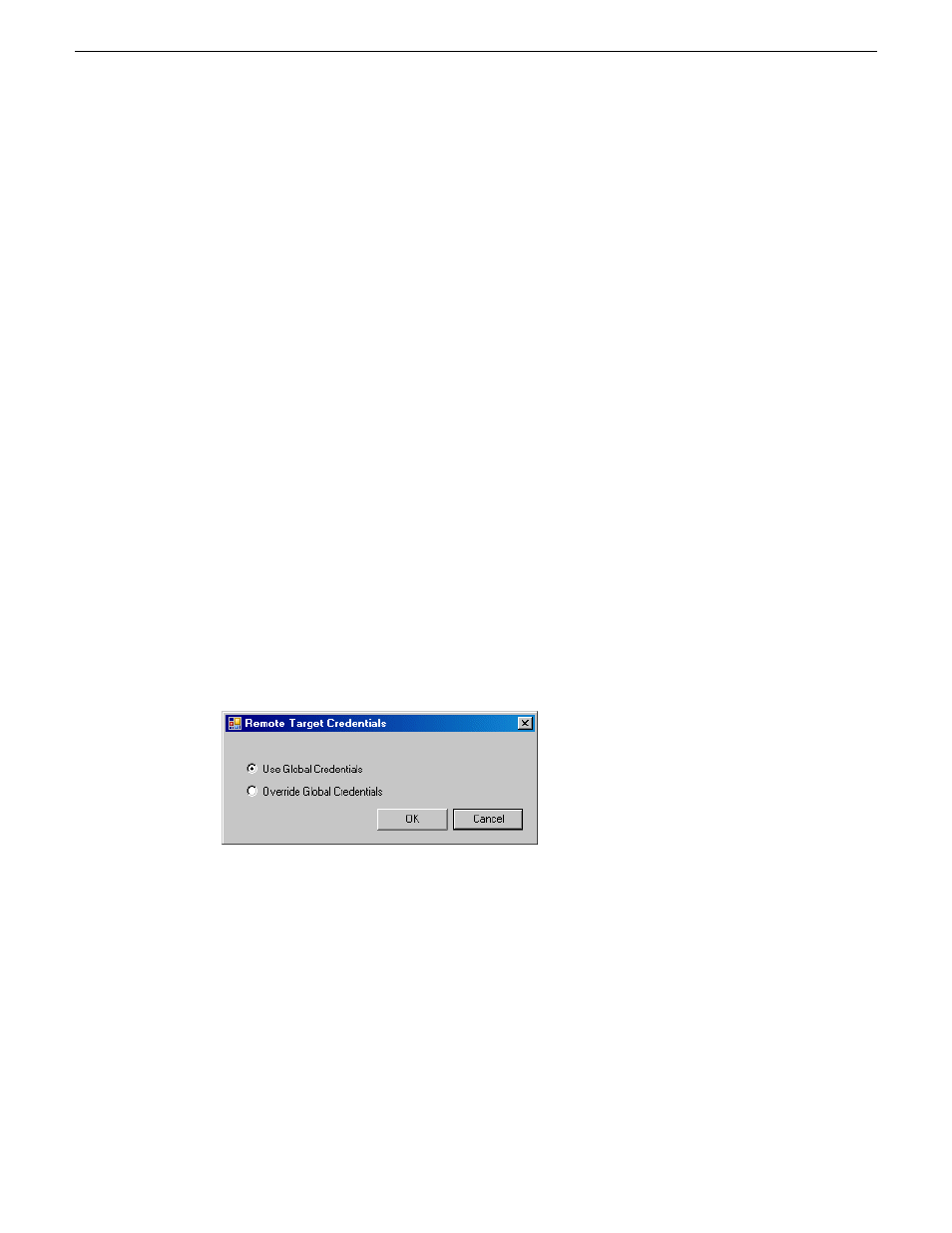
Set credentials
Prerequisites:
•
Identify the default credentials SiteConfig uses to access devices.
•
Identify the credentials required to access your site's devices.
1. At each local device, view the Windows administrator user account and verify that the credentials
are the same as those that SiteConfig uses to access the device.
2. If necessary, change credentials so they match on the device and in SiteConfig, using one of the
following methods:
•
Change the device's credentials to match the credentials that SiteConfig uses to access the
device. This is recommended for most K2, GV STRATUS, and Aurora devices.
•
If your security policies prohibit changing the device's credentials, such as on PCs on the
corporate LAN, in SiteConfig change the credentials that SiteConfig uses to access the device.
Related Topics
on page 310
Setting credentials for a specific device
For GV STRATUS client PCs on the corporate LAN, override global credentials so that SiteConfig
has access to the PC for software deployment.
1. In the tree view, right-click a device and select
Credentials
.
The Remote Target Credentials dialog box opens.
2. Proceed as follows:
•
If you previously applied credentials to the device that were different than the global credentials
and now you want to apply the global device type credentials, select
Use Global Credentials
.
•
If you want to apply credentials to the device that are different than the device-type credentials,
select
Override Global Credentials
.
The Set Device Logon Credentials dialog box opens.
3. Enter the user name and password for the device and click
OK
. To test the credentials, right-click
on the device and choose
Remote Desktop
to start a session to the device.
58
GV STRATUS Installation and Service Manual
2013 12 19
Commissioning a system