Grass Valley GV STRATUS Installation v.3.1 User Manual
Page 365
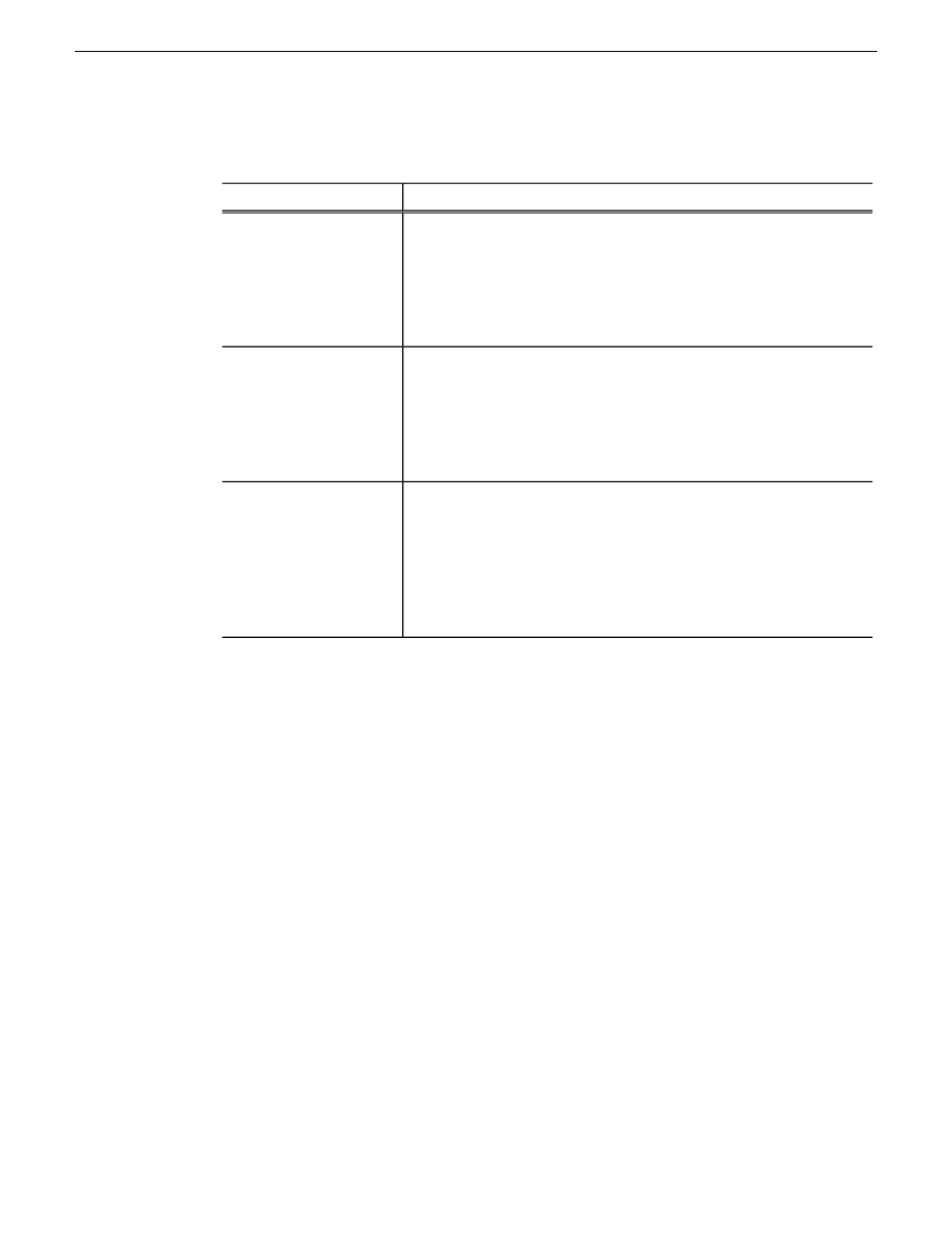
4. If your GV STRATUS system stores its proxy on a dedicated Proxy Storage system (B1, C1),
configure as follows:
Description
Setting or button
The name of the system that stores proxy files generated by K2
Summit and GV STRATUS systems, as follows:
Location of Proxy Assets
•
For proxy stored on the dedicated Proxy Storage system (B1, C1),
this is the name of the Proxy Storage system, as named in
K2Config.
The network machine name of the device hosting the server to which
proxy files are written, as follows:
CIFS Server
•
For proxy stored on the dedicated Proxy Storage system (B1, C1),
this is the network name of the GV STRATUS Proxy Storage file
system server, as configured in K2Config.
The network machine name of the device hosting the server from
which GV STRATUS clients read proxy files. Typically the CIFS
Server and the HTTP Server are hosted by the same device.
HTTP Server
•
For proxy stored on the dedicated Proxy Storage system (B1, C1),
this is the network name of the GV STRATUS Proxy Storage file
system server, as configured in K2Config.
5. On the
Test Connections
tab, click
Test Connections
.
The GV STRATUS system populates a list of K2 Storage devices. Verify that this list is correct.
6. Select
Enable Proxy Creation
.
This allows K2 Summit systems to create proxy assets when high resolution assets are recorded.
7. Select
Enable Proxy Encoders
.
This allows the system to create proxy assets for any high resolution assets that do not currently
have a corresponding low-resolution proxy asset.
8. Click
Save
.
Next, do one of the following:
•
If your GV STRATUS system does not access any standalone K2 Summit systems, skip ahead
and configure Summit MDI SAN settings.
•
If your GV STRATUS system accesses one or more standalone K2 Summit systems, configure
Summit MDI standalone settings.
Related Topics
on page 116
on page 18
2013 12 19
GV STRATUS Installation and Service Manual
365
Complete system set up and configuration