Grass Valley GV STRATUS Installation v.3.1 User Manual
Page 413
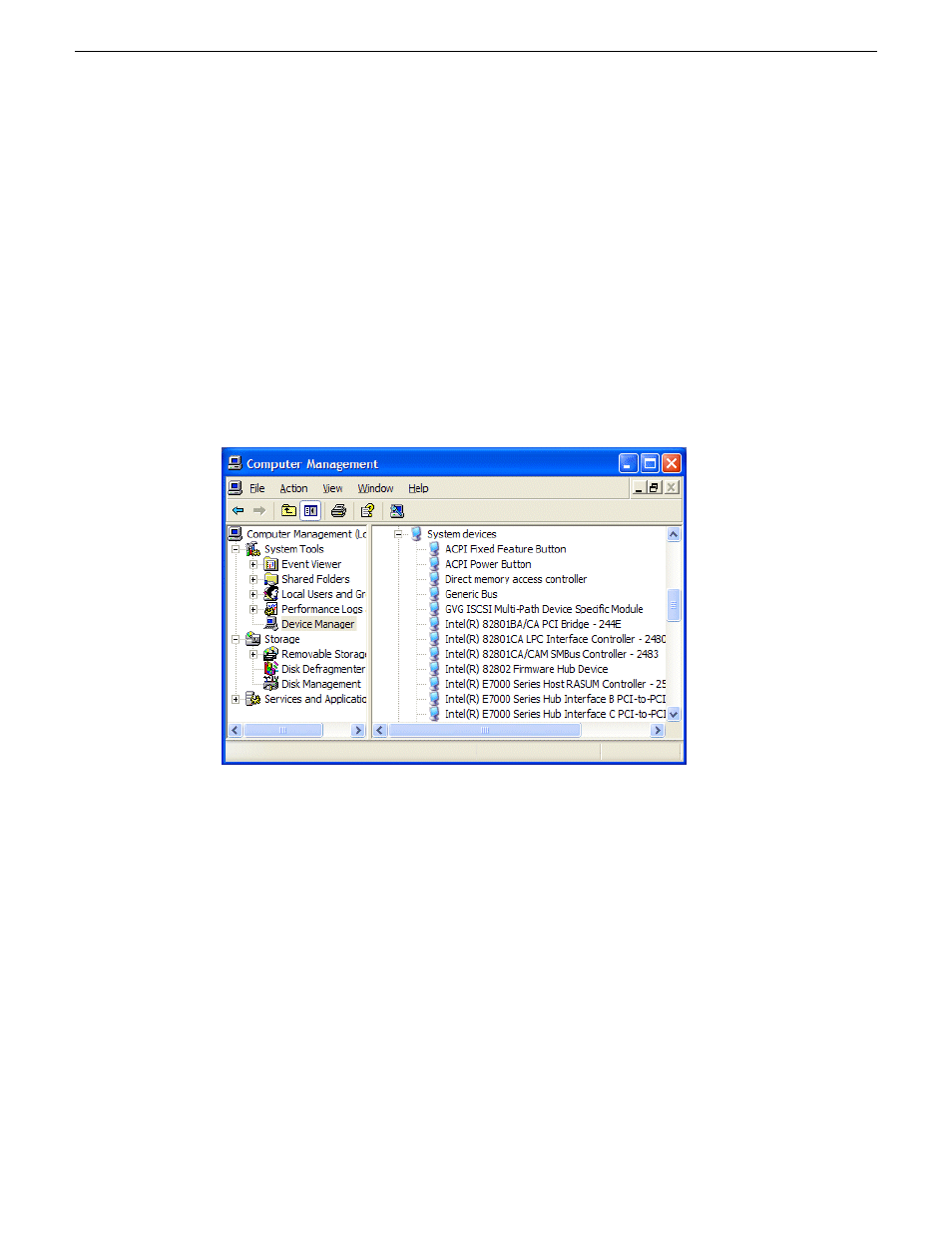
3. Click
Start | Run
, type
cmd
and press
Enter
.
The MS-DOS command prompt window opens.
4. From the command prompt, navigate to the
C:\profile\mpio
directory.
5. Type the following at the command prompt:
gdsminstall64.exe -i
6. Press
Enter
.
The software is installed. The command prompt window reports progress.
7. Restart the computer on which you installed MPIO.
8. After restart, to verify that the software is installed, on the Windows desktop right-click
My
Computer
and select
Manage
.
The Computer Management window opens.
9. In the left pane select
Device Manager
.
10. In the right pane open the
System devices
node and verify that
GVG ISCSI Multi-Path Device
Specific Module
is listed.
2013 12 19
GV STRATUS Installation and Service Manual
413
Complete system set up and configuration