Grass Valley GV STRATUS Installation v.3.1 User Manual
Page 432
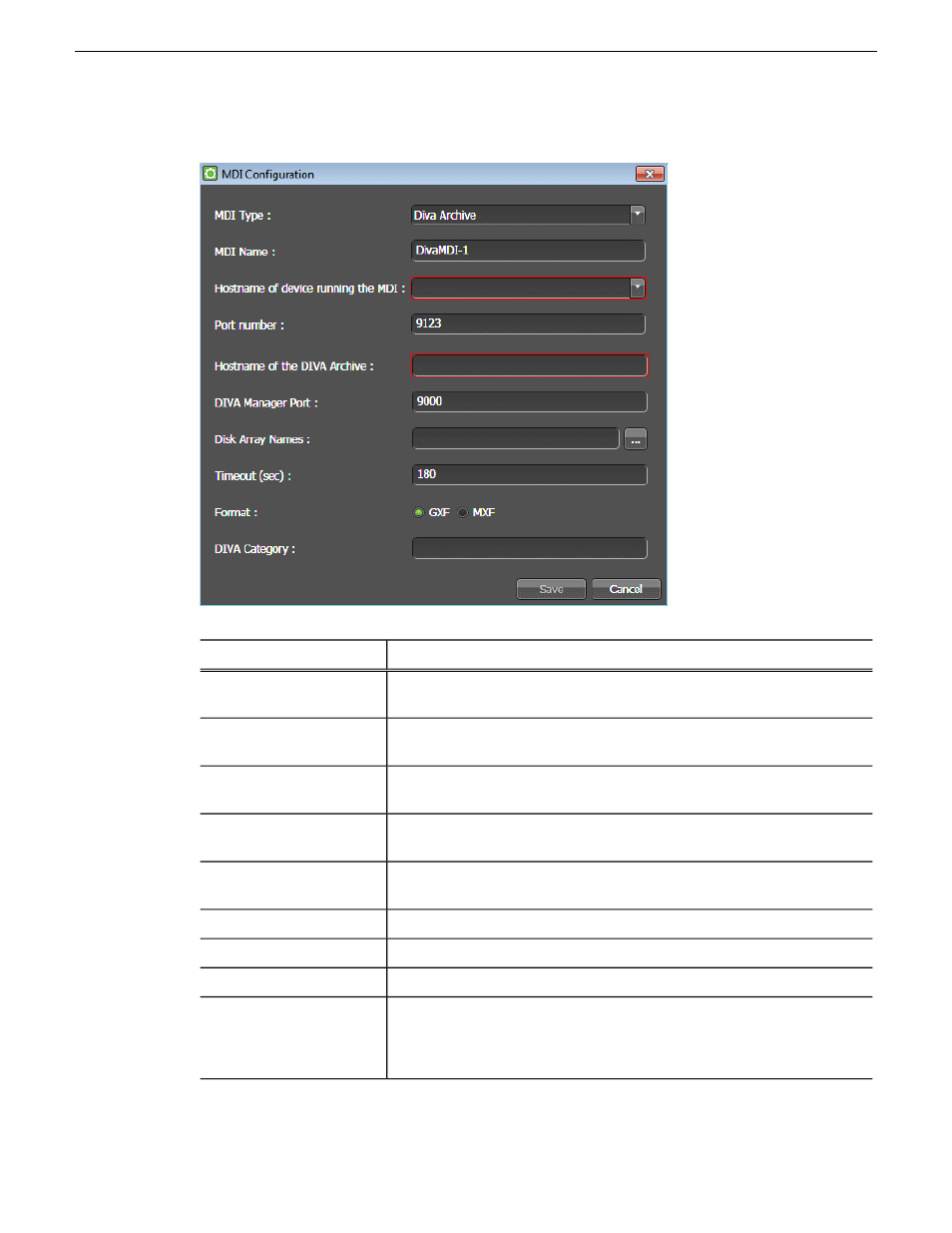
Description
Setting or button
The Managed Device Interface (MDI) type to which these settings
apply.
MDI Type
A name for this instance of the MDI type. Do not use spaces in the
MDI name.
MDI Name
The name of the GV STRATUS server that hosts this MDI.
Hostname of device
running the MDI
The port number of the port that this MDI listens to. The default port
number is 9122. Other port numbers are also allowed.
Port number
The hostname or IP address of the DIVA Archive server.
Hostname of the DIVA
Archive
The default value for the DIVA manager port is 9000.
DIVA Manager Port
The disk arrays in DIVA that are exposed in GV STRATUS clients.
Disk Array Names
The default timeout is 180 seconds.
Timeout (sec)
Specifies the format of the archived asset, either GXF or MXF.
NOTE: In order for the format change to take effect, you need to
click
Save
and restart your GV STRATUS clients.
Format
432
GV STRATUS Installation and Service Manual
2013 12 19
Complete system set up and configuration