Grass Valley GV STRATUS Installation v.3.1 User Manual
Page 280
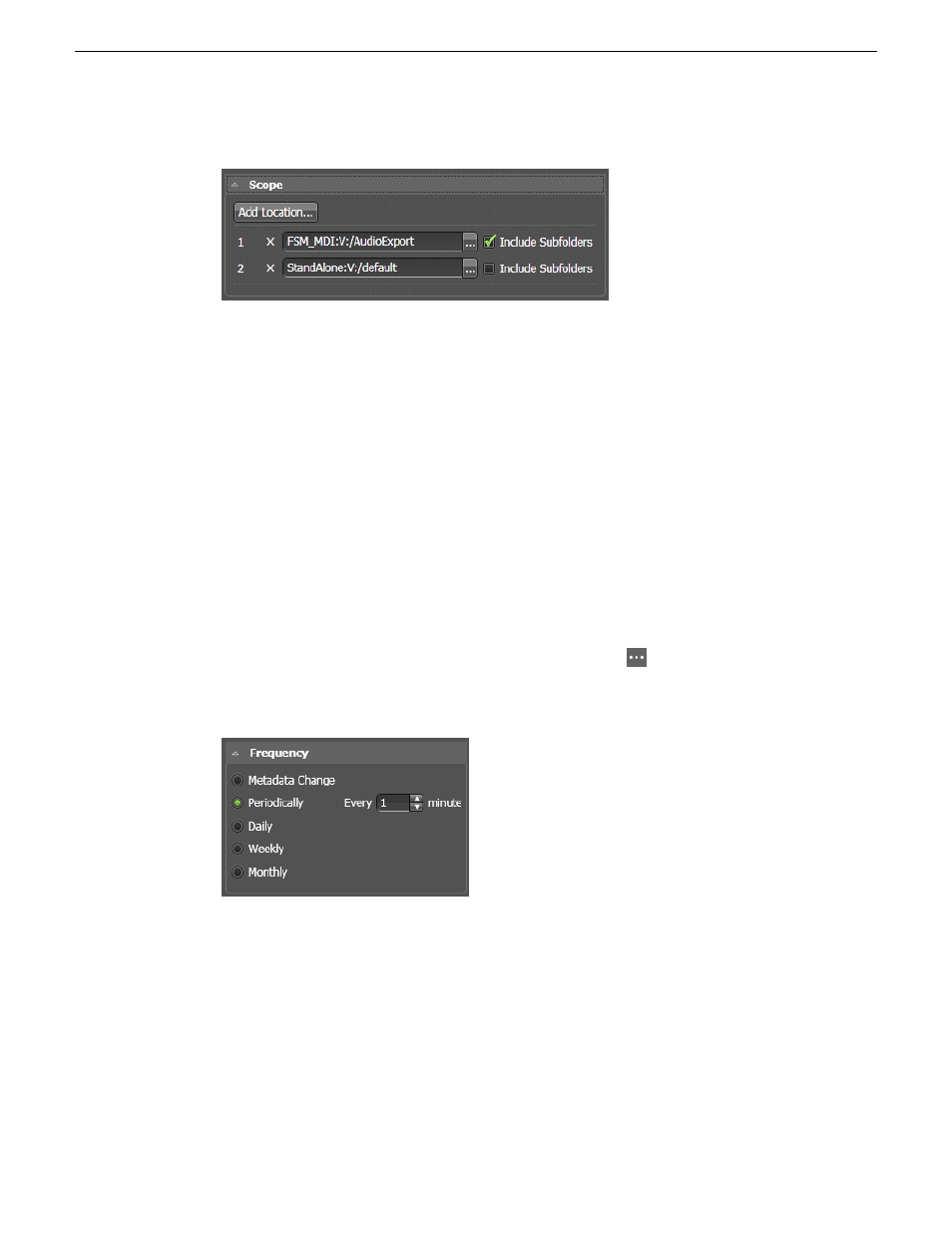
8. In
Scope
settings, specify the location or locations in which the rule operates.
For archive rules, only valid K2 system locations are available.
a) Click
Add location
.
The Location Selection dialog box opens.
b) Navigate to and select the desired location.
This is the location that contains the files on which the rule operates. Every time the rule runs,
it looks in this location to determine if there are any assets that match the rule conditions and
then operates on the assets that match.
c) Click
OK
The location is added to the
Scope
list.
d) For a location in the list, if you want the rule to operate on sub-folders as well, select
Include
Subfolders
.
When this is selected, if there are multiple directories under the selected location, the rule
operates in each of the sub-directories.
e) Repeat these steps to add additional locations as desired.
f) To change a location in the list, click the
Browse
button
g) To remove a location from the list, click
X
.
9. In
Frequency
settings, specify how often the Rules Engine triggers the rule.
a) Select one of the following options:
•
Metadata Change
: The rule is constantly monitoring assets in the "Scope" location.
•
Periodically
: Sets the number of minutes.
•
Daily
: Sets the number of days.
•
Weekly
: Sets the number of weeks.
•
Monthly
: Sets the day of each month.
For Daily, Weekly, and Monthly options, a
Start Time
setting opens. Set the day and time the
rule is triggered for the first time.
280
GV STRATUS Installation and Service Manual
2013 12 19
Administering and maintaining the GV STRATUS system