Grass Valley GV STRATUS Installation v.3.1 User Manual
Page 45
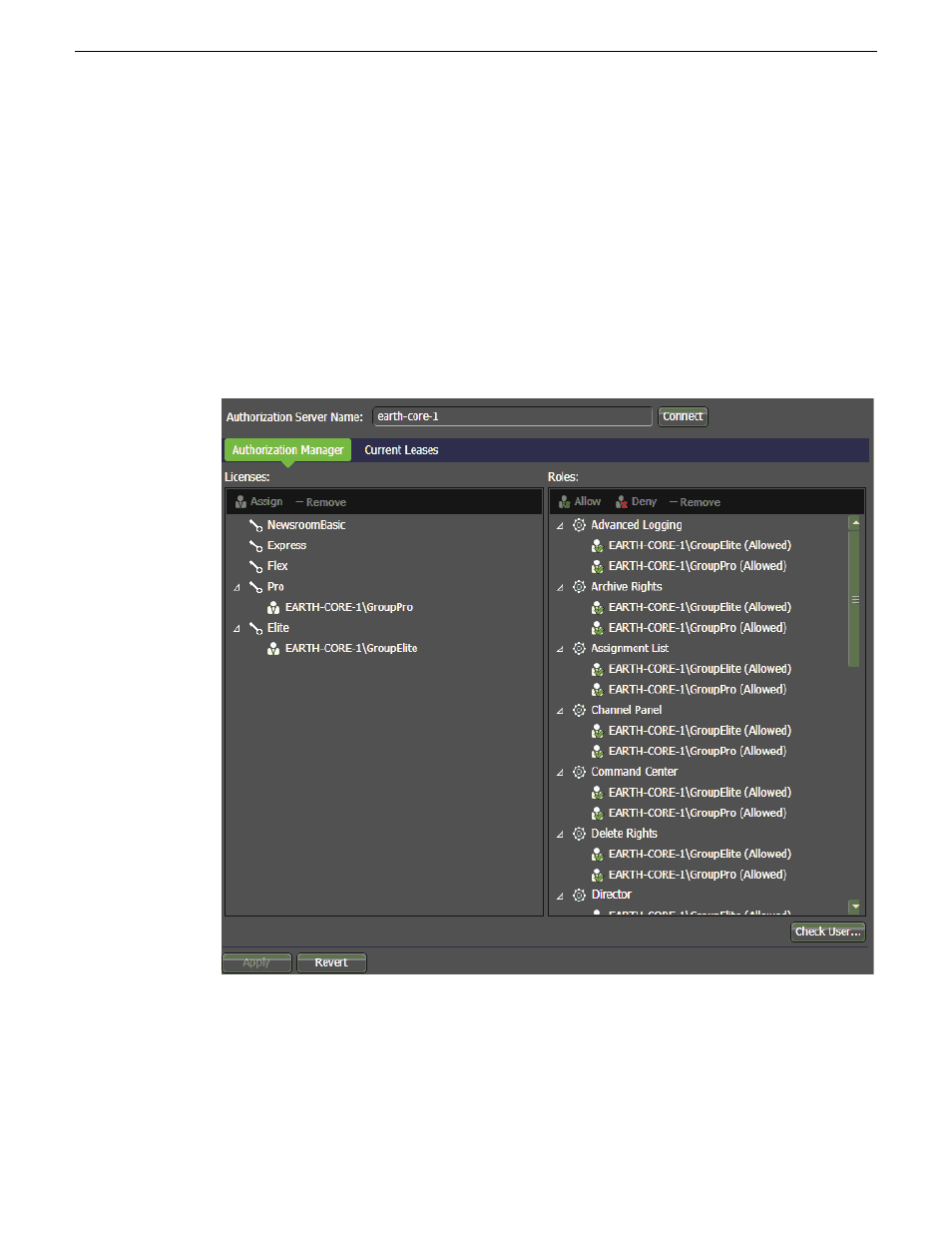
If on a network Workgroup, to configure Authorization Manager settings, you must be running GV
STRATUS Control Panel on the GV STRATUS Core server.
When you receive your GV STRATUS system from Grass Valley, it is configured to workgroup,
with all licenses and roles assigned to GVAdmin by default. Change the default configuration as
appropriate for your site.
If you have temporary GV STRATUS licenses, GV STRATUS Control Panel allows you to configure
Authorization Manager settings while you are waiting to install your permanent licenses.
Authorization Manager displays indicators informing you of your license status.
To locate these settings, click
General | License Management | Authorization Manager
1. In the GV STRATUS Control Panel application, open
License Management
settings.
2. On the Authorization Manager tab, enter the following:
•
Authorization Server Name
: The name of GV STRATUS server with role of Common Services.
2013 12 19
GV STRATUS Installation and Service Manual
45
Commissioning a system