Grass Valley K2 Storage System Instruction Manual v.3.2 Sep.24 2007 User Manual
Page 107
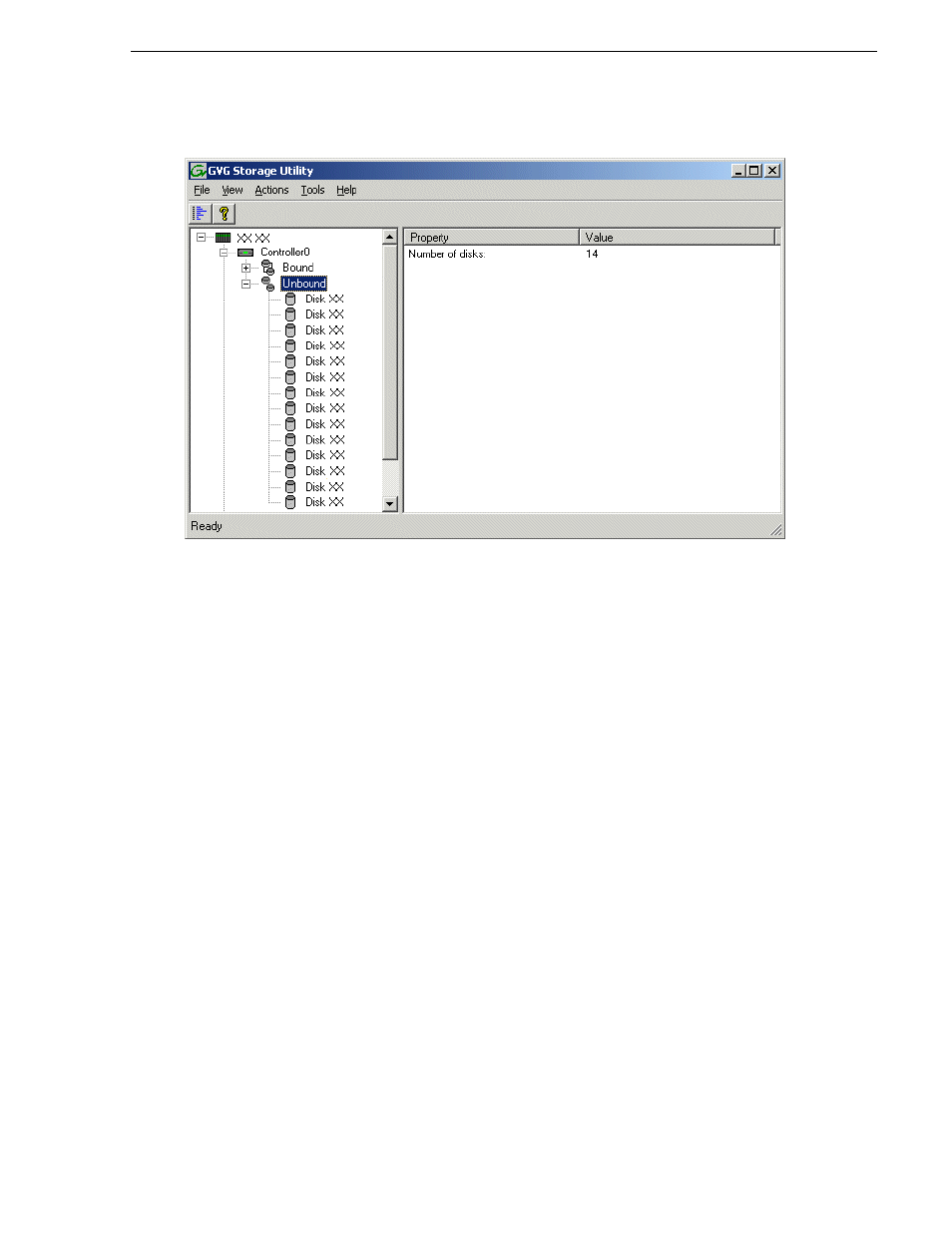
September 7, 2007
K2 Storage System Instruction Manual
107
Configuring RAID
Redundant systems store metadata files and journal files on the primary RAID
chassis, which requires a RAID 1 RANK (two disks) for metadata storage and a
RAID 1 RANK (two disks) for journal storage. The RAID 1 RANKs must be
bound from the first four disks (counting from left to right as you face the front of
the RAID chassis) in the primary RAID chassis. In addition, the fifth disk in the
primary RAID chassis is bound as a Hot Spare. Optionally, you can also use some
of your other disks (in groups of five) as Hot Spares Refer to
for more information.
View disk properties and identify the four disks you will use for the RAID 1
RANKs, the one Hot Spare disk, any other disks that you intend to use for Hot
Spares, and the remainder of the disks that are available for media storage RANKs.
Make sure you select disks appropriately as you bind RANKs in the remainder of
this procedure.
View disk properties and identify the four disks you will use for the metadata/
journal RAID 1 RANKs, the one metadata/journal Hot Spare disk, any other disks
that you intend to use for Hot Spares, and the remainder of the disks that are
available for media storage. Make sure you select disks appropriately as you bind
disks in the remainder of this procedure.
2. For systems that use RAID 1 RANKs, you must now create the separate RAID 1
storage for metadata files and journal files. To bind unbound disks for metadata and
journal storage, do the following:
a. Right-click the
Unbound
node for the controller, then select
Bind
in the context
menu. (If the RAID chassis has two controllers, both controllers are represented
by the single “Controller” node)
The Bind dialog box opens showing all unbound disks for the controller listed
in the Available Disk list.