Setting up the level 10r redundant gige switches – Grass Valley K2 Storage System Instruction Manual v.3.2 Sep.24 2007 User Manual
Page 335
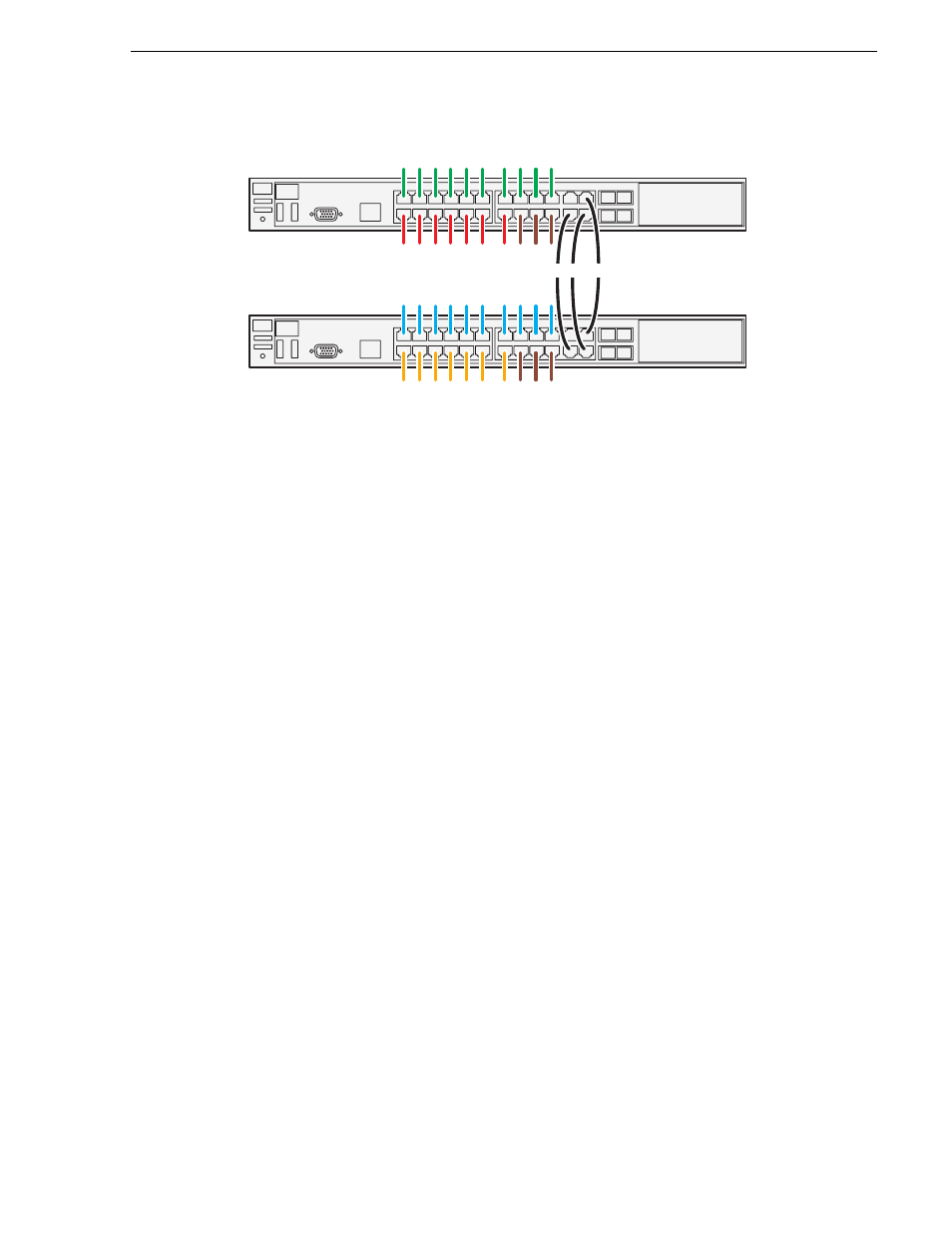
September 7, 2007
K2 Storage System Instruction Manual
335
Setting up the Level 10R redundant GigE switches
2900 series switch
To the media ports on switch A, make the “A” media (iSCSI) network connection
from each K2 Media Client. Also make the media (iSCSI) connection from K2
Media Server A.
To the media ports on switch B, make the “B” media (iSCSI) network connection
from each K2 Media Client. Also make the media (iSCSI) connection from K2
Media Server B.
To the control ports on switch A, make one connection from each K2 Media Client,
from RAID controller 0, and from the control point PC. Also make the control
network connection and the FTP network connection from K2 Media Server A.
To the control ports on switch B, make the second control connection from each
K2 Media Client, and from RAID controller 1. Also make the control network
connection and the FTP network connection from K2 Media Server B.
If you have other iSCSI clients, such as Aurora Edits, that have just one iSCSI
connection and one control connection, approximately half of the clients should be
connected to switch A and half of the clients should be connected to switch B. In a
failover event, only the clients connected to one of the switches will remain
operational, so make connections accordingly. Connect the client’s iSCSI
connection to one of the media ports on a switch and the client’s control connection
to one of the control ports on the same switch.
Interconnect switch A and switch B with three 1 Gig ISLs.
“Level 10R system description” on page 332
for a diagram of the complete
system.
Refer to cabling procedures later in this chapter for the GigE connections at each of
the devices of the K2 Storage System.
“K2 Ethernet switch description” on page 651
considerations for Ethernet switches” on page 759
Control port
s
Medi
a
(i
S
C
S
I) port
s
Control port
s
Medi
a
(i
S
C
S
I) port
s
B
A
Inter-
S
witch Link
s
(I
S
L
s
)