Setting up application security – Grass Valley K2 Storage System Instruction Manual v.3.2 Sep.24 2007 User Manual
Page 688
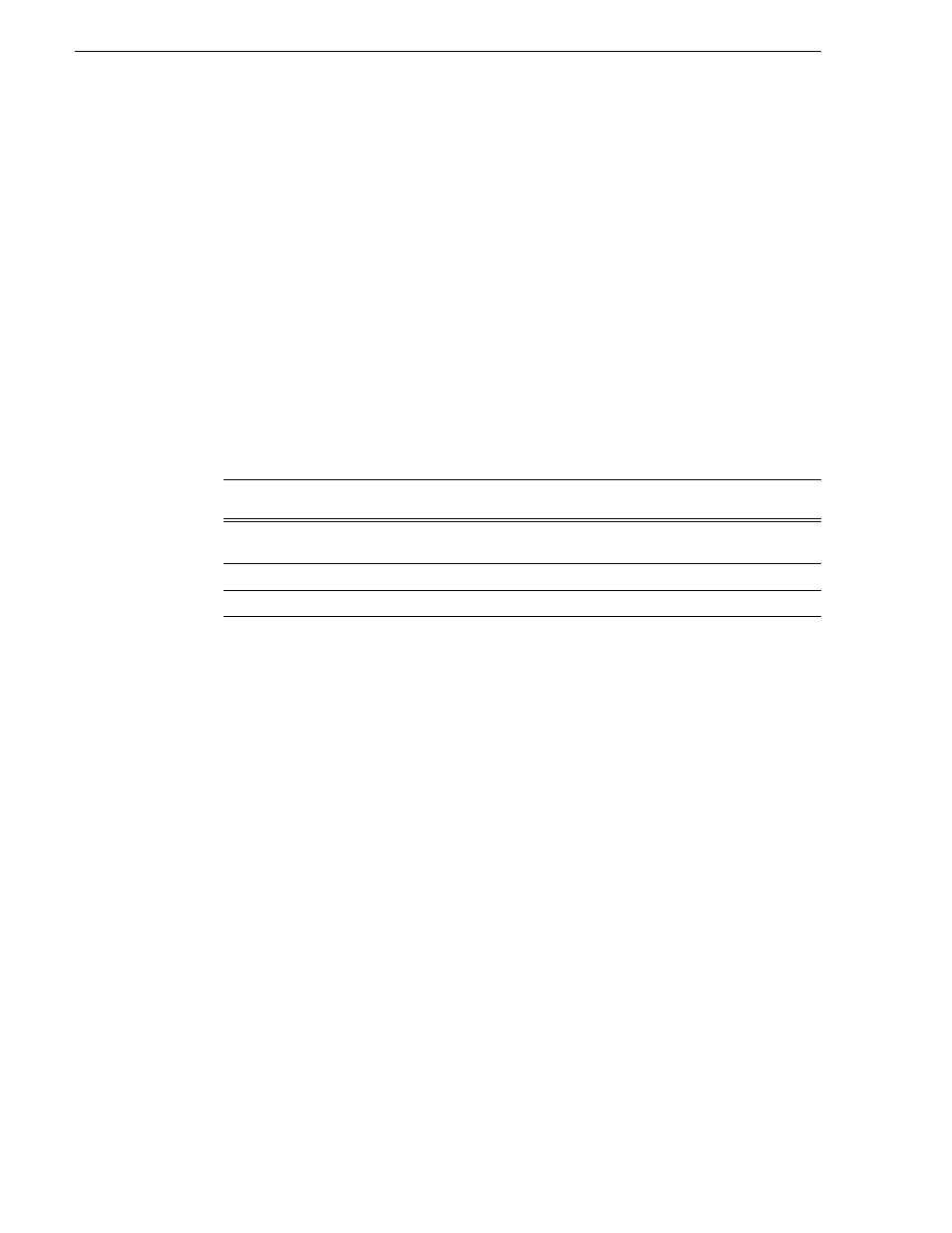
688
K2 Storage System Instruction Manual
September 7, 2007
Chapter 18 Administering and maintaining the K2 Storage System
Setting up application security
The K2 System Configuration application and the Storage Utility application both
require that you be logged in to the application with administrator privileges in order
to modify any settings. These privileges are based on the Windows account that you
use when you log in to the K2 System Configuration application. When you open
Storage Utility from within the K2 System Configuration application, the account
information is passed to Storage Utility, so you do not need to log in separately to
Storage Utility.
You must use a Windows account that has local administrator privileges on the
machine to be configured. For example, when you are on a control point PC and you
run the K2 System Configuration application for the purpose of configuring a K2
Media Server, the account with which you log in to the K2 System Configuration
application must be present on the K2 Media Server and must have administrator
privileges on the K2 Media Server.
By default, all K2 Storage System machines are set up with the following accounts:
For initial setup and configuration, you can use the default Windows Administrator
username and password to log in to applications and machines as you work on your
K2 Storage System. However, for ongoing security you should change the username/
password and/or create unique accounts with similar privileges. When you do this,
you must ensure that the accounts are present locally on all K2 Storage System
machines, including control point PCs, K2 Media Servers, K2 Media Clients, and
other iSCSI clients.
Refer to the K2 Media Client System Guide for information about media access
security, channel access security, and protocol access security.
NetCentral also has accounts for security levels, as follows:
• NetCentral Administrator
• NetCentral Technician
• NetCentral User
Refer to the NetCentral User Guide for more information.
The NetCentral Administrator account maps to the K2 Administrator account, and the
NetCentral User account maps to the K2 User account. Account information is passed
between NetCentral and the K2 System Configuration application.
Account
Username
Password
K2 Configuration
permissions
Storage Utility
permissions
Windows
Administrator
Administrator
adminK2
Run/change
Run/change
K2 Administrator
K2 Admin
K2admin
Run/change
Run/change
K2 User
K2 User
K2user
No access
No access