Configuring optional nh servers – Grass Valley K2 Storage System Instruction Manual v.3.2 Sep.24 2007 User Manual
Page 427
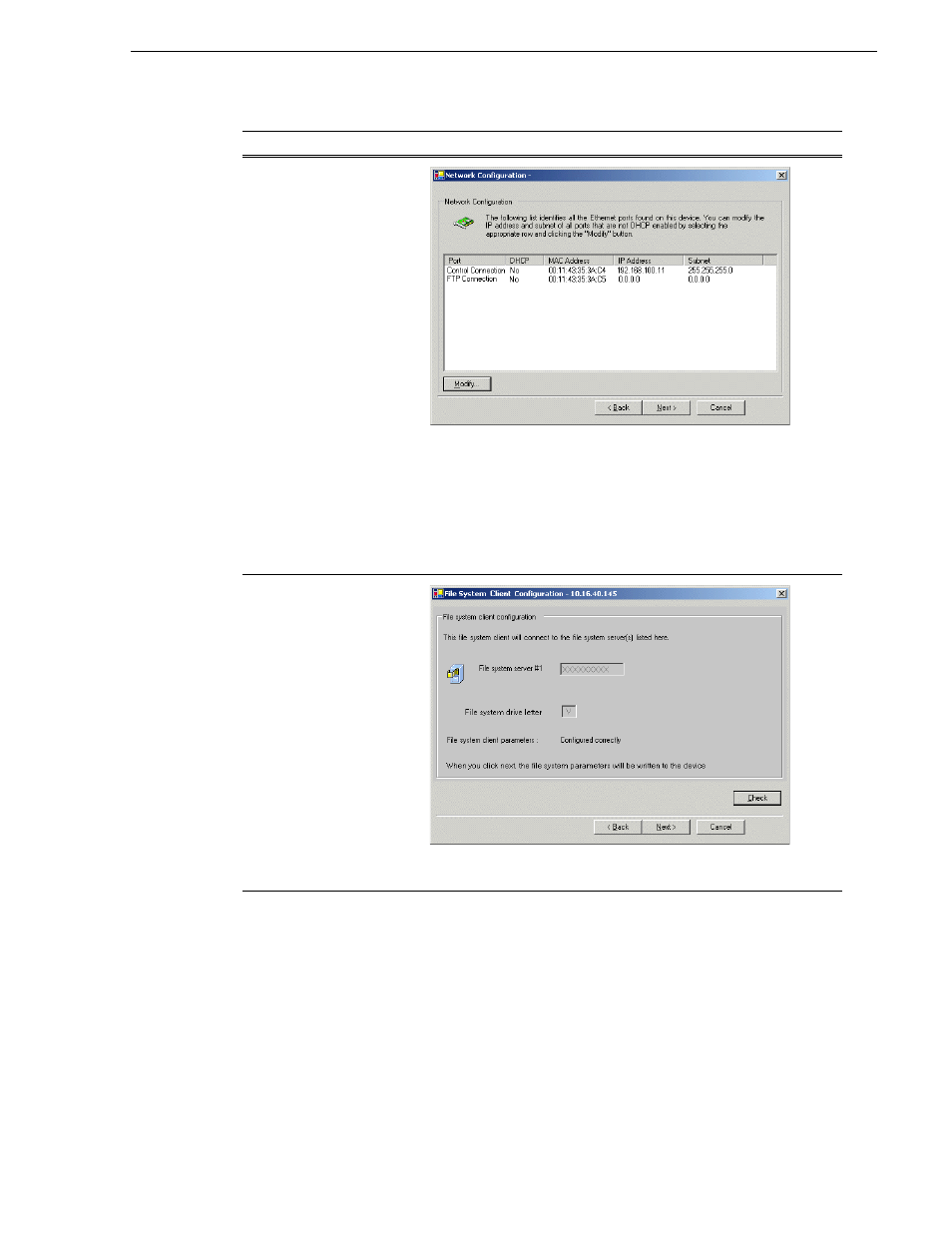
September 7, 2007
K2 Storage System Instruction Manual
427
Configuring optional NH servers
Network Configuration
This page displays the
control network Ethernet
port, and allows you to
configure the FTP/
Streaming network Ethernet
port.
The top port is the port over which the K2 System Configuration
application is communicating with the K2 Media Server. If correctly
configured, it is already assigned the control network IP address, as
displayed on this page.
Select the other port and click
Modify
. A network configuration dialog
box opens. Enter the FTP/Streaming IP address and the subnet mask and
click
Apply
.
Click
Next
.
File System Client
Configuration
This K2 Media Server does
not function as a file system
server. It does function as a
file system client, which is
validated from this page.
Click
Check
. When the wizard reports that the configuration check is
successful, click
Next
.
On this page…
Do this…