3 program current position update (pld), 1) overview, 2) format – Yaskawa MP2000 Series: User's Manual for Motion Programming User Manual
Page 188: 3) programming examples, 2) format (3) programming examples
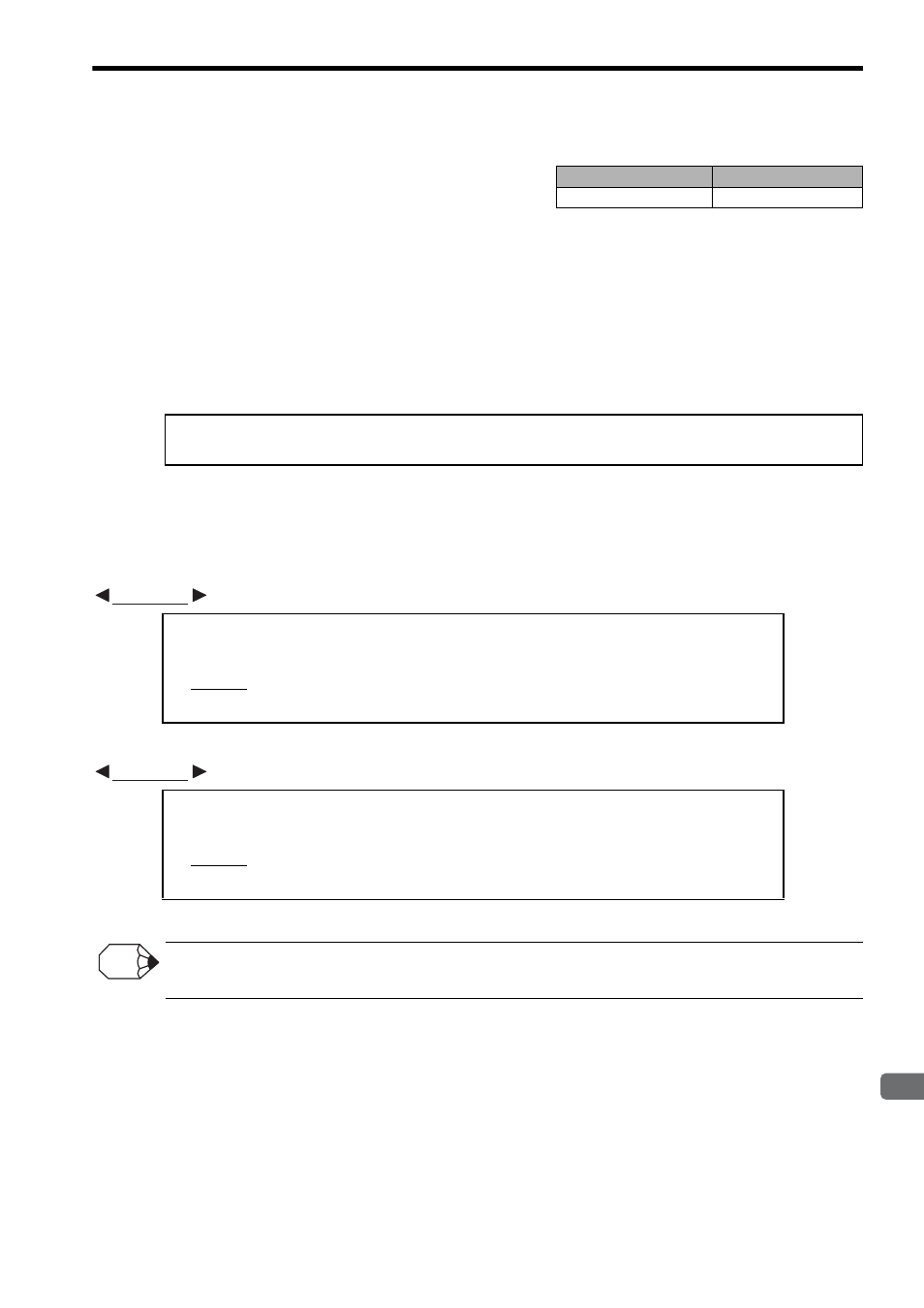
8.3 Axis Control Commands
8-81
8
Command Reference
8.3.3 Program Current Position Update (PLD)
(1) Overview
The Program Current Position Update command (PLD) updates a program current position that has been shifted
by a manual intervention, etc.
If an axis movement is executed outside a motion program while the motion program is running (such as when an
axis is moved by JOG, STEP, or a user function), the program current position will not be updated. If the motion
program is executed in this status, the axis will move to the position shifted for the moving amount by manual
intervention. To solve this problem, a PLD command is used to update the program current position.
(2) Format
(3) Programming Examples
PLD programming examples are shown below.
(a) Manual intervention while the motion program is running
(b) Axis is moved within the motion program user function
Å@
The PLD command can be executed by the user in some applications. The PLD command cannot be used in some of the
applications where manual intervention is required while the motion program is running.
Motion Programs
Sequence Programs
Applicable
Not applicable
PLD [Logical axis name 1] [Logical axis name 2] [Logical axis name 3] ... ;
MOV [A1]1000;
" Axis [A1] is moved by JOG during this command block is being executed.
PLD [A1]; " Updates the program current position.
MOV [A1]2000;
MOV [A1]1000;
UFC FNC10 MB000000 IW0100 MB000020; " Axis [A1] is moved by a user function
PLD [A1]; " Updates the program current position.
MOV [A1]2000;
EXAMPLE
EXAMPLE
INFO