Yaskawa MP2000 Series: User's Manual for Motion Programming User Manual
Page 302
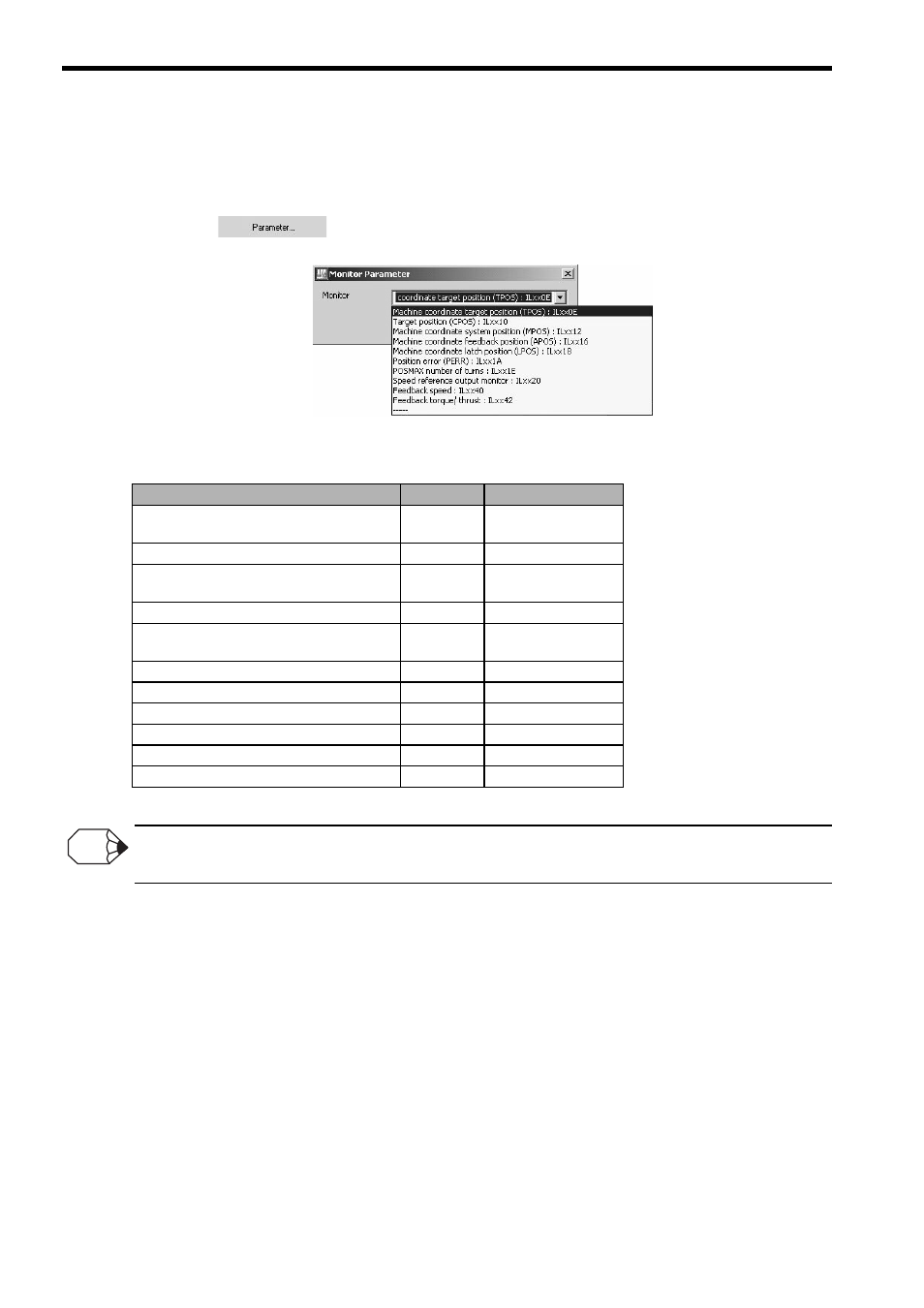
9 Engineering Tool MPE720
9.8.2 Monitor Window Details
9-34
g) Motion monitoring parameter selection
A maximum of eight motion monitoring parameters can be selected.
Machine coordinate reference position (APOS), Position error (PERR), Feedback speed, and Feedback
torque/thrust are displayed as defaults.
Click the
button, and select a desired monitoring parameter from the Monitor drop-down
menu in the Monitor Parameter dialog box that will appear as shown below.
If you want to set a monitoring parameter not included in the Monitor pull-down list, directly enter the register number
(IW8000 for example) in the dialog box.
h) Monitoring parameter status
The status of the selected monitoring parameters is displayed.
Monitoring parameter in Monitor pull-down list
Monitoring Parameters
Register
Unit
Machine coordinate target position
(TPOS)
ILxx0E
Reference unit
Target position (CPOS)
ILxx10
Reference unit
Machine coordinate system position
(MPOS)
ILxx12
Reference unit
CPOS for 32bit
ILxx14
Reference unit
Machine coordinate feedback position
(APOS)
ILxx16
Reference unit
Machine coordinate latch position (LPOS)
ILxx18
Reference unit
Position error (PERR)
ILxx1A
Reference unit
POSMAX number of turns
ILxx1E
rev
Speed reference output monitor
ILxx20
pulse/s
Feedback speed
ILxx40
Selected speed unit
Feedback torque/thrust
ILxx42
Selected torque unit
INFO