Yaskawa MP2000 Series: User's Manual for Motion Programming User Manual
Page 289
Advertising
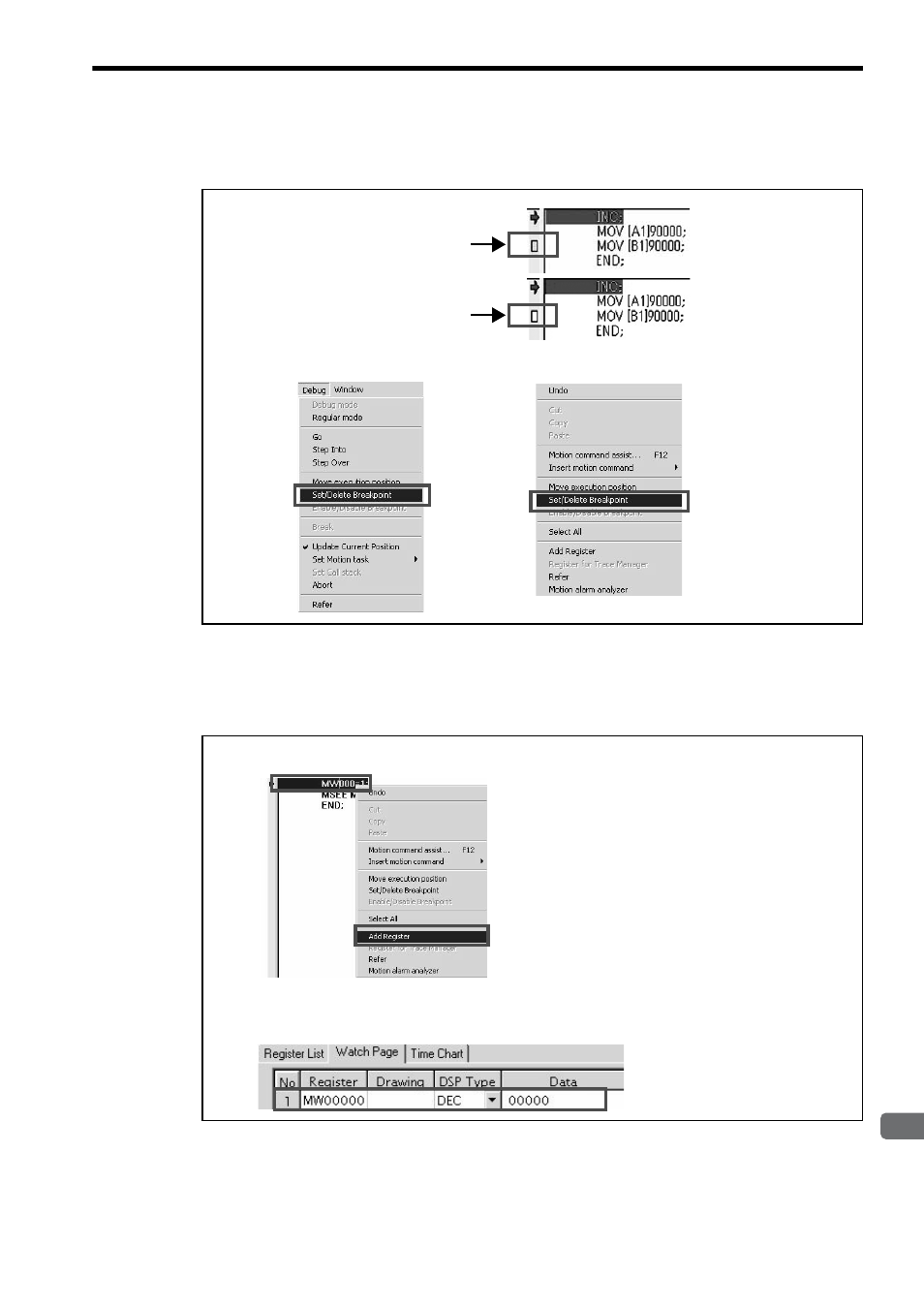
9.4 Debug Function
9-21
9
Engineering T
ool
MPE720
• Set/Delete Breakpoint
Enables or disables the break point.
• Add Register
The register displayed on the Motion Editor can be registered to the Watch Page of Quick Reference.
The values of the registered registers can be monitored on the Watch Page.
1. Right-click on the register to be monitored. Select Add Register from the pop-up menu.
2. The register will be added to the Watch Page of Quick Reference.
Break point enabled
(Displayed in yellow)
Break point disabled
(Displayed in white)
Debug menu
The menu that pops up when right-clicking on the
Motion Editor window.
Advertising