Yaskawa MP2000 Series: User's Manual for Motion Programming User Manual
Page 281
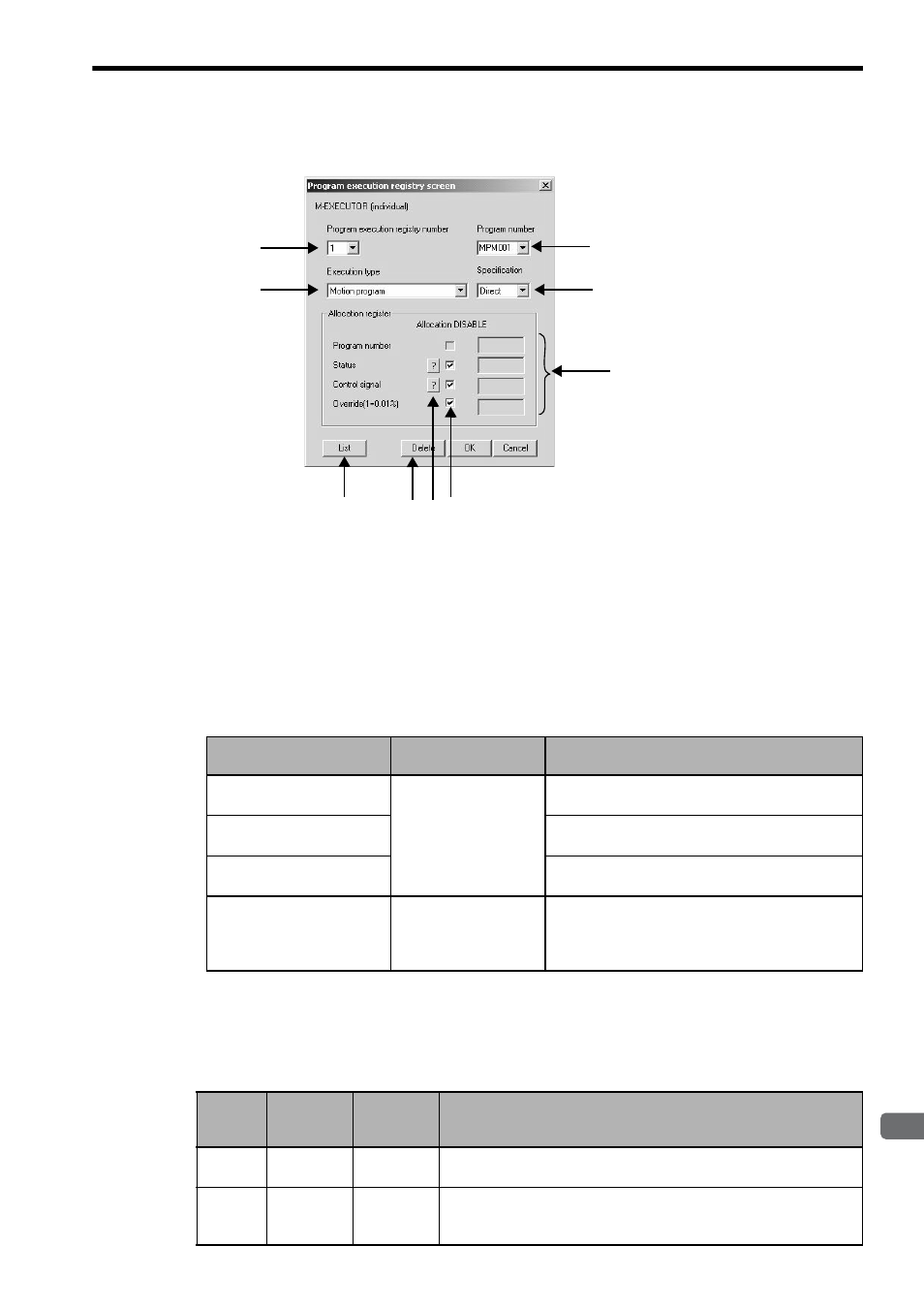
9.3 Program Execution Registration Function
9-13
9
Engineering T
ool
MPE720
9.3.2 Program Execution Registry Screen Dialog Box Details
a) Program execution registry number
Select the program execution registration number.
Programs will be executed in order, from the smallest program execution registration number.
b) Program number
Set the program number.
c) Execution type
Select a program execution type from the drop-down menu:
d) Specification
Select the program designation method: Direct or Indirect
The applicable designation methods differ depending on whether the program is a motion program or a
sequence program.
h)
i)
b)
d)
e)
c)
f) g)
a)
Execution Type
Program to be
Executed
Execution Conditions
Sequence program
(Start)
Sequence programs
At power ON
(Executed once at power ON.)
Sequence program
(L scan)
Cyclic start
(Executed in low-speed scan cycle.)
Sequence program
(H scan)
Cyclic start
(Executed in high-speed scan cycle.)
Motion program
Motion programs
When the Program operation start request bit of con-
trol signal turns ON.
(Executed when the Program operation start request
bit turns ON.)
Designa-
tion
Method
Motion
Programs
Sequence
Programs
Description
Direct
Applicable
Applicable
Designate the program number.
Example: MPM001, SPM002
Indirect
Applicable
N/A
Designate the register number that stores the program number.
Example: OW0C0C (When 1 is stored in OW0C0C, MPM001 is exe-
cuted.)