5 set in-position range (inp), 1) overview, 2) format – Yaskawa MP2000 Series: User's Manual for Motion Programming User Manual
Page 191
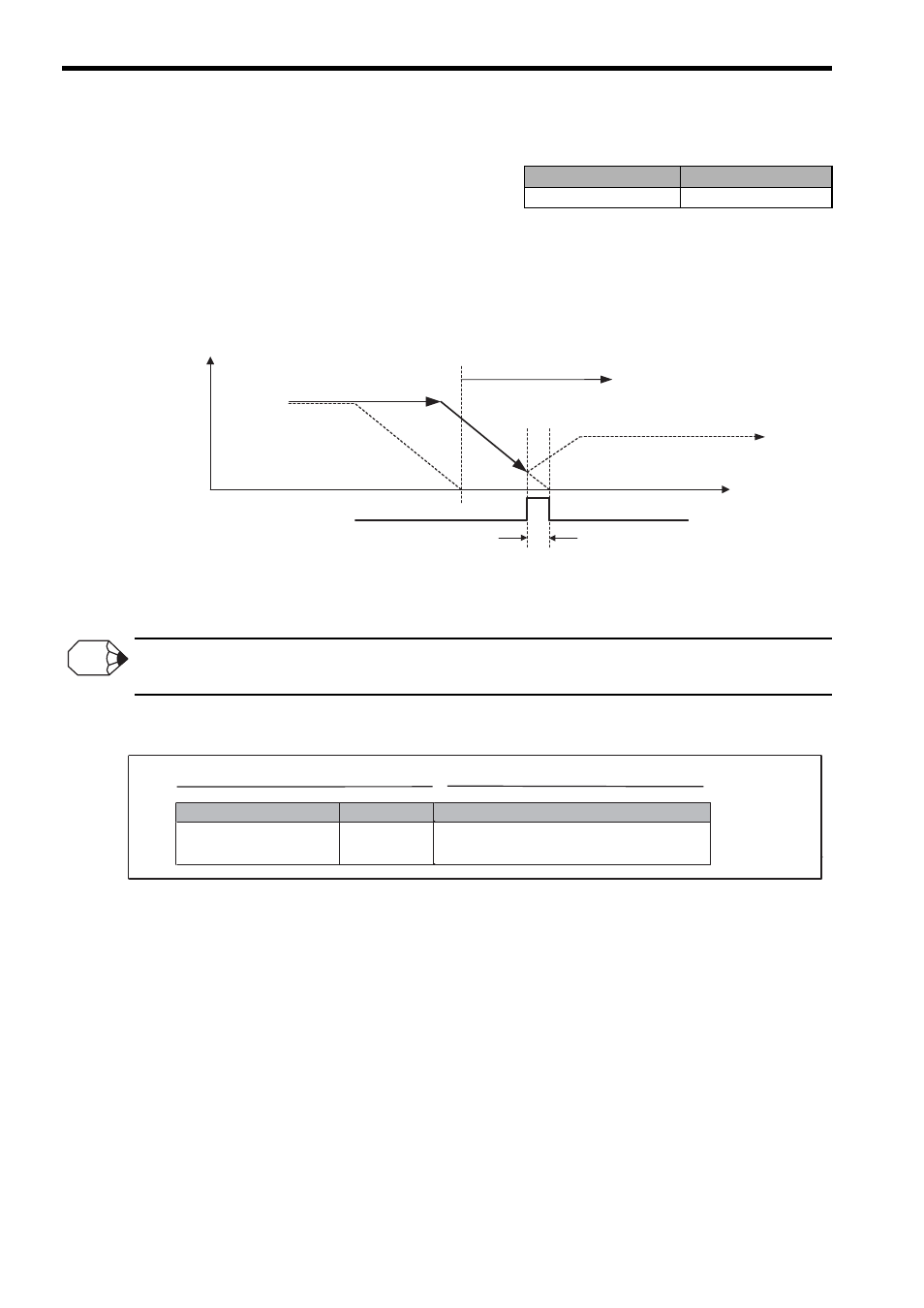
8 Command Reference
8.3.5 Set In-Position Range (INP)
8-84
8.3.5 Set In-Position Range (INP)
(1) Overview
The Set In-Position Range command (INP) is used to set the NEAR signal output width (in-position check
width). Up to 16 axes can be designated in an INP command block. Motion setting parameter OL
20 (NEAR
signal output width) for each designated axis is updated.
The reference range is between 1 and 65535 (reference unit).
Fig. 8.50 INP Command
The SVR module does not have motion setting parameter OL
20 (NEAR signal output width).
With the SVR module, the NEAR signal output width is treated as 0 (zero).
(2) Format
Motion Programs
Sequence Programs
Applicable
Not applicable
In-position check width
specified by INP command
Speed (V)
Motion monitoring parameter
IW
0C, bit 3: NEAR position
Motion monitoring parameter
IL
16: Machine coordinate system
feedback position (APOS)
Interpolation reference
pulses
In-position check starts.
To the next block
Time (t)
INFO
...
Item
Unit
Usable Data
NEAR signal output width
Reference unit
Directly designated value
Double integer type register (Indirect designation)
INP [Logical axis name 1] NEAR signal output width [Logical axis name 2] NEAR signal output width
;