12 executing the programs – Yaskawa MP2000 Series: User's Manual for Motion Programming User Manual
Page 52
Advertising
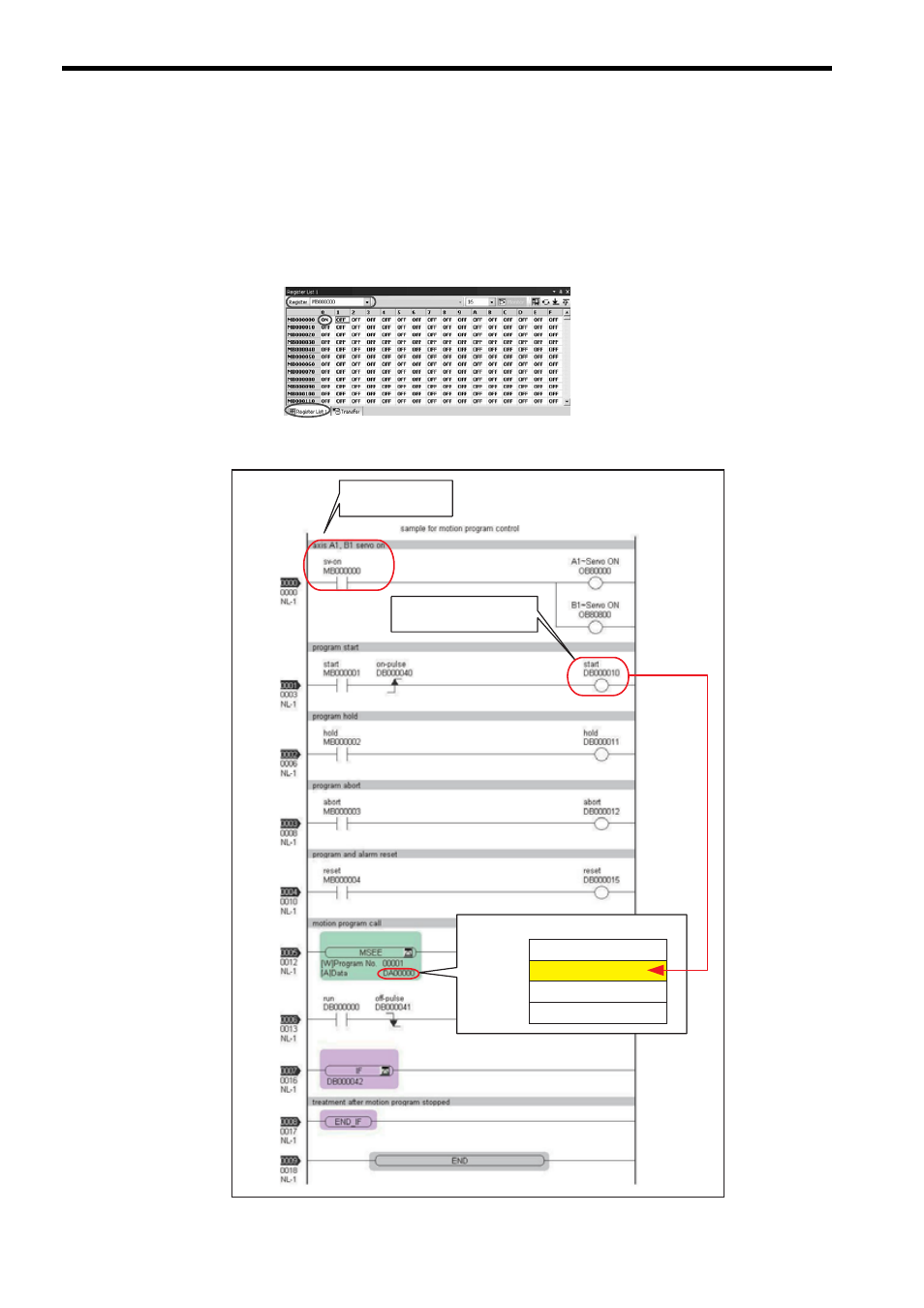
3 Program Development Flow
3.2.12 Executing the Programs
3-14
3.2.12 Executing the Programs
Execute the created programs to operate the actual machine. Turn the Program Start Request bit to ON using the
control signal to execute the motion program.
1. Click the Register List 1 tab to display the register list. Specify register MB000000. Set MB000000 to
ON to turn the servo ON.
2. Set MB000001 in the register list to ON to execute motion program MPM001.
Set MB00000 to ON
to turn the servo ON.
MPM001 starts running at the
rising edge of DB000010.
DW00000
DW00001
DW00002
DW00003
Status flag
Control signal
Override for interpolation
System work number
MSEE work register
Advertising