Playing with built-in tones 6 7 – Casio XW-G1 User Manual
Page 13
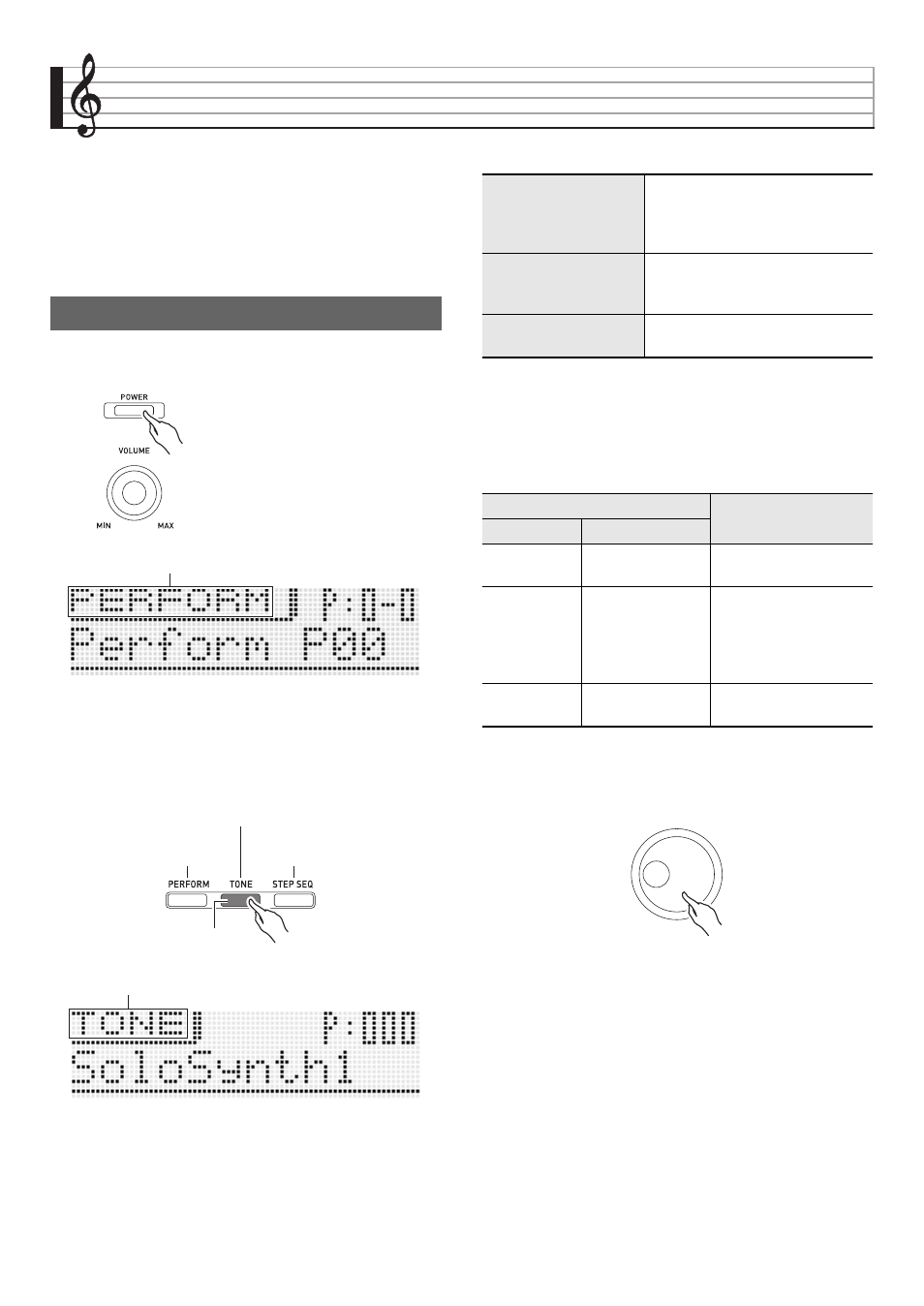
E-11
Learning to Play by Playing (For Synthesizer Novices)
This chapter gets you started with basic operations by actually
using the Synthesizer, while avoiding getting too bogged
down in theory and technical details. It is the perfect place to
start for those who are using a synthesizer for the first time.
So, let’s get started!
Press
6
POWER to turn on power. The Synthesizer initially
enters its Performance Mode.
The Performance Mode is great for tapping to the full power of
the Synthesizer during performances, but it is a bit too
advanced for our basic explanation here. For now, let’s start
out with some basic operations in the Tone Mode.
Press
7
TONE to enter the Tone Mode.
■ Three Synthesizer Modes
Here, let’s select a tone hear what it sounds like.
Tones are divided among four categories. Rotate the
bp
dial
to select the tone number you want. Alternately, you could
also use the
bq
buttons to input specific tone numbers (page
E-19).
• For more information, see page E-19.
First, let’s see what a Solo Synthesizer tone sounds like.
Rotate the
bp
dial to select a tone number.
Playing with Built-in Tones
6
7
Performance Mode
Performance Mode
Tone Mode
Step Sequencer Mode
Lit
Tone Mode
Performance Mode
Use this mode for playing and
performing. It enables high-level
performance with tone categories,
a Step Sequencer, and more.
Tone Mode
Use this mode for tone creation.
You can select a single tone and
edit it the way you want.
Step Sequencer Mode
This mode is for creating step
sequencer data (sets).
Category
Overview
Number
Name
P000 to P099 Solo Synthesizer
Traditional analog
synthesizer tones
P100 to P399
PCM Melody Tone
PCM Drum Tone
These tones let you use
sampled sounds to
reproduce the sounds
from a variety of
different instruments.
–
User Wave Tone
Save of tones recorded
with the sample looper.