E-75, Using the performance mode – Casio XW-G1 User Manual
Page 77
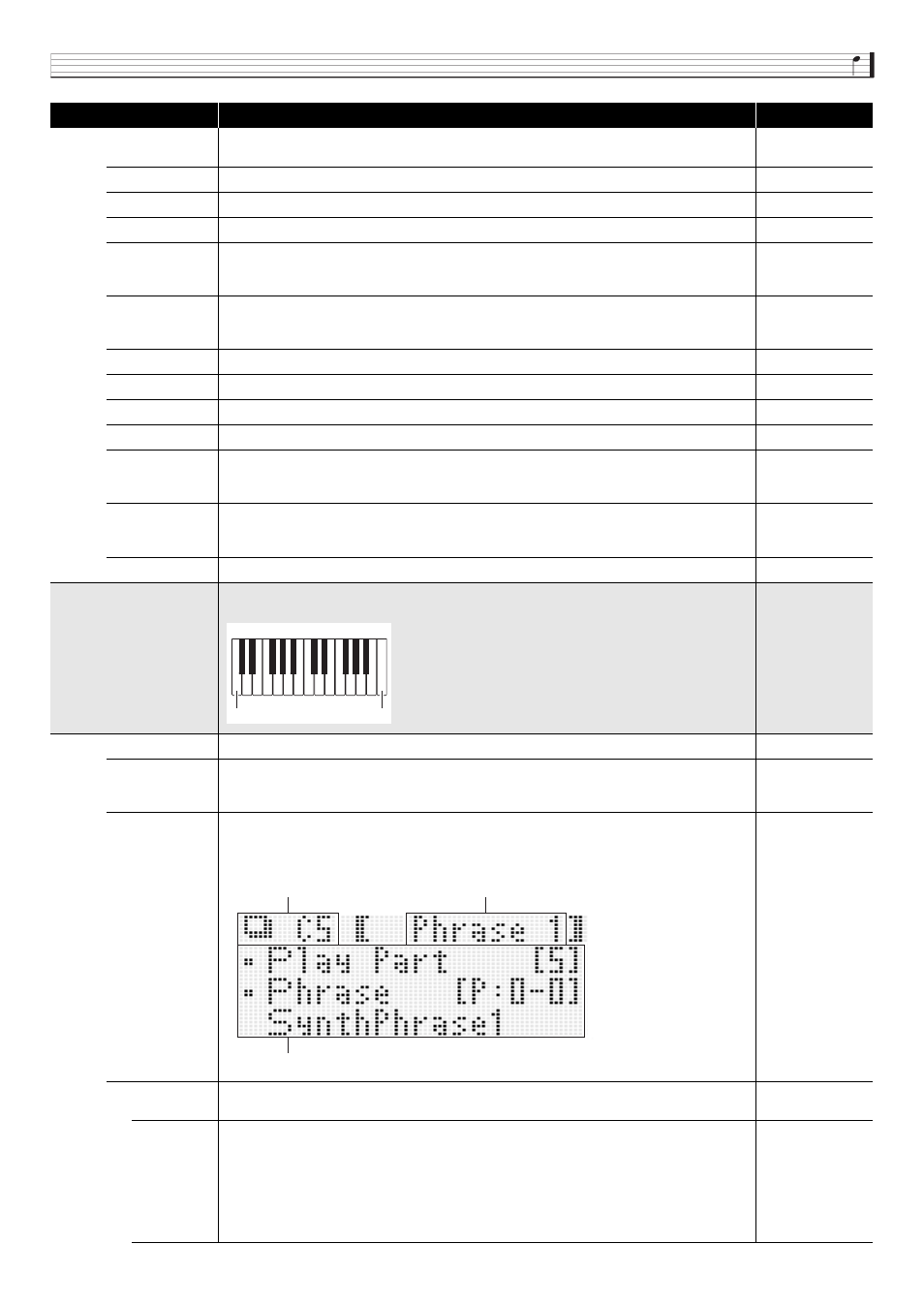
Using the Performance Mode
E-75
Key Shift
Step Sequencer key shift Switches the Step Sequencer key shift function between on and off
(page E-52).
Off, On
Pattern
Step sequencer pattern number. Selects the step sequencer pattern (page E-50).
1 to 8
Arp On/Off
Arpeggio on/off. The arpeggio function is disabled while this setting is off.
Off, On
Arp Type
Arpeggio type. Specifies the arpeggio type (page E-40).
Preset00 to User99
ArpKeyRgLo
Arpeggio key range low. Specifies the low keyboard range where the arpeggio function is
enabled. This setting is used in combination with the Arpeggio Key Range Hi setting to configure
the keyboard range where the arpeggio function is enabled.
C- to G9
*
ArpKeyRgHi
Arpeggio key range high. Specifies the high keyboard range where the arpeggio function is
enabled. This setting is used in combination with the Arpeggio Key Range Lo setting to configure
the keyboard range where the arpeggio function is enabled.
C- to G9
*
Arp Hold
Arpeggio hold on/off. Enables/disables arpeggio hold (page E-40).
Off, On
Arp Synchro
Arpeggio synchronization. Switches the arpeggio sync setting (page E-40).
Off, On, S/S
Key Play
Phrase key play. Turns Phrase Sequencer Phrase key play on or off.
Off, On
Phrase
Phrase number. Selects the phrase of the Phrase Sequencer (page E-45).
Preset00 to User99
PhrKeyRgLo
Phrase key range low. Specifies the low keyboard range where Phrase Sequencer key play is
effective (page E-46). This setting is used in combination with the Phrase Key Range Hi setting
to specify the keyboard range where key play is enabled.
C- to G9
*
PhrKeyRgHi
Phrase key range high. Specifies the effective high keyboard range where Phrase Sequencer
key play is effective (page E-46). This setting is used in combination with the Phrase Key Range
Lo setting to specify the keyboard range where key play is enabled.
C- to G9
*
Looper Number
Looper Number. Uses to select the sample looper sample number (page E-64).
U:0 to U:9
Mltfunc Key >Ent
Multi-function Key. Assigns different functions to each keyboard area ranging from C5 to C7 (up
to 25 keys).
Enable
Turns Multi-function Key on or off.
Off, On
KeyRangeLow
Low keyboard range of Multi-Function Key (Multi-function Key Range Low). Specifies the lowest
keyboard range in which Multi-Function Key is applied.
• Setting can be specified using the keyboard keys.
C5 to C7
Key Setting >Ent
Function assigned to a keyboard range (Key Setting). There are two methods for specifying the
keyboard range being assigned: playing keys within the range on the keyboard and using the
9
PART minus (–) and plus (+) buttons.
---------
Indicates that the Multi-function Key function is not configured.
• Nothing will sound if “Mltfunc Key >Enable” is turned on while the function is not configured.
–
Phrase 1
Phrase 1. Specifies the playback part and performs phrase playback. Can be assigned to
keyboard range C5 to Bb5. When Phrase 1 is configured, the Phrase 1 Stop operation can be
performed with key B5. Part 5 or Part 1 can be selected as the playback part. During playback,
the display segment at the top of Part 15 is lit. The key shift value during playback can be
specified.
• You can display the playback part mixer setting screen by pressing
bn
MIXER.
• Playback part mixer settings are saved as a performance.
• Play Part: 1, 5
• Phrase:
P:0-0 to P:9-9,
U:0-0 to U:9-9
• Key Shift:
–127 to 000 to
+127
Display
Description
Settings
C7
C5
Function parameters
Keyboard
Function
B