Casio XW-G1 User Manual
Page 57
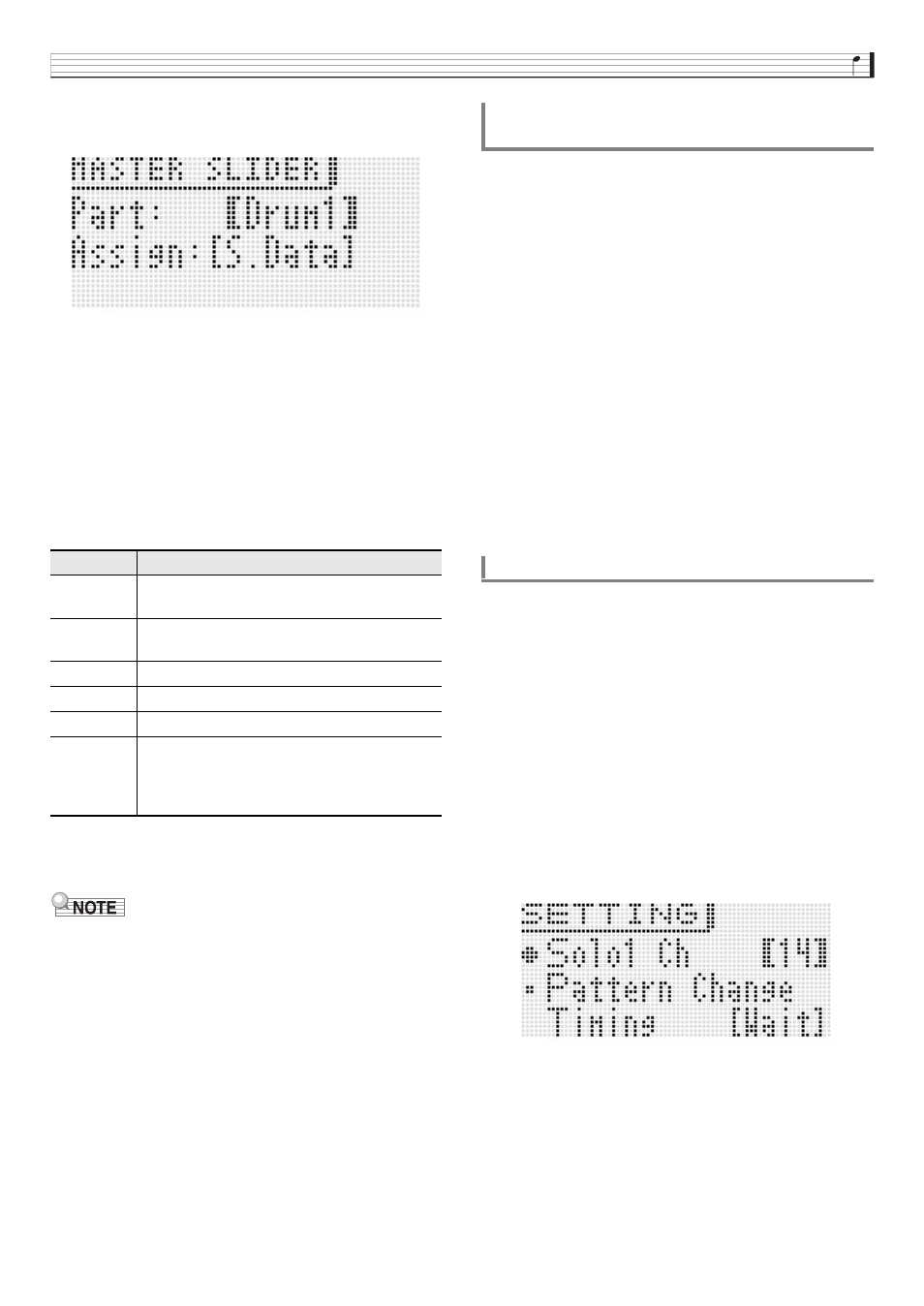
Using the Step Sequencer
E-55
4.
Press
br
ENTER.
This will display the master slider setting screen.
5.
Use the
br
minus (–) and plus (+) buttons and
the
9
PART minus (–) and plus (+) buttons to
display the name of the part you want to change
to inside the brackets % next to Part.
6.
Use the
br
up (q) and down (w) buttons to
move to the “Assign” setting, and then use the
bp
dial or the
br
minus (–) and plus (+) buttons
to change to one of the settings described
below.
• For details about step size, note length, and groove
assignments, see “Step Sequencer Parameters” on
page E-57.
• Slider functions can also be modified as described below.
For information about making these changes, see
“Changing Slider Settings” on page E-60.
– Copying settings from another slider
– Scale, drum, velocity slider presets
– Note shift
You can input note, velocity, and other step data by
performing keyboard, pitch bend, and knob operations as you
play.
• When inputting a pitch bend or knob operation, you first
need to use the control track to select the pitch bender or
knob and then perform in input.
1.
Press
7
EDIT.
2.
Use the
br
down (w) button to move the item
selection cursor (0) to “Step Edit”, and then
press
br
ENTER.
3.
Input data as described below.
■ While sequence playback is in progress
Press keyboard keys and perform other operations as
required according to the timing of playback.
■ While sequence playback is stopped
Perform input into the currently displayed step.
Solo1 is normally assigned to channel 14.
You can use the procedure below to change the assignment
to channel 1 when you want to use Solo Synth or other special
tones as the solo tone.
1.
Press
1
STEP SEQUENCER.
2.
Press
br
MENU and then press the
br
right (I)
button.
3.
After confirming that the item selection cursor
(0) is next to “Setting”, press
br
ENTER.
4.
Use the
br
up (q) and down (w) buttons to
move the item selection cursor (0) to “Solo1
Ch”.
5.
Use the
br
minus (–) and plus (+) buttons to
change the Solo1 channel setting.
• The Solo1 channel setting is saved as Performance
parameter.
Assign
Description
Nop
No operation. Master slider operation is
disabled.
S. Data
Step data. Changes the data of all of the steps
(1 thorough 16) that are currently turned on.
S. Size
Step size
NoteLn
Note length
Groove
Groove
Octave
When there are notes assigned to sliders 1
through 8, moving the master slider when this
setting is in effect will change the octaves of
the notes (Range: –1 to 0 to 1).
Inputting Step Data by Playing on the
Keyboard, etc.
Changing the Solo1 Channel
1 : Channel 1
14 : Channel 14