Casio XW-G1 User Manual
Page 68
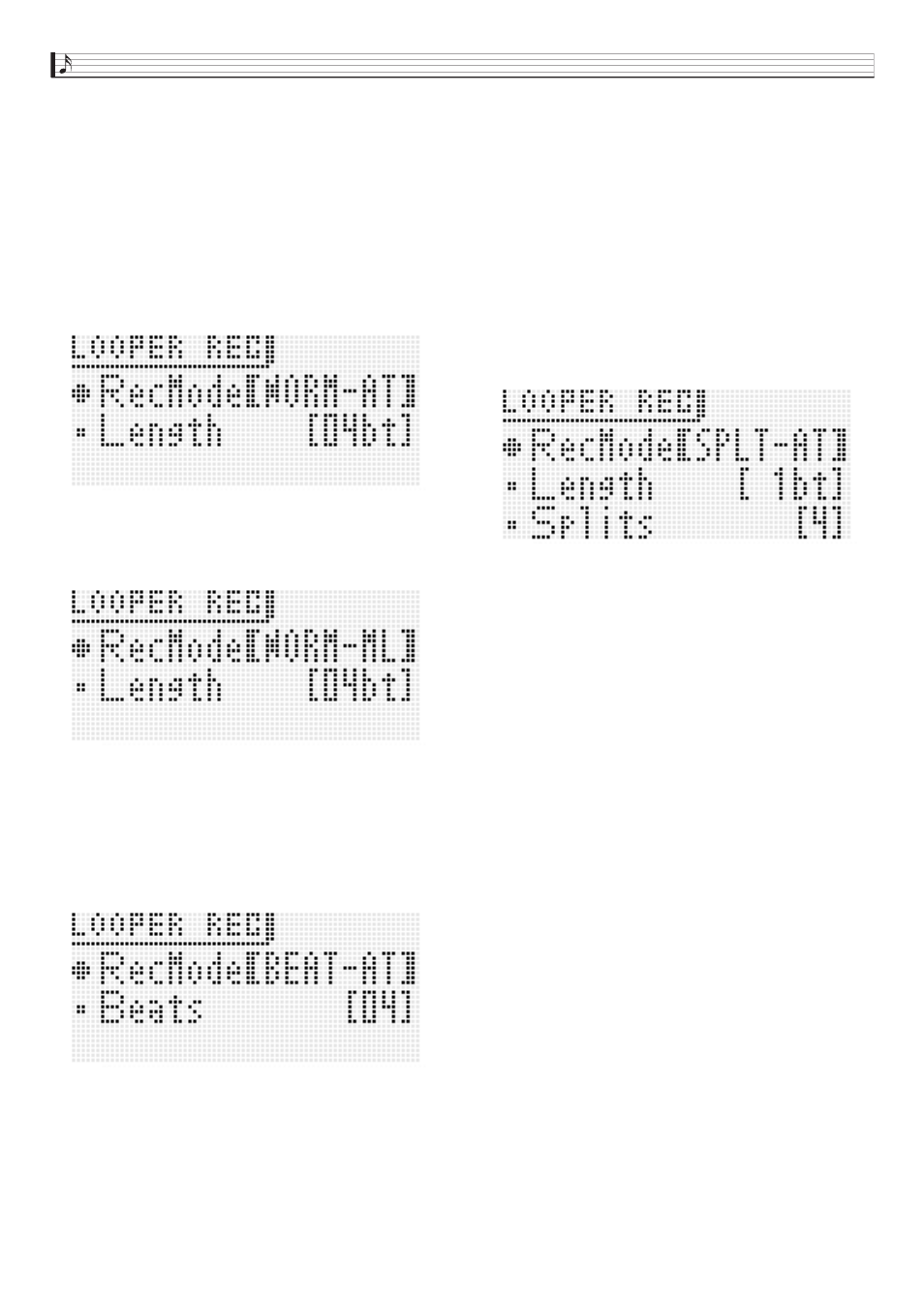
Recording and Playing Back with the Sample Looper
E-66
(1) NORM-AT:
Records a new sample with auto start.
• Length (recording time) setting
(2) NORM-ML:
Records a new sample with manual start.
• The settings for this mode are the same as those for
NORM-AT.
(3) BEAT-AT:
Creates a sample by recording one beat and repeating it a
specified number of times. Only auto recording is
available for this mode.
• Beats (number of beats) setting
(4) SPLT-AT:
Creates a sample by linking together recordings of a
specified number of samples, each of which is a specified
length. Only auto recording is available for this mode.
• Length (split length) setting
• Number of splits (divisions) setting
2, 3, 4, 5: Specifies the number of splits.
■ Selecting a Split Recorded with SPLT-AT as a
User Wave Tone
• To select the split as a Solo Synthesizer tone:
See “PCM Wave” (page E-23).
• To select the split as a PCM drum tone:
See “Inst Number” (page E-31).
Free
: End of the sample is the point where
bm
REC or
bm
PLAY/STOP is pressed to stop
recording. If the recording reaches the
maximum allowable recording time before a
button is pressed to stop it, that point
becomes the end of the sample.
01 - 32bt : Specifies recording time as a number of
beats.
02 - 32 : Specifies the number of times a one-beat
recording is repeated.
Free
: The end of the sample is when there is silence.
1 - 6bt : Specifies the number of beats to elapse before
silence, at which time recording of the next
split starts. If there is silence before the
specified number of beats is reached,
recording continues until the specified number
of beats is complete.