Casio XW-G1 User Manual
Page 74
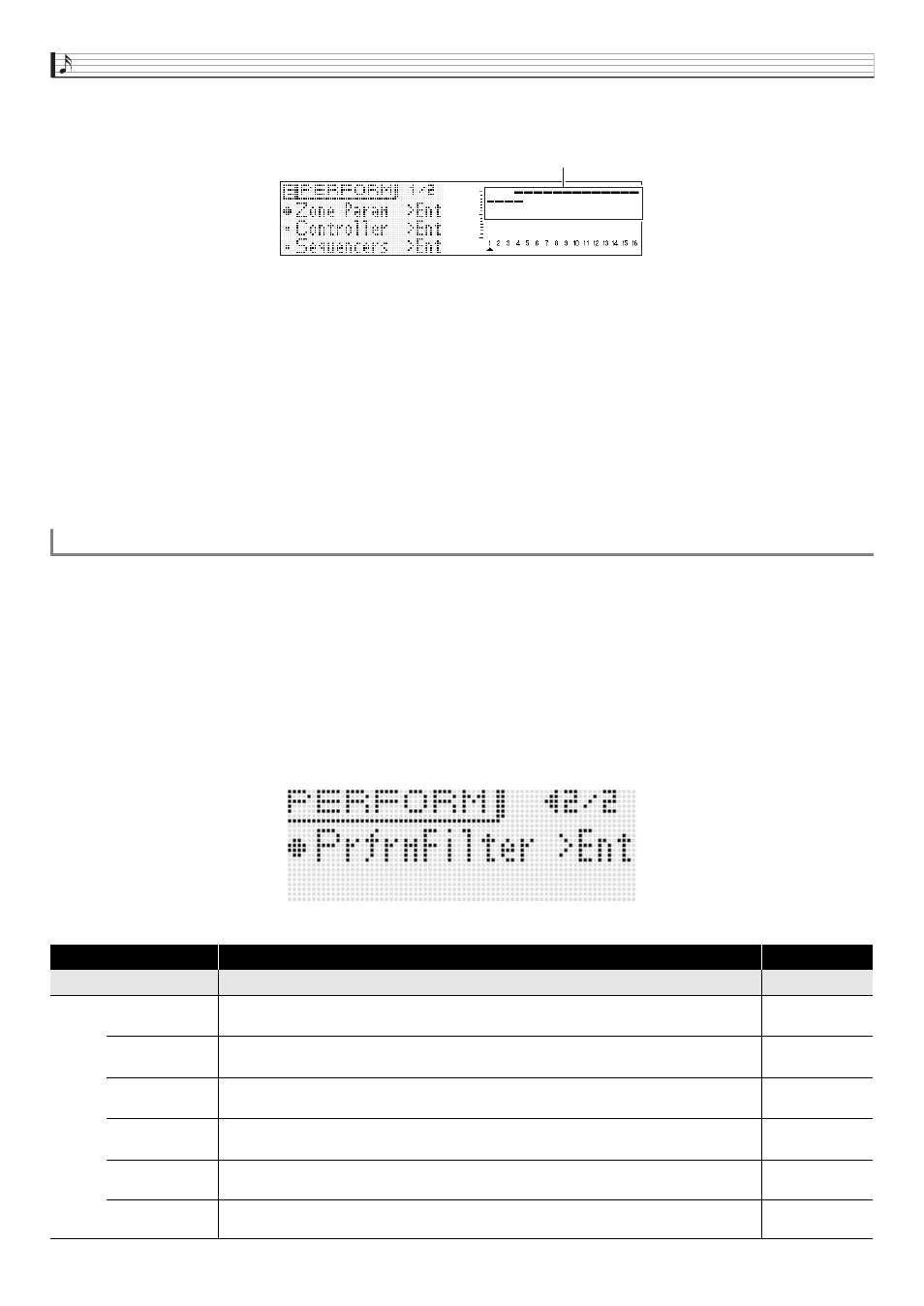
Using the Performance Mode
E-72
3.
Press
7
EDIT.
This will display the top screen of the performance editing list.
4.
Select items and change settings on the screen using the same procedures as those used when
selecting a tone.
• For details about editing, see “Editable Performance Parameter List” on page E-73.
5.
After you finish with your edits, press
7
EDIT.
This exits the editing list.
6.
Press
7
WRITE and then save your edited performance as a user performance.
• For information about how to save user data, see the procedure for saving user tone data (page E-12).
■ Saving User Performance Data to an External Device
• Memory card (page E-86)
• Computer (page E-92)
1.
Press
7
PERFORM.
The button will light and the Synthesizer will enter the Performance Mode.
2.
Select a performance bank and number using the same procedure as that for selecting an arpeggio
(page E-40).
This will recall the contents of the performance you selected.
• Recalled performance contents are the same as those described in “Editable Performance Parameter List” in the next
section of this manual.
• Here you can configure a performance filter to omit certain settings (Sequencer, arpeggio, etc.) contained in recalled
performance data. Press
br
MENU to display the performance menu. Next, select “PrfrmFilter >Ent” shown below to enter
the group and configure performance filer settings.
Performance Filter Setting List
To recall a performance
Display
Description
Settings
PrfrmFilter >Ent
Performance filter
Step Seq
Step Sequencer on/off. Turning on this setting filters out Step Sequencer items contained in the
Sequencer Parameter group of the Editable Performance Parameter List (page E-73).
Off, On
Arpeggio
Arpeggio on/off. Turning on this setting filters out Arpeggio items contained in the Sequencer
Parameter group of the Editable Performance Parameter List (page E-73).
Off, On
Phrase
Phrase on/off. Turning on this setting filters out Phrase Sequencer items contained in the
Sequencer Parameter group of the Editable Performance Parameter List (page E-73).
Off, On
Tempo
Tempo on/off. Turning on this setting filters out Tempo settings contained in the Sequencer
Parameter group of the Editable Performance Parameter List (page E-73).
Off, On
Sys Rev
System reverb. Turning on this setting filters out reverb items contained in the Effect Parameter
group of the Editable Performance Parameter List (page E-73).
Off, On
Sys Cho
System chorus. Turning on this setting filters out chorus items contained in the Effect Parameter
group of the Editable Performance Parameter List (page E-73).
Off, On
Zone 1 to 4 on/off and keyboard range settings