Using the step sequencer – Casio XW-G1 User Manual
Page 52
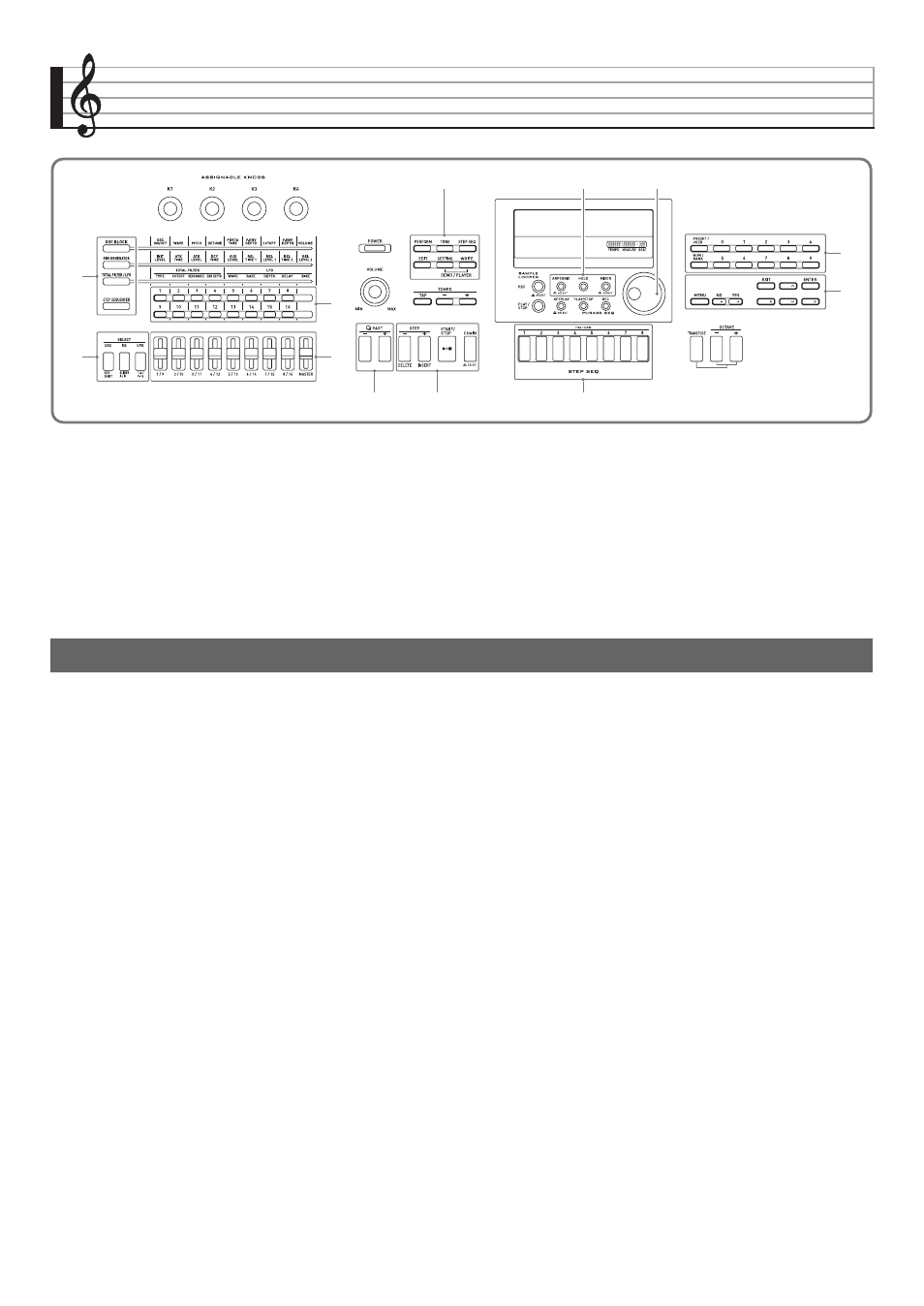
E-50
Using the Step Sequencer
The Step Sequencer provides up to 16 steps. The Synthesizer’s sliders can be used to control step notes and velocity in real time.
The Step Sequencer is not just a rhythm machine, it makes it possible for you to compose music as you play on the keyboard.
You can edit each step of a preset sequence to create your own rhythm pattern and save the result as a user sequence.
• The Step Sequencer has 100 preset sequences. You also can store up to 100 of your own user sequences.
• There are two ways to edit a step: simple editing without using the editing screen, and the editing screen that provides more
detailed modification of a step.
• Wheel (bender, modulation) and knob operations can also be recorded as part of a sequence.
• Up to 99 different patterns can be chained together with the Step Sequencer and played back as a loop. You can store up to 100
chained sequences.
• Phrase Sequencer playback can be started from the Step Sequencer.
The following describes the configuration of a single sequence.
• A part (PART) consists of nine note parts (Drum 1 to 5, Bass, Solo 1 and 2, Chord) and four control parts.
• The control parts can be configured with pitch bends/control changes and Phrase Sequencer play triggers (that start and stop
playback).
• For details about the settings and other information about each part, see “Editing a Sequence - Advanced” on page E-56.
• Each sequence has eight different patterns. You can configure separate beat (Beat Info) for each of the eight patterns.
• A track consists of data 16 steps along with their track parameters.
• You can use the Synthesizer’s mixer function to change Step Sequencer tones. For details, see “Using the Mixer” on page E-78.
How the Step Sequencer is organized
9
bl
7
bn
bp
bq
br
5
bk
4
2
1