Bq using the step sequencer and phrases – Casio XW-G1 User Manual
Page 15
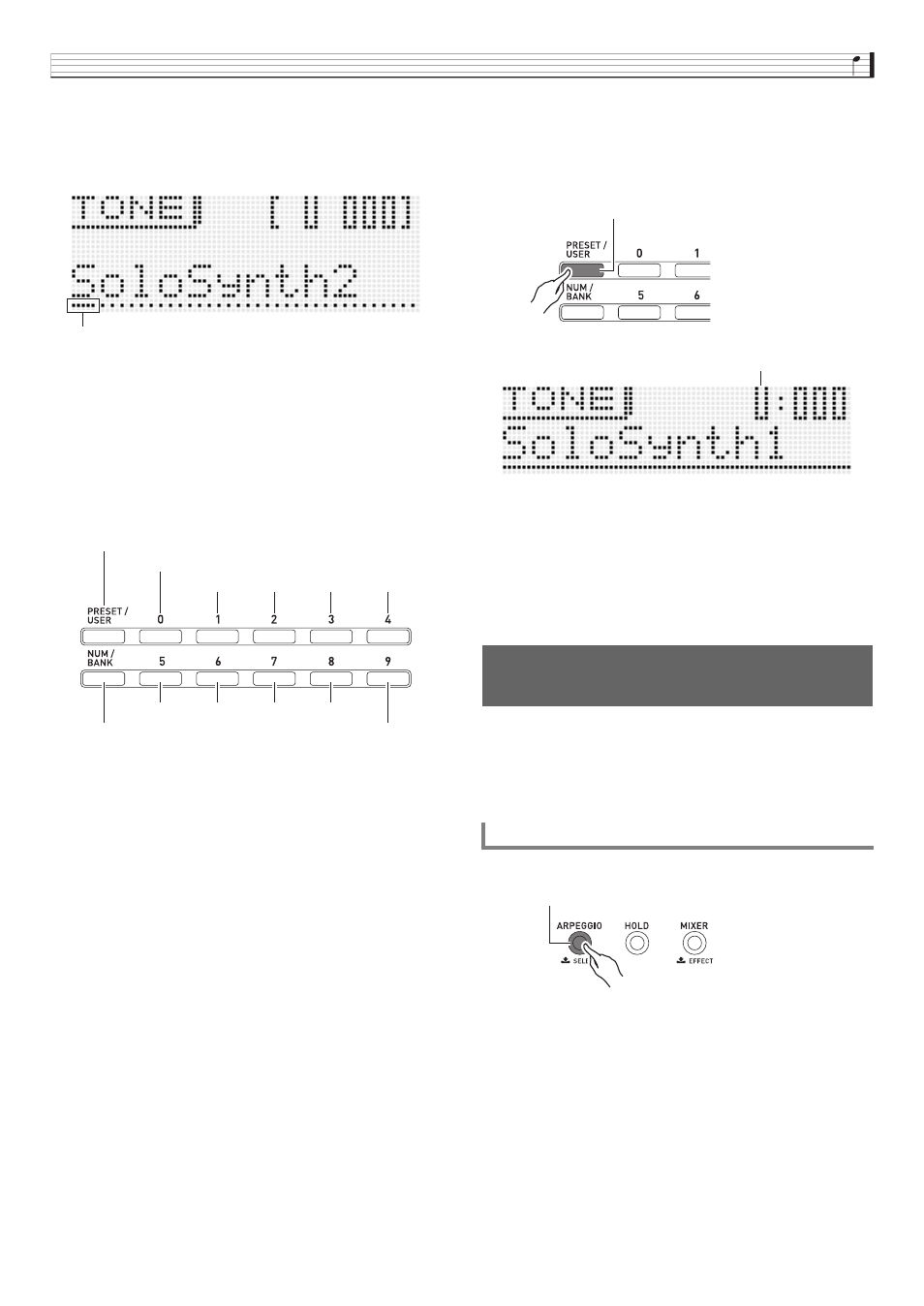
Learning to Play by Playing (For Synthesizer Novices)
E-13
Next, press the
br
down (w) button to change to the tone
name input screen.
Example:
Use the
br
left (U) and right (I) buttons to move the cursor
between input positions, and the
bq
tone number buttons to
input characters.
• The illustration below shows the letters that each of the
bq
tone number buttons inputs. Each press of a button
cycles through the letters or toggles between the settings
assigned to it. For information about what types of
characters are supported, see page E-103.
• You also can use the
br
minus (–) and plus (+) buttons
or the
bp
dial to scroll through characters.
After the tone name is the way you want, press
br
ENTER.
This will cause “Replace?” (Do you want to replace the current
tone?) to appear on the display.
*
1
Press
br
YES to save the user tone.
*
2
*1 Saving data to a tone number deletes any data that was
previously assigned to that number.
*2 If you do not want to save the data, press
br
NO instead
of YES.
• We recommend that you back up all data stored in
Synthesizer memory to a memory card or a computer hard
disk. To save data to a memory card, see “Using a Memory
Card” (page E-86). To save data to a computer, see
“Connecting to a Computer” (page E-92).
To recall a stored user tone, use the same procedure as that
for recalling preset tones. Let’s try recalling the tone we just
saved.
• Before specifying the tone number, press
bq
PRESET/
USER to enter the user tone select mode.
At this point you have mastered the simplest steps required to
edit and save tones. But you shouldn’t stop here. Your
Synthesizer has a wealth of other tone editing features,
functions, and tools. Take the time to learn about these and
you will become capable of high-level tone editing. Find out
more under “Selecting and Creating Tones” on page E-18.
Your Synthesizer does much more than create tones. It is also
equipped with a collection of functions that support uniquely
expressive rhythms and phrases that enhance your
performances. This section provides a simple introduction to
some of these functions.
Press
bn
ARPEGGIO so the button becomes lit.
Press any key on the keyboard. The arpeggio function will
cause the note assigned to the key to play in an endless loop.
The loop will stop when you release the keyboard key.
Pressing two or three keyboard keys will loop play the notes
of the keys you press. Pressing three or more keys will cause
an arpeggio (sometimes referred to as a “broken chord”) to be
played.
Cursor: Input position
Symbols (Part 1)
Numerals
ABC
DEF
GHI
JKL
(Upper/lower case toggle)
MNO
PQRS
TUV
WXYZ
Symbols (Part 2)
bq
Using the Step Sequencer and
Phrases
Arpeggio Function
bn
Lit (Indicates user tone selected.)
User tone
Lit