Deleting data saved on the synthesizer – Casio XW-G1 User Manual
Page 85
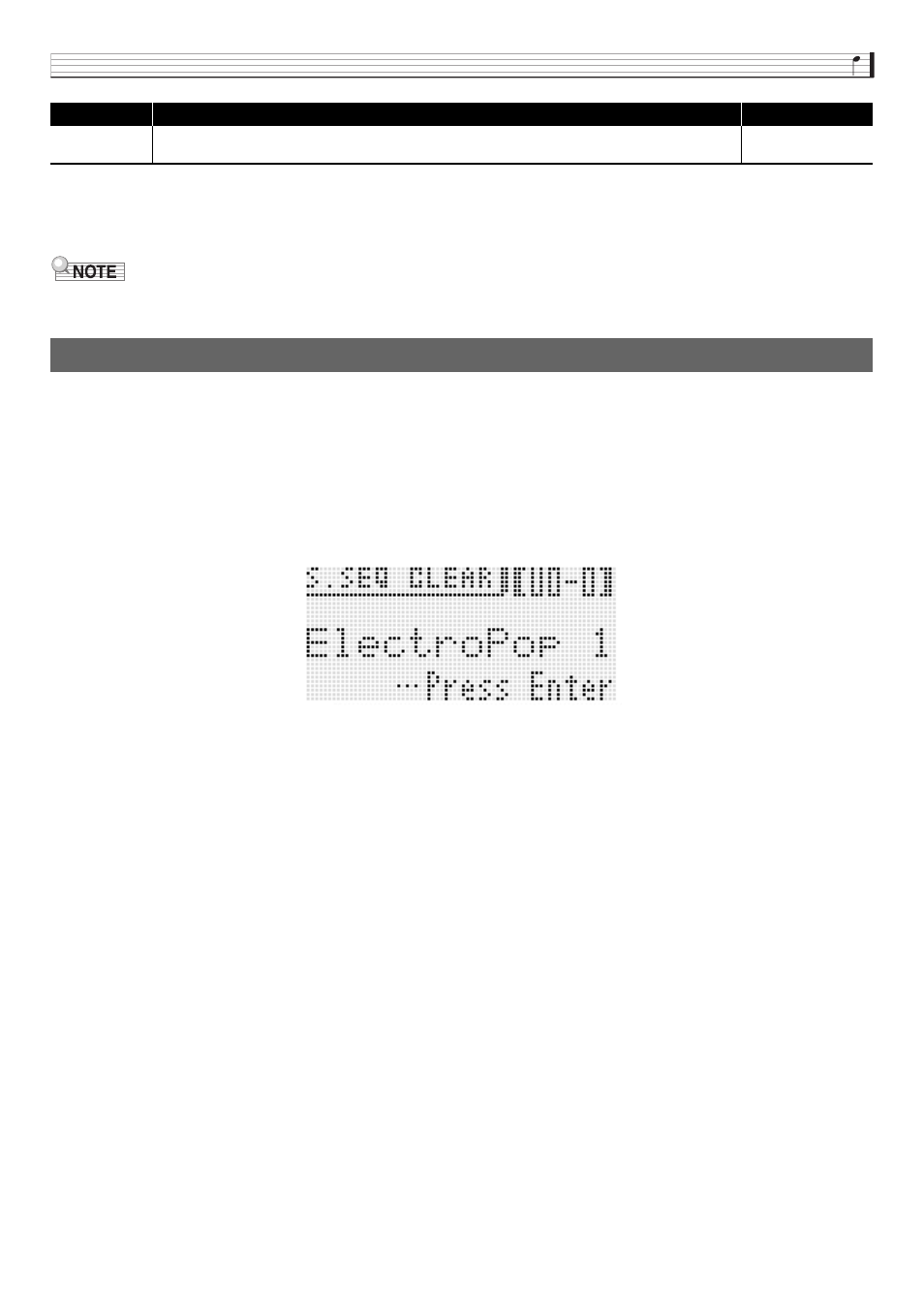
Other Useful Functions
E-83
* To apply setting changes, turn the Synthesizer off and then back on again. A message to that effect appears on the display
whenever you exit a setting screen.
4.
After settings are the way you want, press
7
SETTING to exit the setting screen.
• You can also use performance data editing to change the MIDI data send channel and configure other settings. For more
information, see the “MIDI >Ent” group (page E-76).
You can use the procedure below to delete user tones, user sequences, and other data that you created.
1.
Referring to the table in step 2 of the procedure under “To save Synthesizer data to a memory card”
(page E-88), perform the procedure required for the type of data you want to delete.
2.
Use the
br
up (q) and down (w) buttons to move the item selection cursor (0) to “Clear USER” and
then press
br
ENTER.
• This causes a menu screen like the one shown below to appear on the display. The sample screen below shows the screen
that appears when you perform this procedure from the Step Sequencer Mode.
• In the case of the Phrase Sequencer, the phrase data size is also displayed.
3.
Use the
bp
dial or
br
minus (–) and plus (+) buttons to select the user data you want to delete.
4.
Press the
br
ENTER button.
5.
In response to the “Sure?” message that appears, press the
br
YES button to delete or the
br
NO
button to cancel.
Arp NRPN
Arpeggio NRPN change. When this setting is turned on, a Synthesizer arpeggio type (page E-40) can be
selected by a MIDI NRPN message from an external device.
Off, On
Deleting Data Saved on the Synthesizer
Display
Description
Settings