E-33 – Casio XW-G1 User Manual
Page 35
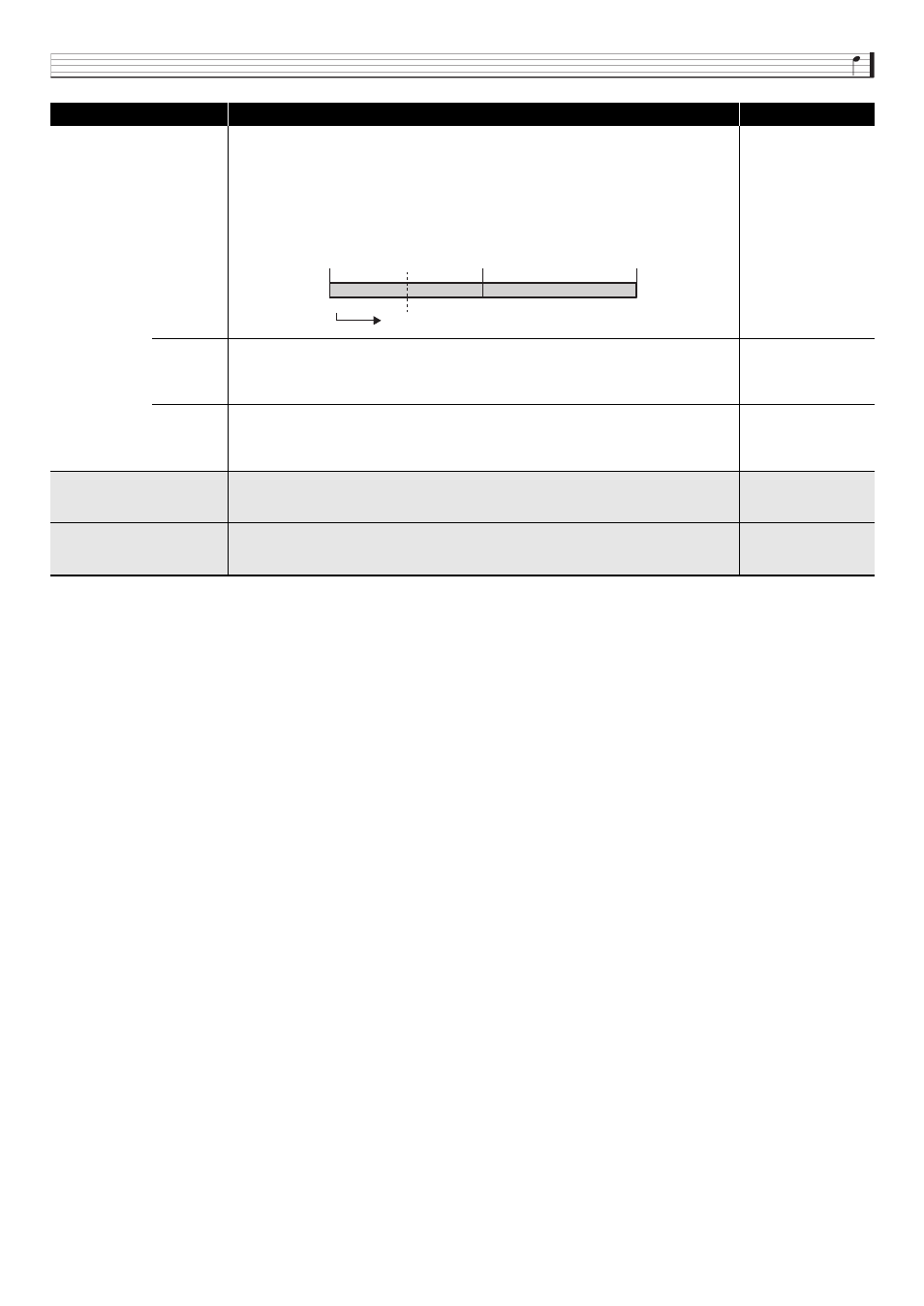
Selecting and Creating Tones
E-33
* “C-” on the display indicates C-1 (one octave below C0).
■ Editable Parameters Common to Other Tone Categories
For information about Solo Synthesizer tones, see “Other Editable Items” on page E-29.
Start
Start Point. The overall length of a split is recorded as values as shown in the illustration
below. You can change the start point of a split by changing its first number.
• You can input the split start point value using the
bq
number buttons (0 to 9).
• You can also use the
br
minus (–) and plus (+) buttons to change the leftmost three
digits of the value.
Example: Changing the first position number from 100000 to 125000 will move the start
point to a position later in the loop.
0 to 205000
(stereo recording),
0 to 410000
(monaural recording)
Loop
Loop Point. As with the Start Point, you can change the position of the loop point.
• You can input the split loop point value using the
bq
number buttons (0 to 9).
• You can also use the
br
minus (–) and plus (+) buttons to change the leftmost three
digits of the value.
0 to 205000
(stereo recording),
0 to 410000
(monaural recording)
End
End Point. As with the Start Point, you can change the position of the end point.
• You can input the split end point value using the
bq
number buttons (0 to 9).
• You can also use the
br
minus (–) and plus (+) buttons to change the leftmost three
digits of the value.
0 to 205000
(stereo recording),
0 to 410000
(monaural recording)
Pitch LFO >Ent
Pitch LFO. This is a group of editable parameters for LFOs applied to pitch. The settings
ranges of the parameters in this group are the same as for Pitch LFO of the “Editable
Parameters for Drum Set PCM Tone” (page E-31).
Refer to the cell to the
left.
Amp LFO >Ent
Amp LFO. This is a group of editable parameters for LFOs applied to volume. The settings
ranges of the parameters in this group are the same as for Amp LFO of the “Editable
Parameters for Drum Set PCM Tone” (page E-31).
Refer to the cell to the
left.
Display Text
Description
Parameter
Start Point
Loop Point
End Point
100000
150000
200000
125000