Part names – Canon PowerShot SX540 HS User Manual
Page 4
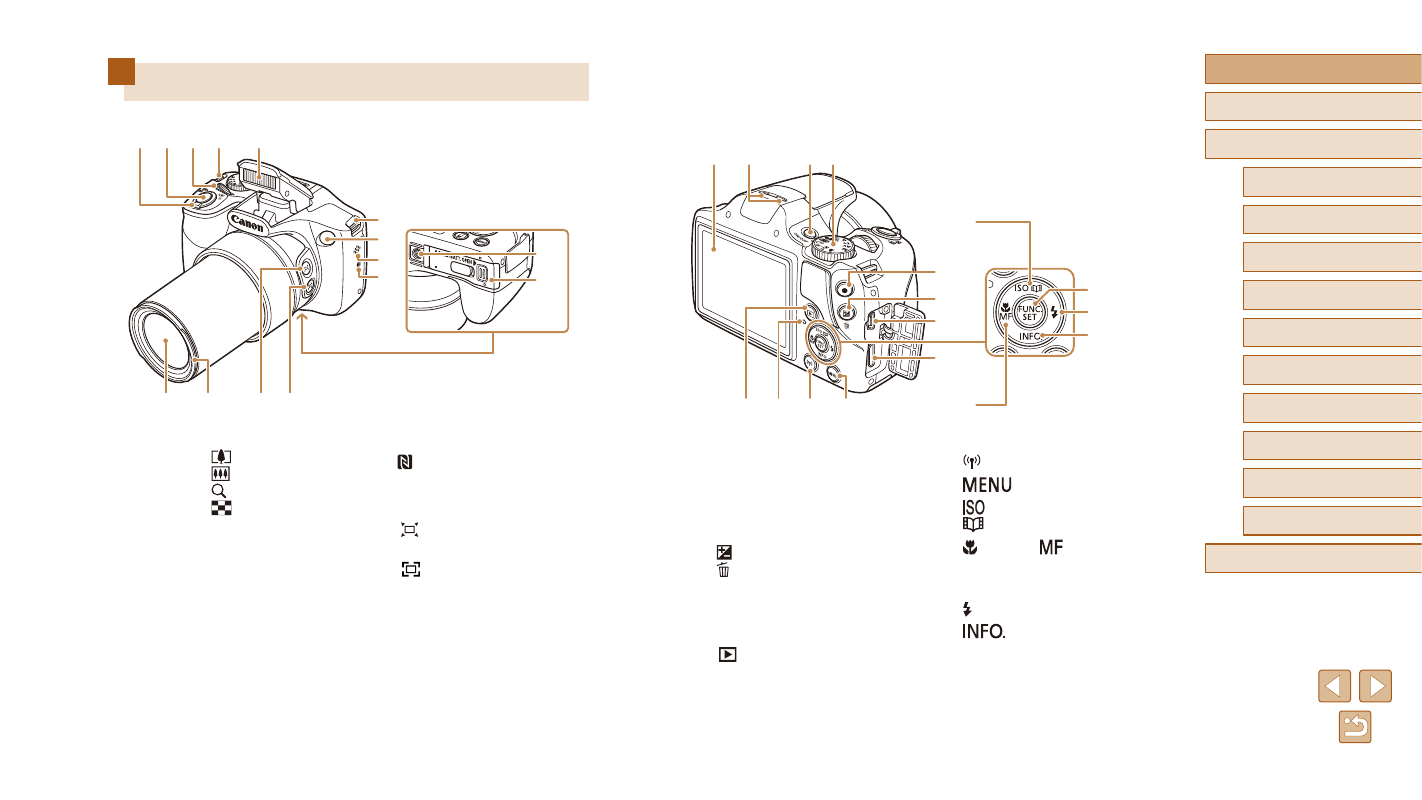
4
Before Use
Basic Guide
Advanced Guide
1
Camera Basics
2
Auto Mode /
Hybrid Auto Mode
3
Other Shooting Modes
4
P Mode
6
Playback Mode
7
Wi-Fi Functions
8
Setting Menu
9
Accessories
10
Appendix
Index
5
Tv, Av, and M Mode
(1)
(3) (4)
(7)
(6)
(5)
(13)
(14)
(8)
(11) (12)
(9) (10)
(17)
(16)
(15)
(2)
(1) Screen (Monitor)
(2) Microphone
(3) ON/OFF button
(4) Mode Dial
(5) Movie button
(6) [ (Exposure compensation)] /
[ (Single-image erase)] button
(7) AV OUT (Audio/video output) /
DIGITAL terminal
(8) HDMI
TM
terminal
(9) [
(Playback)] button
(10) Indicator
(11) [
(Wi-Fi)] button
(12) [
(Menu)] button
(13) [
(ISO speed)] /
[
(Story Highlights)] / Up button
(14) [ (Macro)] / [
(Manual focus)]
/ Left button
(15) FUNC./SET (Function/Set) button
(16) [ (Flash)] / Right button
(17) [
(Information)] / Down
button
Part Names
(5)
(10)
(11)
(13)
(12)
(6)
(9)
(14)
(4)
(3)
(2)
(1)
(4)
(7)
(8)
(1) Zoom lever
Shooting: [
(telephoto)] /
[
(wide angle)]
Playback: [ (magnify)] /
[
(index)]
(2) Shutter button
(3) Front dial
(4) Strap mount
(5) Flash
(6) Lamp
(7) Speaker
(8)
(N-Mark)*
(9) Lens
(10) Lens hood/filter adapter mount
(11) [
(Framing Assist – Seek)]
button
(12) [
(Framing Assist – Lock)]
button
(13) Tripod socket
(14) Memory card/battery cover
* Used with NFC features (= 112).