Viewing individual images in a group, 90) and ungrouped (= 90), 90) or cancel grouping (= 90) first – Canon PowerShot SX540 HS User Manual
Page 90
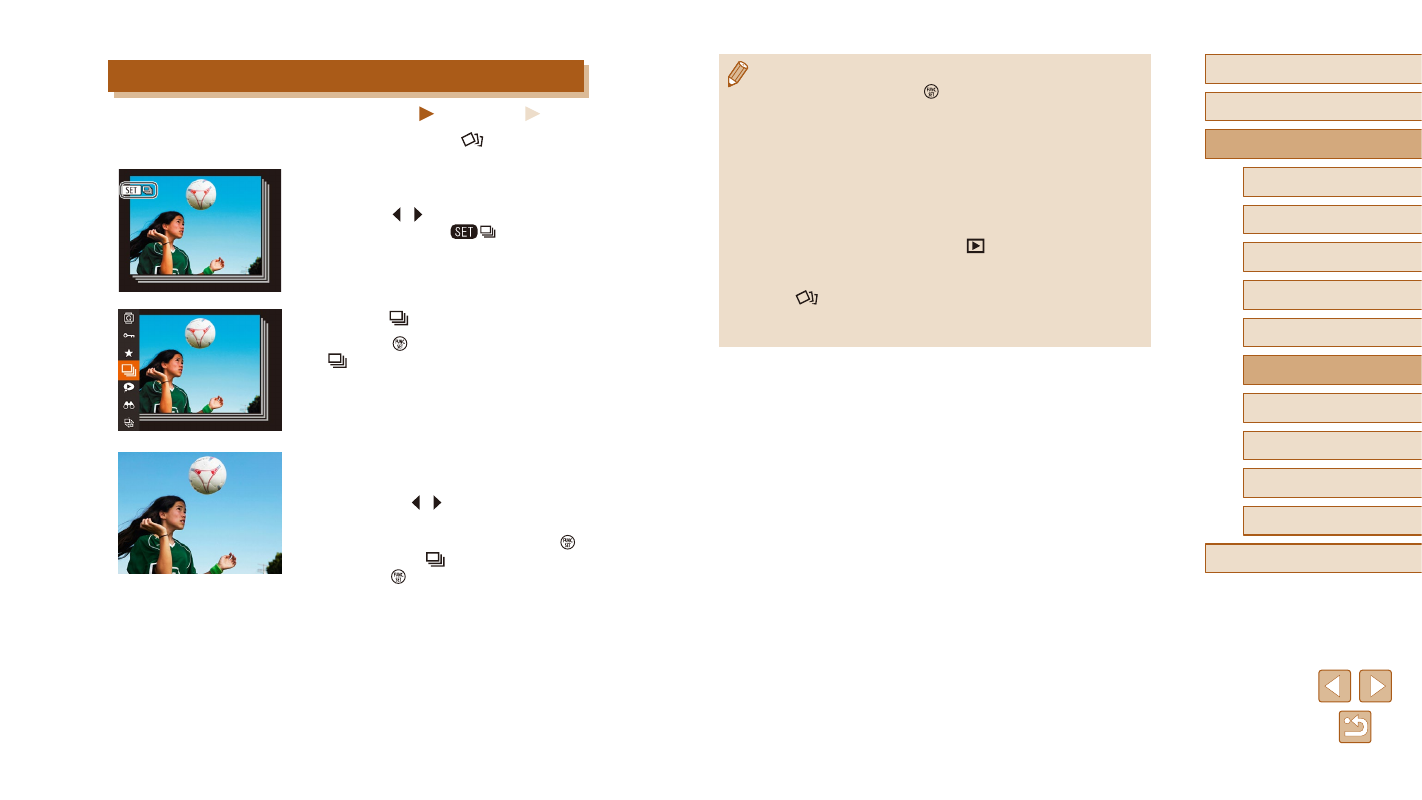
90
Before Use
Basic Guide
Advanced Guide
1
Camera Basics
2
Auto Mode /
Hybrid Auto Mode
3
Other Shooting Modes
4
P Mode
6
Playback Mode
7
Wi-Fi Functions
8
Setting Menu
9
Accessories
10
Appendix
Index
5
Tv, Av, and M Mode
●
During group playback (step 3), you can use the menu functions
accessed by pressing the [ ] button and also “Navigating through
Images in an Index” (= 88)and “Magnifying Images” (= 92).
You can apply your actions to all images in the group at once by
choosing [Protect All Images in Group] in “Protecting Images”
(= 94), [All images in Group] in “Erasing Multiple Images at
Once” (= 97), [Select All in Group] in “Adding Images to the
Print List (DPOF)” (= 157), or [Select All in Group] in “Adding
Images to a Photobook” (= 159).
●
To ungroup images so that they are displayed only as single still
images, choose MENU (= 29) > [
] tab > [Group Images] >
[Off] (= 29). However, grouped images cannot be ungrouped
during individual playback.
●
In [
] mode, the simultaneous display after step 2 in “Enjoying
a Variety of Images from Each Shot (Creative Shot)” (= 57) is
only shown immediately after you shoot.
Viewing Individual Images in a Group
Still Images
Movies
Images shot consecutively (= 44, = 58, = 78) or in [
] mode
(= 57) are displayed as a group but can also be viewed individually.
1
Choose a grouped image.
●
Press the [ ][ ] buttons to choose an
image labeled with [
].
2
Choose [ ].
●
Press the [ ] button, and then choose
3
View images in the group
individually.
●
Pressing the [ ][ ] buttons will display
only images in the group.
●
To cancel group playback, press the [ ]
button, choose [ ] in the menu, and
press the [ ] button again (= 28).