Sony LHP-1 Lens Hood User Manual
Page 37
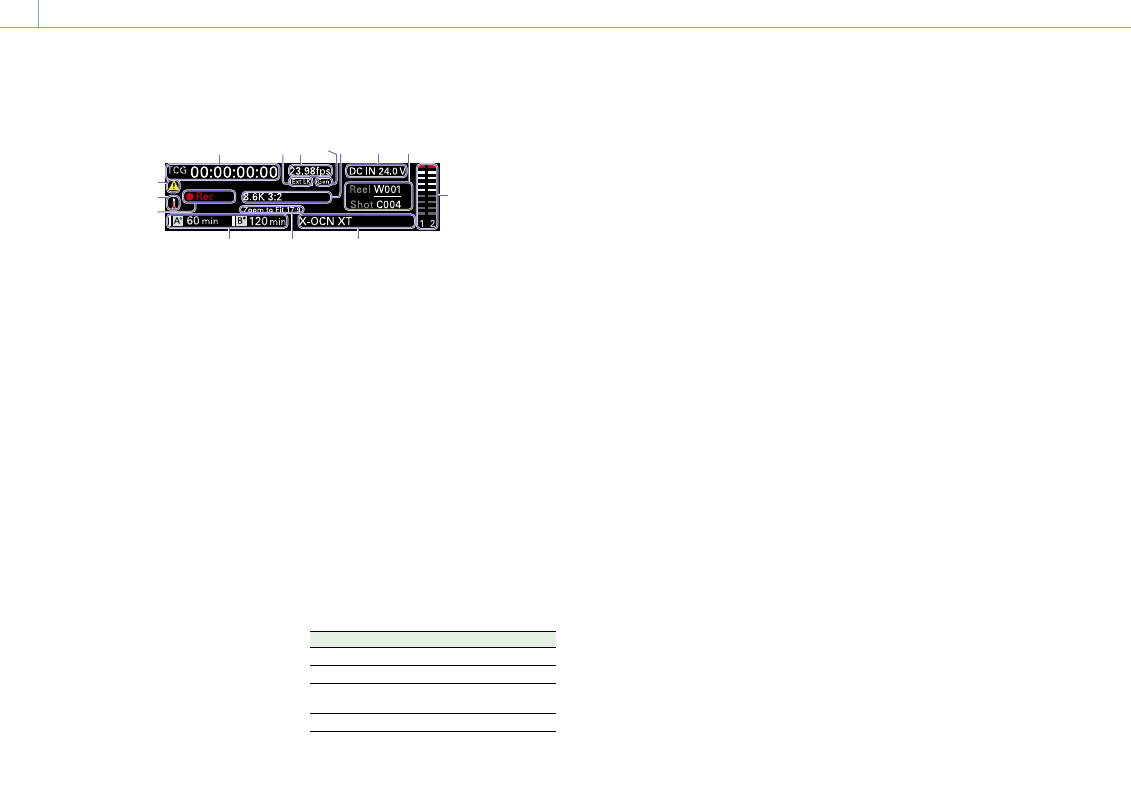
3. Camera Operations: Sub Display
37
Status display area
1
2 3 4
6
7
9
10
11
5
8
14
13
12
1.
Time data display
Displays the duration or timecode, depending
on the TC/Media category > TC Display setting
in the menu (page 56).
Displays the type of data currently shown in
the time data display, as follows.
TCG: Recorded timecode
TCR: Playback timecode
Dur: Duration
2.
Ext-LK icon
Displayed when the internal timecode
generator is locked to an external signal input
to the TC IN (timecode input) connector.
3.
Frame rate indicator
Displays the value of the Project category
> Project Frame Rate setting in the menu
(page 54).
4.
Genlock icon
Displays locked status when genlocked.
5.
Imager mode indicator
Displays the Project category > Imager
Mode setting in the menu, and de-squeeze
information.
6.
Power supply voltage/Remaining battery
capacity indicator
Displays the power supply voltage or
remaining battery capacity.
7.
Clip name display
Displays “Reel: Camera ID + Reel Number” and
“ShotNumber”.
8.
Audio level meters
Displays the audio recording or playback
levels. The numbers 1 and 2 Indicate channels
1 and 2.
9.
Recording format (codec) indicator
Displays the format of the recording on an AXS
memory card (page 59).
10.
Zoom to Fit setting indicator
Displays the Project > Basic Setting > Zoom to
Fit (page 73) setting in the full menu.
[Note]
Not displayed when Zoom to Fit is set to Off or not
available.
11.
Remaining media capacity indicator
Displays the active media icon, media type,
slot type (A/B), and remaining recording time
(when recording in the current recording
format).
It also displays the clip name during playback.
12.
Recording status indicator
Displays the following recording operation
states of the unit.
Display
Description
Stby
Recording standby
Rec
Recording
Cache
Picture cache recording
standby
CALL
CALL command incoming
13.
Thermometer icon
Displayed when a high temperature warning
message is issued.
The description is displayed in the Info
category in the menu.
14.
Warning icon
Displayed when other than a high temperature
warning message is issued.
The description is displayed in the Info
category in the menu.