Sony LHP-1 Lens Hood User Manual
Page 75
Advertising
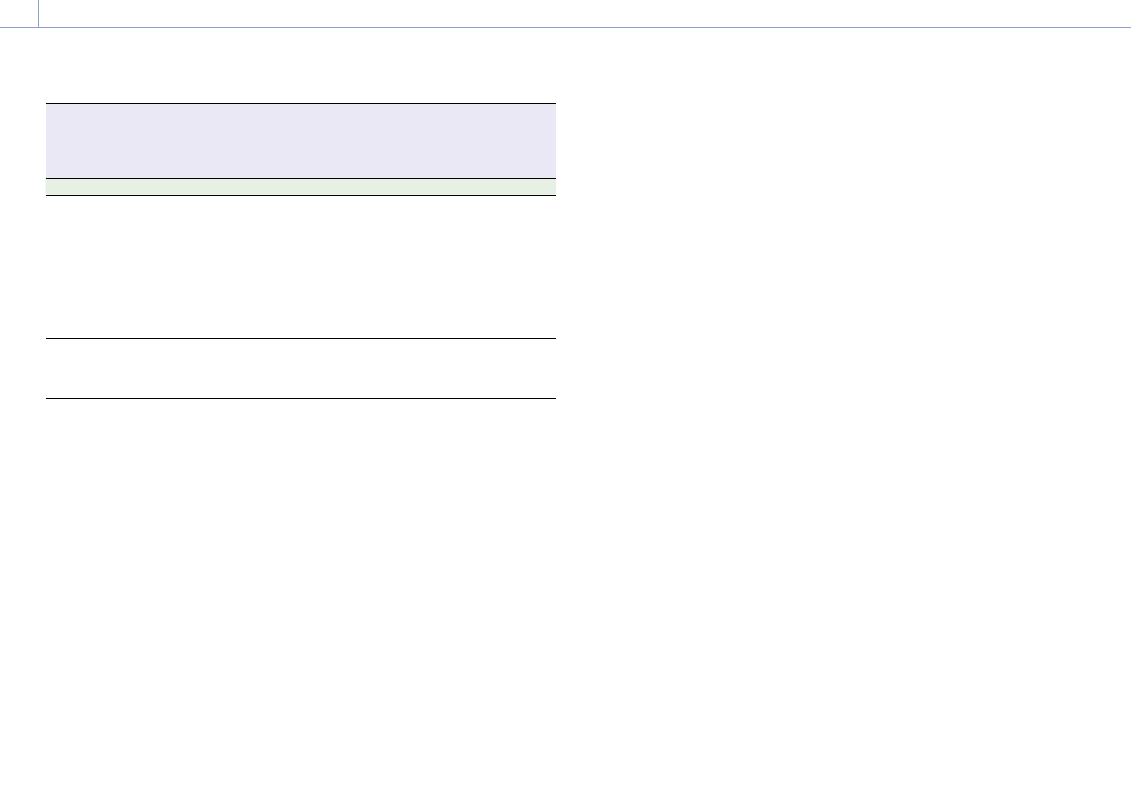
3. Camera Operations: Project Menu
75
Project >
User Gamma
Makes settings related to user gamma files.
[Note]
User Gamma can be displayed and selected only when Technical > Special Configuration > RM/RCP Paint Control
(page 91) is set to On in the full menu.
Menu item
Setting
Description
Load SD Card
Load user-defined gamma table data (user
gamma file) from an SD card to internal
memory.
Save user gamma files created using RAW
Viewer for use by the unit in the following
directory on the SD card.
MPC-3628:
PRIVATE\SONY\PRO\CAMERA\MPC3628
MPC-3626:
PRIVATE\SONY\PRO\CAMERA\MPC3626
Reset
1/2/3/4/5/All
Reset the user gamma files in internal
memory to initial settings.
1 to 5: Reset individually
All: Reset all
Advertising