Sony LHP-1 Lens Hood User Manual
Page 78
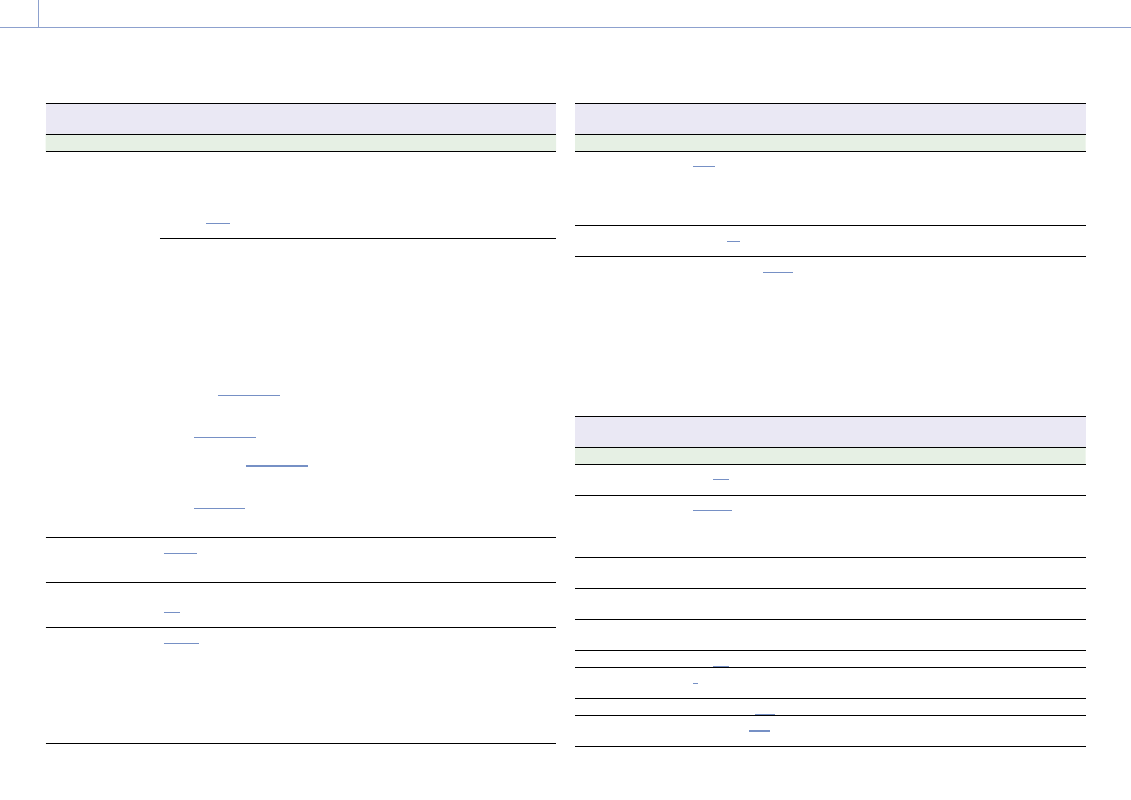
3. Camera Operations: Monitoring Menu
78
Monitoring >
VF Display
Makes settings related to the viewfinder display.
Menu item
Setting
Description
VF LUT
[Note]
Linked to the Shooting
> LUT Select > VF LUT
(page 70) settings in
the full menu.
When Technical > Special
Configuration > RM/RCP Paint
Control (page 91) is set to
Off in the full menu:
Log/
s709
/R709(800%)/
Look
Selects the LUT to apply to the viewfinder/
monitor screen output image.
When RM/RCP Paint Control is
set to On:
The settings change as
follows depending on the
Project > Basic Setting >
Input Color Space
(page 72) setting in the
full menu.
S-Gamut3.Cine/SLog3 or
S-Gamut3/SLog3:
Log/
R709(800%)
HLG(Natural):
HLG(Natural)/
R709(800%)
HLG(Live):
HLG(Live)/
R709(800%)
Rec.2020/User Gamma:
User Gamma/
R709-Like
Rec.709/User Gamma:
User Gamma
Selects the type of viewfinder/monitor screen
output image.
[Notes]
• An SDR gain value (–12 dB) is applied to the
viewfinder/monitor output image.
• You can change the output gain using SDR Gain
when set to R709(800%) or R709-Like.
Overlay
Info. A
/Info. B/Rec Ind./Off
Selects the information to display
superimposed on the viewfinder/monitor
screen output image.
Frame Line
Frame Line A/Frame Line B/
Off
Selects the frame lines to display
superimposed on the viewfinder/monitor
screen output image.
VF Magnifier Mode
Toggle
/Press & Hold
Selects the method for turning the focus
magnifier function of the viewfinder on/off.
Toggle: Toggles the magnification on/off
each time you press an assignable button
assigned with VF Focus Magnifier.
Press & Hold: Turns the magnification on
while you press an assignable button
assigned with VF Focus Magnifier.
Monitoring >
VF Display
Makes settings related to the viewfinder display.
Menu item
Setting
Description
VF Magnifier Ratio
Ч2.0
/ Ч4.0 / Ч2.0/Ч4.0
Selects the focus magnification ratio for the
viewfinder.
[Note]
Ч2.0/Ч4.0 cannot be selected when VF Magnifier
Mode is set to Press & Hold.
Color
–99 to
±0
to +99
Adjusts the color depth of the viewfinder
image.
SDR Gain
–15dB to 0dB (
–12dB
)
(1 dB increments)
Sets the SDR output gain when RM/RCP Paint
Control is set to On.
You can use this to change the gain of the
Monitor or viewfinder output that is set to
R709(800%) or R709-Like.
[Notes]
• Linked to the Shooting > LUT Select > SDR Gain
(page 71) settings in the full menu.
• Configurable when Technical > Special
Configuration > RM/RCP Paint Control
(page 91) is set to On in the full menu.
Monitoring >
VF Function
Makes settings related to viewfinder functions.
Menu item
Setting
Description
Double Speed Scan
On/
Off
Turns the viewfinder double speed scan
function on/off.
Peaking Frequency
Normal
/High
Selects whether the peaking frequency is
normal or high during peaking.
[Note]
The peaking level is set using the viewfinder menu.
Assign<VF A>
Assigns a function to assignable button A on
the viewfinder (DVF-EL200).
Assign<VF B>
Assigns a function to assignable button B on
the viewfinder (DVF-EL200).
Assign<VF C>
Assigns a function to assignable button C on
the viewfinder (DVF-EL200).
Zebra
On/
Off
Turns the zebra function on/off.
Zebra Select
1
/2/Both
Selects the zebra pattern type (Zebra 1, Zebra
2, Both).
Zebra1 Level
0% to 107% (
41%
)
Sets the display level of zebra 1.
Zebra1 Aperture
Level
1% to 20% (
10%
)
Sets the aperture level of zebra 1.