Sony LHP-1 Lens Hood User Manual
Page 50
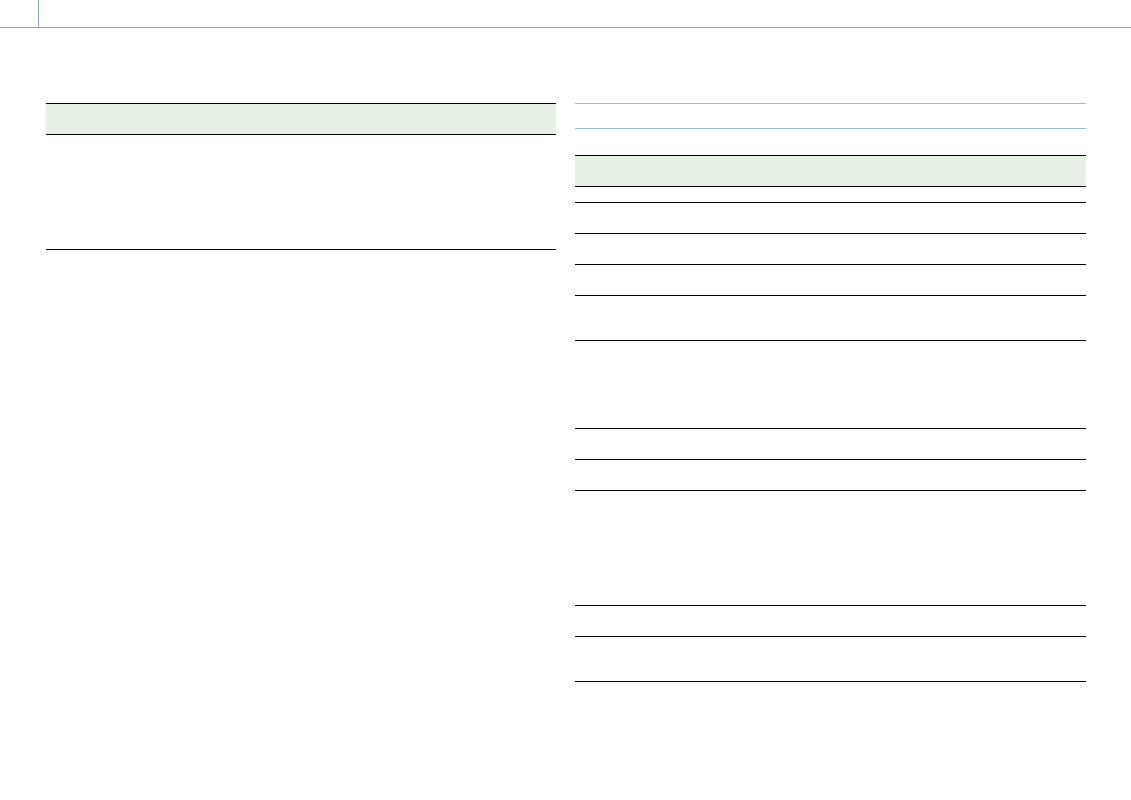
3. Camera Operations: User Functions Screen
50
Assignable Button
setting
Function
State after rebooting
Iris Close (1/16 stop)
6)
Closes the lens iris.
Press and hold to close the iris until fully
closed.
This function is available when an E-mount
lens with power iris is attached.
The setting is in 1/16 stop increments,
whereas the iris indication is in units of 1/3
stop increments.
–
1) Does not function if the key is pressed when Technical > Special Configuration > RM/RCP Paint Control (page 91)
is set to On in the full menu.
2) Also applied to the HDMI output if the HDMI output has the same output format as the Monitor output. You can
check the setting using Monitoring > Overlays/Frame Line > HDMI (page 79) in the full menu. The HDMI output is
the same as the Monitor output if HDMI is set to “Same as Monitor”.
3) If the SDI output format is 1920×1080i, the focus magnifier function is off, and pressing the button performs no
function.
4) Switches to the same image as the main signal that is selected using Project > Basic Setting > Input Color Space
(page 72) in the full menu while the button is pressed.
5) Does not function if the key is pressed when an RM-B170 or other remote control unit is connected and Technical >
Special Configuration > RM/RCP Paint Control (page 91) is set to On in the full menu.
6) Does not function if the key is pressed when an RM-B170 or other remote control unit is connected.
7) Does not function if the key is pressed when Monitoring > Output Display > Flip Image (page 77) > H & V Flip in
the full menu is grayed out.
Functions that can be Assigned to Assignable Buttons 1 to 4
Assignable Button
setting
Function
State after rebooting
No Assign
No assignment
–
SDI 1/2 Frame Line
Turns superimposition of frame lines on the
SDI 1/2 output image on/off.
Setting retained
SDI 3/4 Frame Line
Turns superimposition of frame lines on the
SDI 3/4 output image on/off.
Setting retained
SDI Overlay
Turns display of information on the SDI output
image on/off.
Setting retained
Press&Hold for SDI12
Log
Disables the LUT applied to the SDI 1/2 output
image while the button is pressed, and sets
Log image quality without applying a LUT.
Setting not retained
Press&Hold for SDI34
Log
Disables the LUT applied to the SDI 3/4 output
image while the button is pressed, and sets
Log image quality without applying a LUT.
When the SDI 3/4 output and Monitor output
are linked, Press & Hold for Moni Log is also
enabled.
Setting not retained
Monitor Frame Line
Turns superimposition of frame lines on the
Monitor output image on/off.
Setting retained
Monitor Overlay
Turns display of information on the Monitor
output image on/off.
Setting retained
Press & Hold for Moni
Log
4)
Disables the LUT applied to the Monitor
output image while the key is pressed for
normal image quality without applying a LUT.
When the SDI 3/4 output and Monitor output
are linked, Press&Hold for SDI34 Log is also
enabled.
When the HDMI output and Monitor output
are linked, HDMI output is also enabled.
Setting not retained
Monitor Focus
Magnifier
2) 3)
Turns the focus magnifier function of the
Monitor output image on/off.
Setting not retained
Monitor Highlight
Clip Ind
1)
Turns the function that displays clipped
highlight areas in red on the Monitor output
image on/off.
Setting retained