KBC Networks WESII User Manual
Page 70
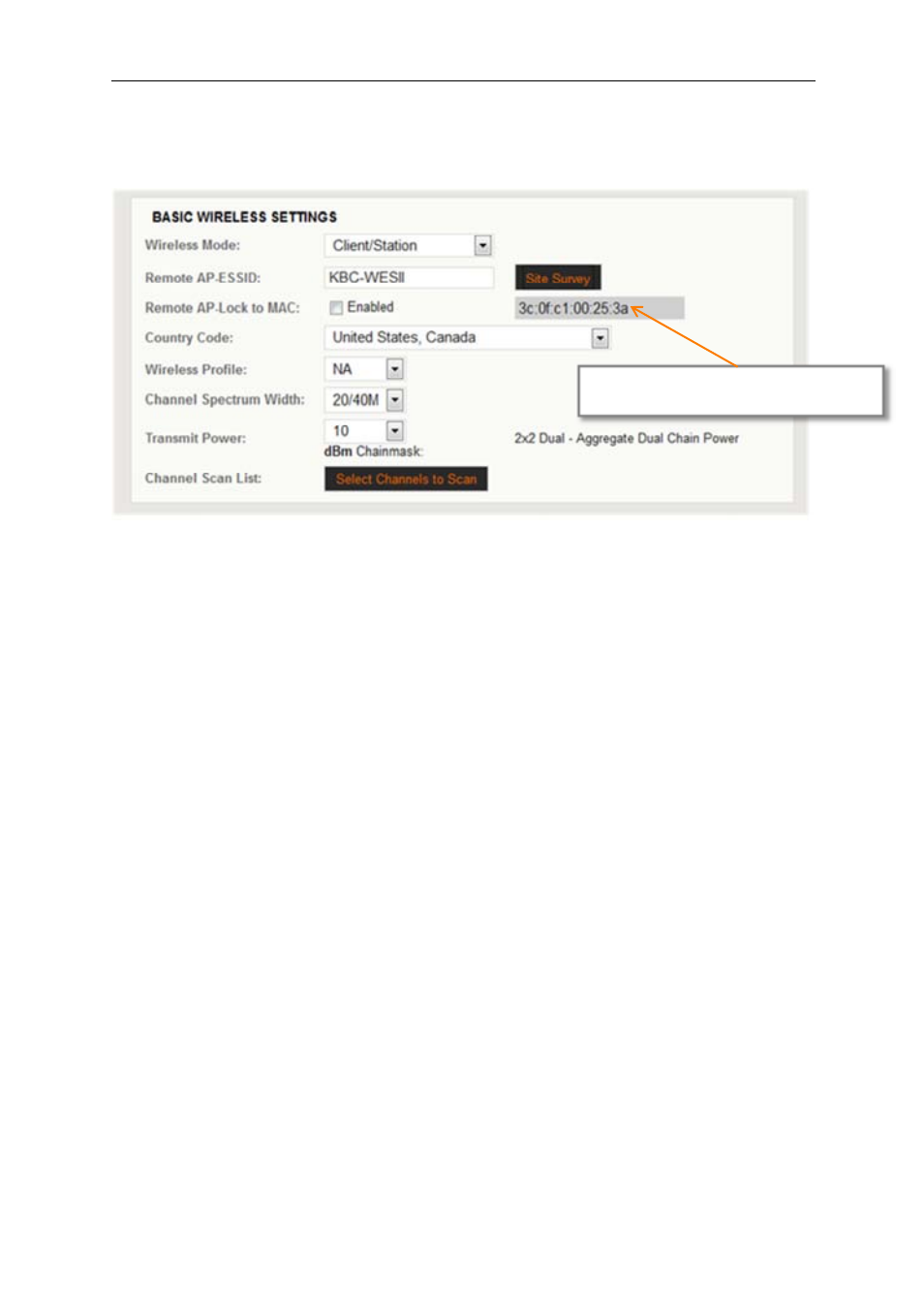
WESII User Manual
Manual-WESII-Rev1403
Copyright © KBC Networks 2014
Page 69 of 140
www.kbcnetworks.com
Step 12:
The Host IP address should now appear in the Remote AP-Lock to MAC
address window. The Client unit will pick up the Host unit’s frequency
automatically. You now have a connected link.
Note:
it is recommended that you write down all the MAC addresses and SSIDs used in
the application for future reference.
Step 13:
The WESII units will take approximately 2 minutes to connect to each
other. Once a connection has been made the RSSI LEDs on the back of the
units will light to show the strength of the connection. See Section 7.
Step 14:
Repeat the process for every Client that needs to be connected to the
Host.
Step 15:
You will now be able to connect to the Host unit via the Client across the
link that has been set up. To do this open another tab on your web
browser and access the Host on its 192.168.1.200 default address.
Unless a more advanced set up is desired, the antennas are configured for installation at
this point. For advanced configuration see Section 11.
Host MAC address selected that the
Client is now paired with