4 aligning the wesii units, 5 configuring ip addresses on a site – KBC Networks WESII User Manual
Page 96
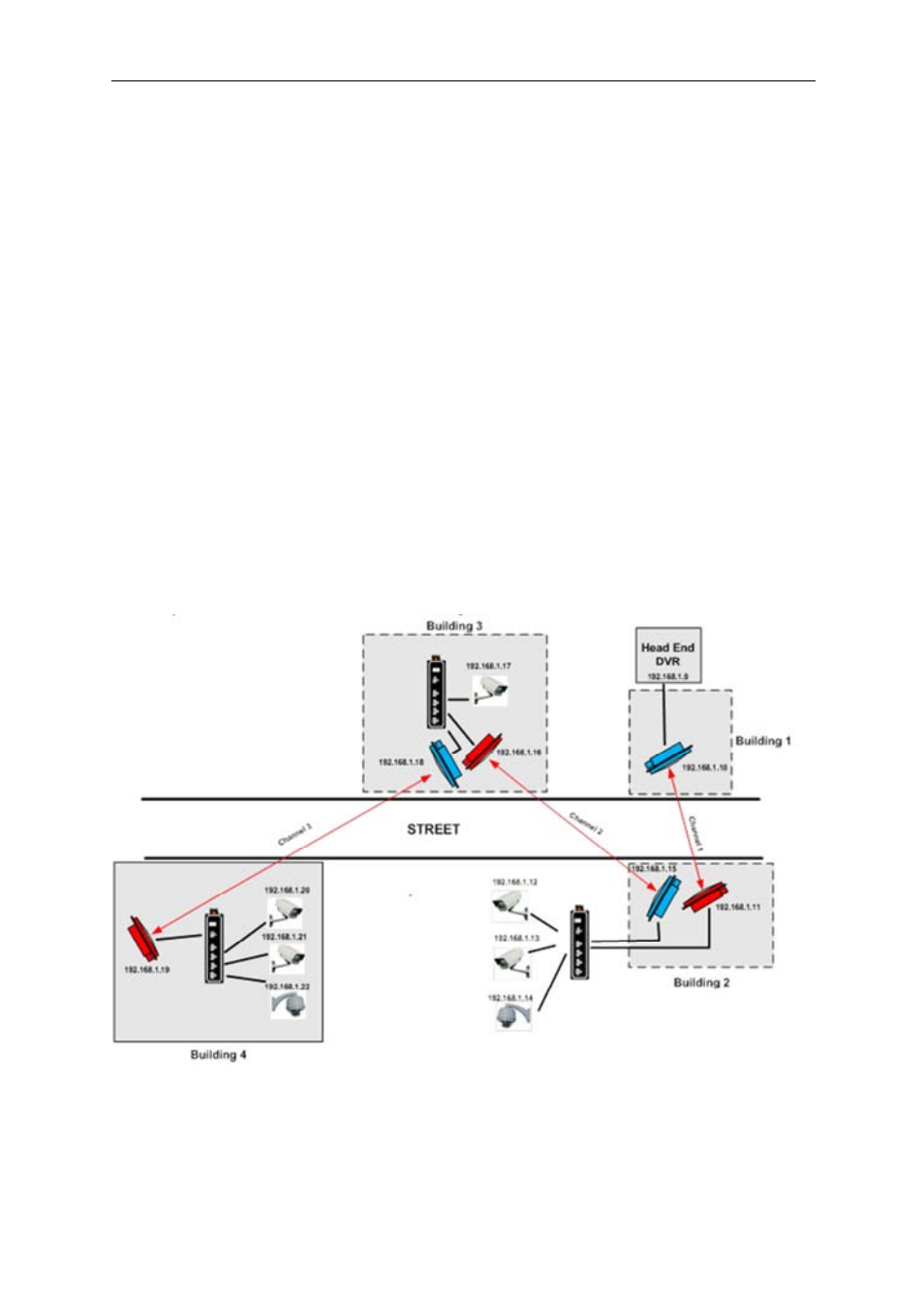
WESII User Manual
Manual-WESII-Rev1403
Copyright © KBC Networks 2014
Page 95 of 140
www.kbcnetworks.com
10.4 Aligning the WESII units
For each WESII radio in the system, carry out the following steps:
•
Ensure the WESII unit is powered either by the PIM for non-PoE units or a PSE
(eg.Ethernet switch) for PoE units. The WESII unit’s power LED should be green,
ensure that the cable into the LAN port is seated properly.
•
Align the Client unit(s) to the Host unit so that they are pointing directly towards
each other.
•
The RSSI level of the link needs to be between 40 – 50dB if possible; to check
this either:
o Look on the back side of the WESII unit to determine the RSSI LED status
and re-position if necessary to obtain the best RSSI signal strength, or
o On the Client unit in the ‘Status’ page of the GUI click on the <Align>
button to determine the RSSI level and re-position as necessary. For
further information see Section 11.2.1.5 Align.
10.5 Configuring IP addresses on a site
When installing multiple point-to-point or point-to-multipoint groups on one site, it is
important to ensure that each piece of equipment has a unique IP address. To change
the WESII unit’s IP addresses from their default (192.168.1.200 – Host, 192.168.1 201
– Client) see Section 11.2.6.1 Manual setting.