9 web management overview – Signamax Managed Hardened PoE Industrial DIN-rail Mount Switch User Manual
Page 10
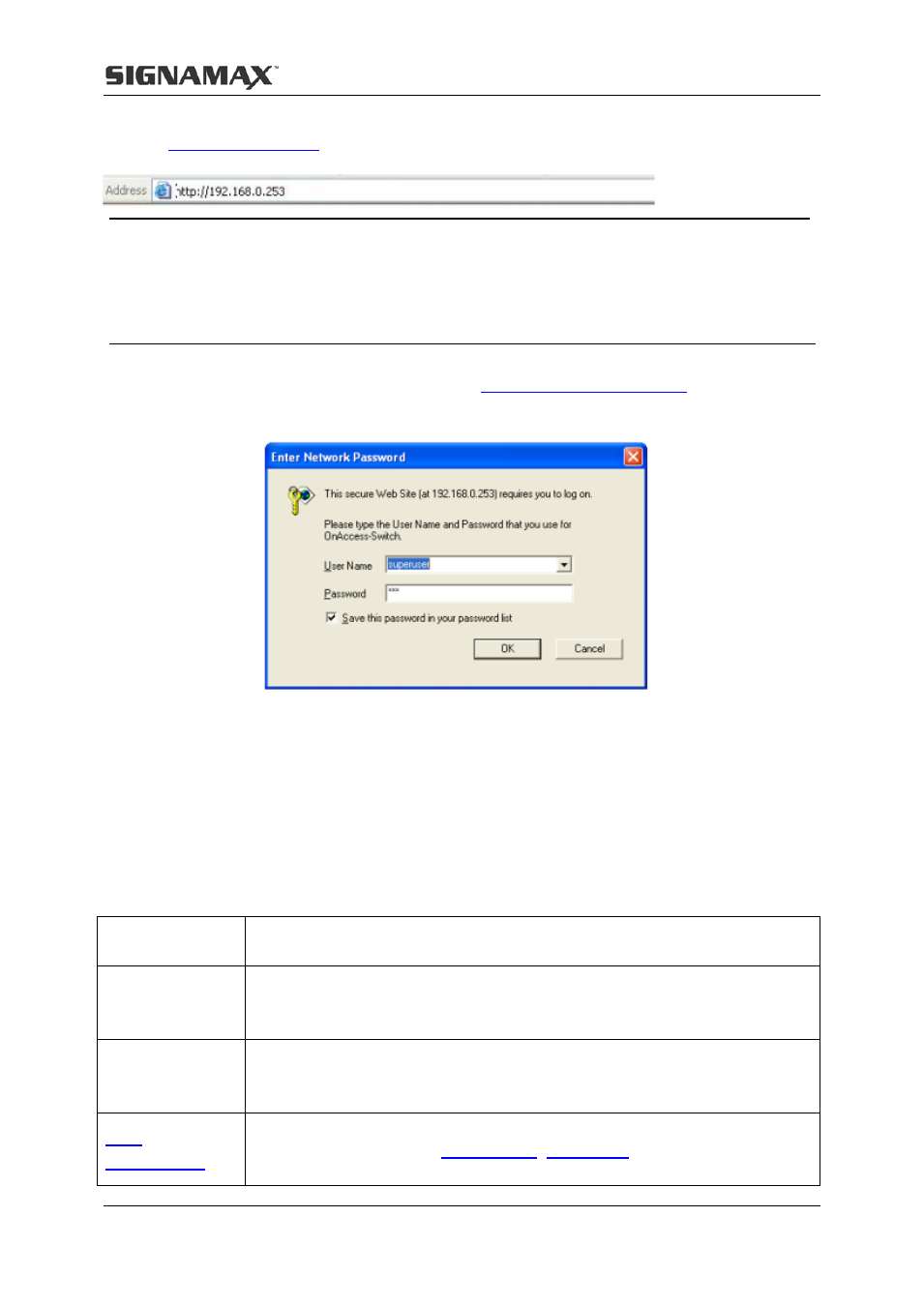
1 Preface
5
To access the switch web management function, open a web-browser and type in the default
address
in the address field of the browser, then press the Enter key.
Note:
To log in to the switch, the IP address of your PC should be set in the same subnet
addresses of the switch. For the first time, set your PC IP address as 192.168.0.x ("x" is any
number from 1 to 254, except 253), subnet mask as 255.255.255.0.
And then a login window will appear, as shown follows. Enter the default User Name and
Password. The default values are set in section
. Then click the
Login button or press the Enter key, so that you can see the switch system information.
If you need to change the switch IP address at the first time, you can modify it through RS232
console, or using telnet to login.
1.2.9 WEB Management Overview
This manual introduces the SIGNAMAX 065-7909HPOE industrial Ethernet switch by the
WEB interface, shown as follows.
Menu
Function Introduction
System
Information
Shows the device system information.
Advanced
Configuration
Enables or disables the main functions.
Port
Management
Sets port configuration,
and Mirroring