3 port bandwidth, 4 port mirroring – Signamax Managed Hardened PoE Industrial DIN-rail Mount Switch User Manual
Page 18
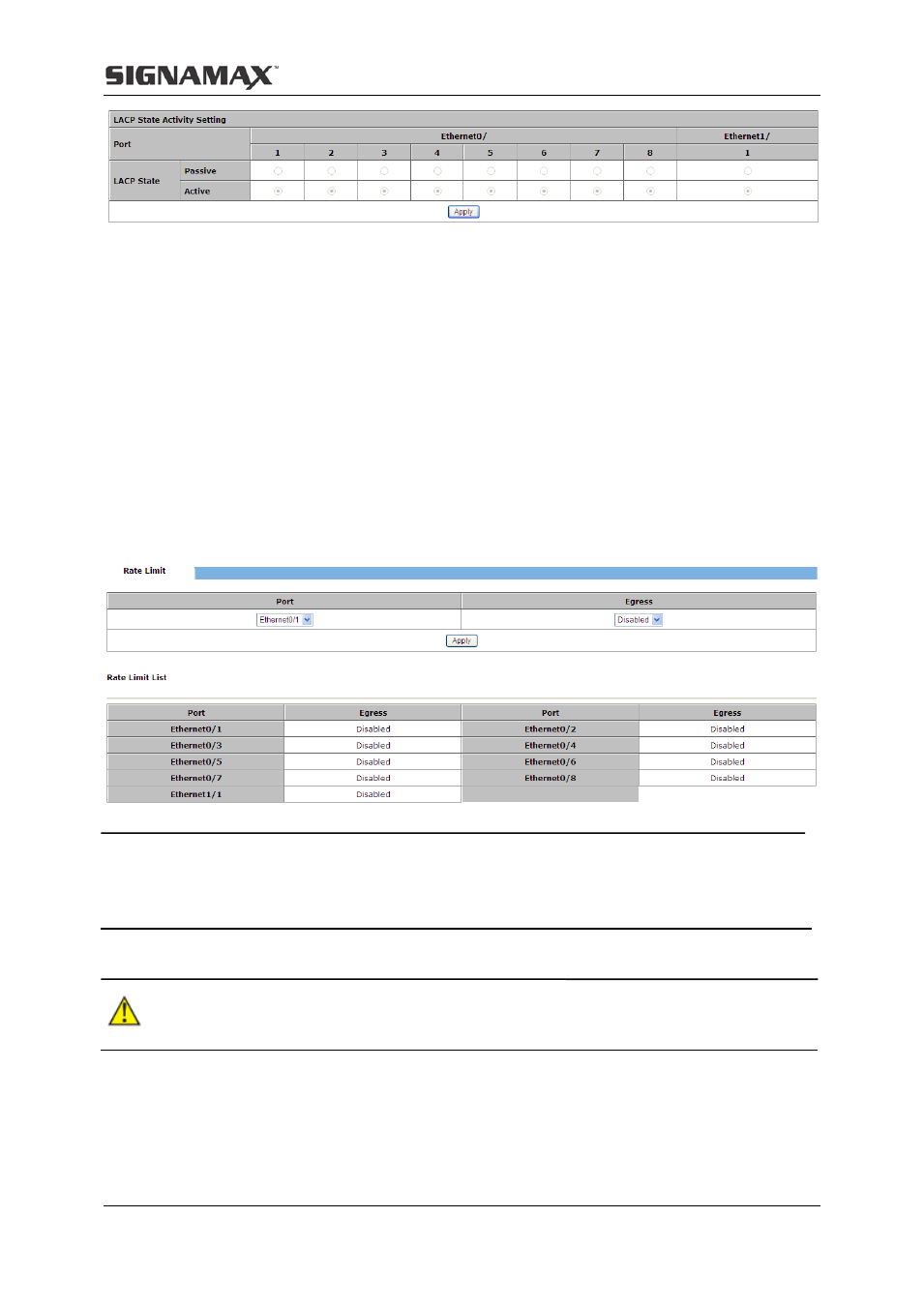
4 Port Management
13
4.3 Port Bandwidth
You can configure the egress traffic limit on individual ports, so as to keep normal network
service. The bottom of the page will show the rate limit list.
Port: Select the port to configure
Egress: The desired egress rate limit to be configured. Choose “disabled” to set the port with
no egress rate limit, which means the port will run in full speed for egress traffic. You can also
select a specific egress rate from the drop-down list for a port.
When completing the configuration, click <apply> to take effect. The lower part of this page
shows a full list of rate limit for each port.
Note: The Egress status of Ethernet 0/1, 0/3, 0/7 and 0/8 are displayed gray, they cannot
be condigured the egress rate, because they are aggregration ports.
Caution: Egress rate cannot be enabled on the aggregration ports.
4.4 Port Mirroring