2 stp information, 3 stp port attributes – Signamax Managed Hardened PoE Industrial DIN-rail Mount Switch User Manual
Page 60
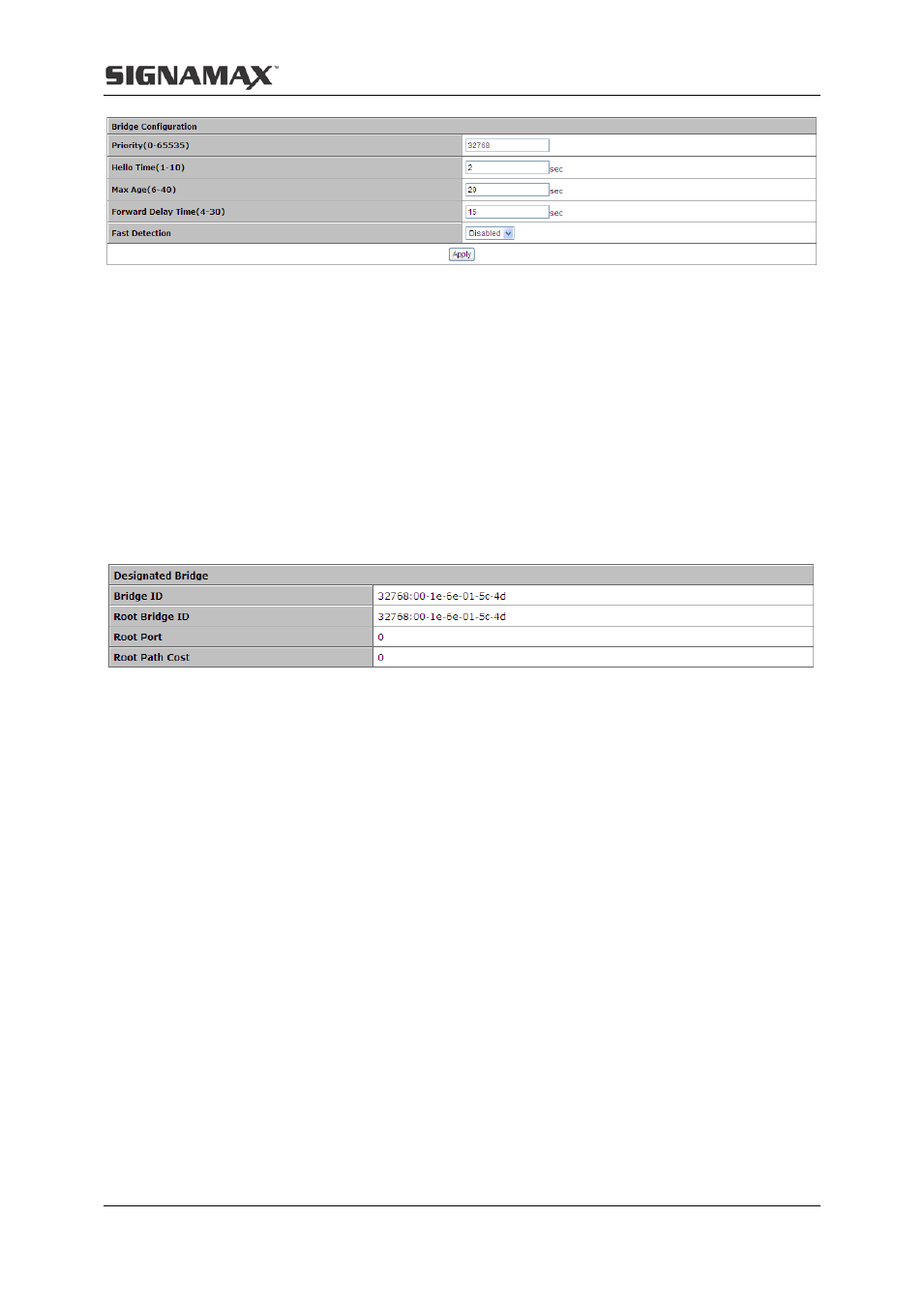
11 Spanning Tree
55
11.1.2 STP Information
This page lists basic information of Designated Bridge, including Bridge ID, Root Bridge ID,
Root Port, and Root Path Cost.
Bridge ID ID of designated switch, designated bridge priority plus MAC address
Root Bridge ID ID of the root bridge, consisting of root bridge priority and MAC address
Root Port
The spanning tree root port.
Root Path Cost The cost of the shortest path to the root bridge.
11.1.3 STP Port Attributes
On this page, you can configure STP attributes for each port.
Port: Specify a port to configure
STP: Enable or disable STP status for a specific port
Port Fast:An attribute of STP, it can make switch directly change to forwarding state. Post
Fast only takes effect on the port not connected to switch. It takes 30 seconds for STP to
change a normal port to forwarding state, which will cause some system using DHCP time out,
thus fails to get IP address. While enabling port fast can avoid this problem.
Root protection: By default, the root protection function is disabled.
Due to configuration error or malicious attack, the root bridge in the network may receive
configuration BPDUs with priorities higher than that of a root bridge, which will cause a new
root bridge to be elected and network topology jitter will occur. In this case, data flows that
should have been transmitted along a high-speed link may be led to a low-speed link. This
problem can be resolved by enabling the root protection function. Root-protection-enabled
ports can only be kept as designated ports. When a port of this type receives configuration
BPDUs with higher priorities, that is, when it is to become a non-designated port, it turns to