1 event, 2 event log – Signamax Managed Hardened PoE Industrial DIN-rail Mount Switch User Manual
Page 79
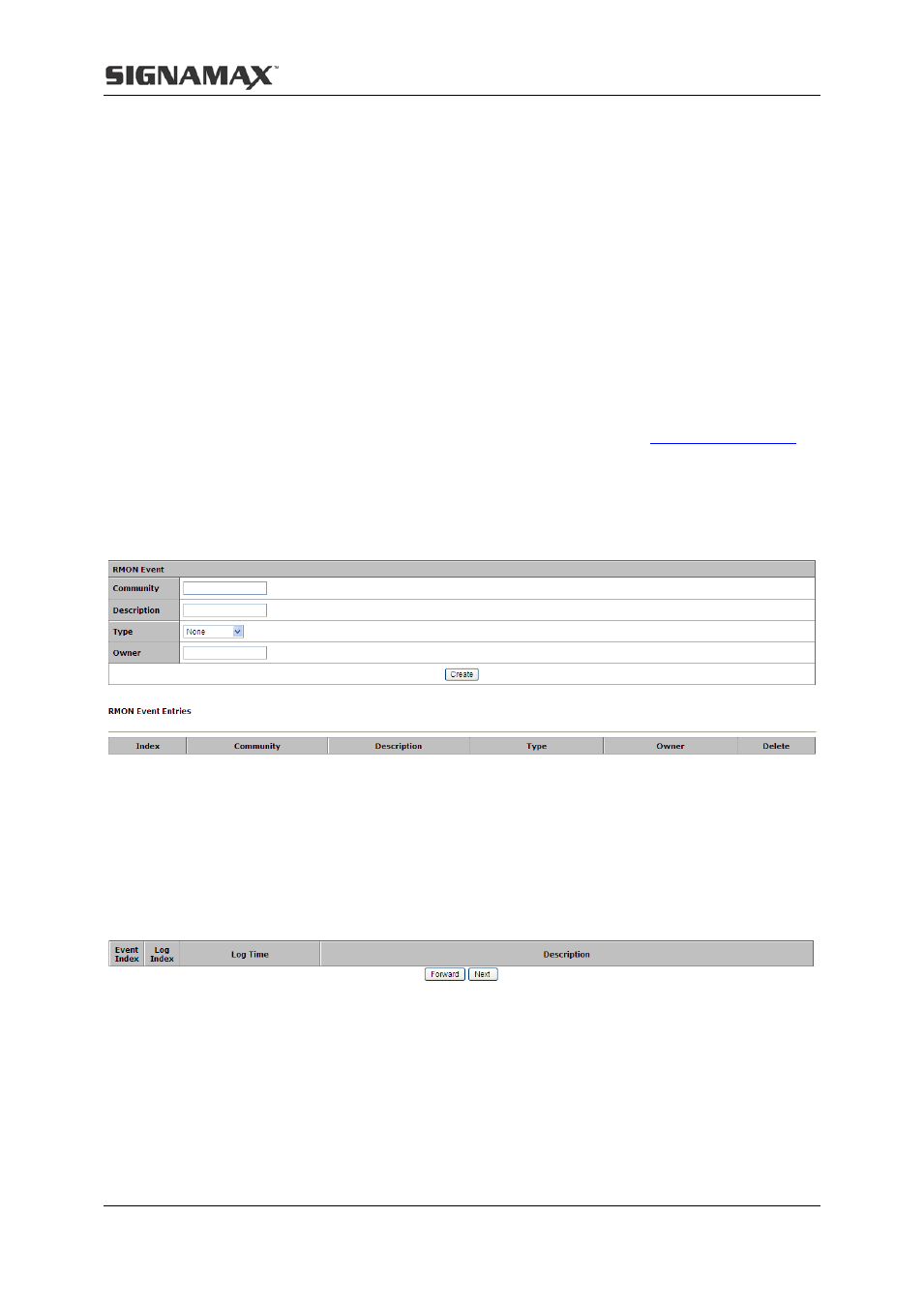
14 RMON
74
The event group defines event indexes and controls the generation and notifications of the
events triggered by the alarms defined in the alarm group.
14.4.1 Event
Configuration Steps:
Step 1
Specify the community. If an SNMP trap is to be sent, it will be sent to the SNMP
community specified by this octet string.
Step 2 Add description
Step 3 Select type of notification that the probe makes about this event.
•
None: No action;
•
Log : The result will be shown in Event Log;
•
Trap: The switch will send trap to the specified trap host, refer to
•
Log and trap: The trap will be shown in Event Log and sent to the specified trap host.
Step 4 Specify the owner for available management in Event Log.
Step 5 Click <Create>. The bottom part of this tab page lists all existing event entries.
14.4.2 Event Log
This page shows information about event log entries, including Event Index, Log Index, Log
Time and Description.