6 physical and environmental parameters, 7 default configuration, 8 login to the switch – Signamax Managed Hardened PoE Industrial DIN-rail Mount Switch User Manual
Page 9
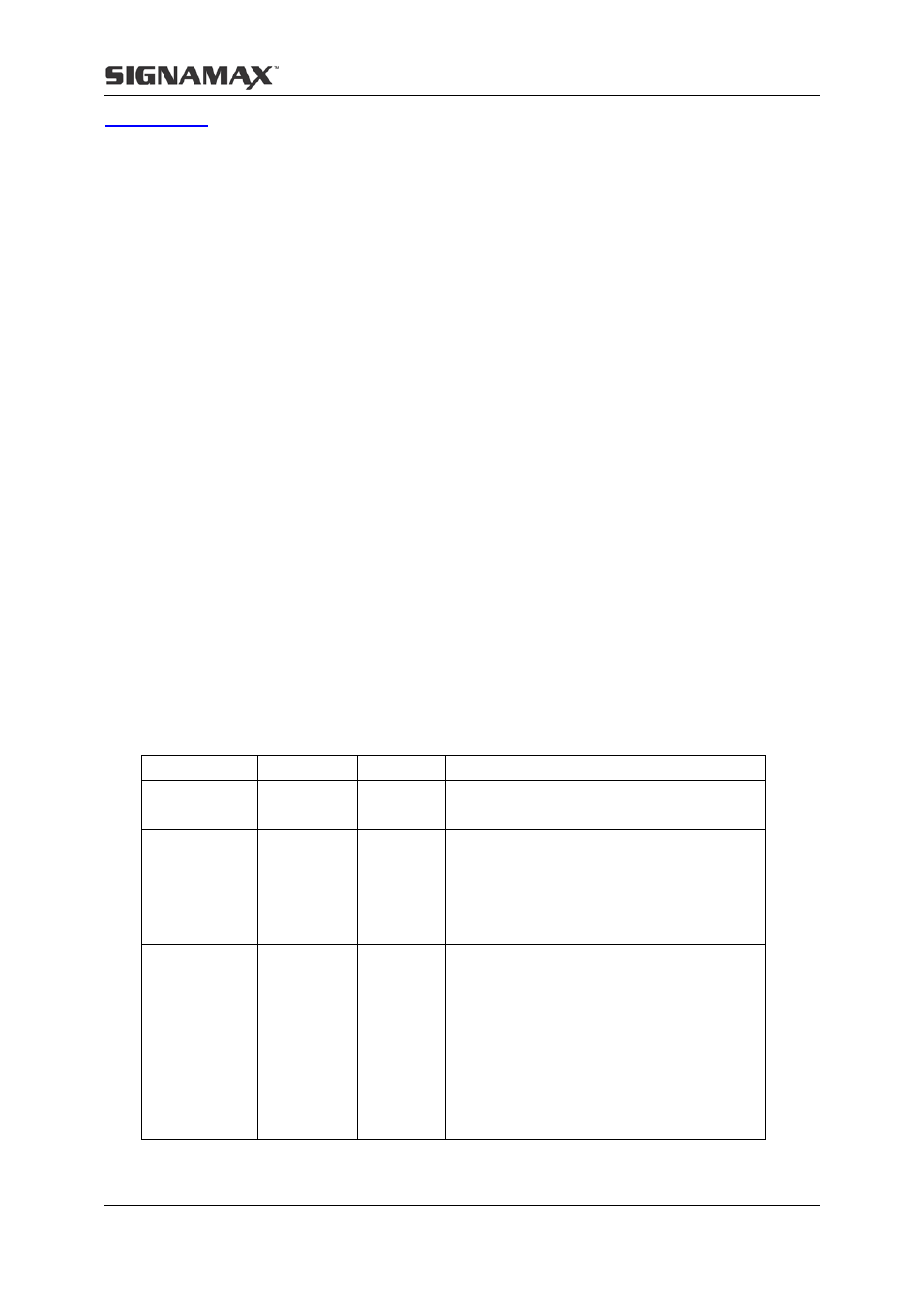
1 Preface
4
(Spport up to 8 ports at 15.4W)
Overload Current Protection:Present
Reverse Polarity Protection:Present
Connector:3-contact terminal blocks
SIGNAMAX 065-7909HPOE:
Input Voltage:12VDC,Single power input
Input Current:0.8A@12VDC
Overload Current Protection:Present
Reverse Polarity Protection:Present
Connector:Circular jack
1.2.6 Physical and Environmental Parameters
Dimensions:4.84 in. x 4.80 in. x 1.74 in., W x D x H (123 mm x 122 mm x 44.3 mm)
Weight:1.65 lbs.(750 g)
Housing:Metal,IP30 Protection
Operating Temperature::-40 ~ 167°F (-40°C ~ +75°C)
Storage Temperature:-40°C ~ +85°C (-40 ~ 185°F)
Ambient Relative Humidity:5% ~ 95% Non-condensing
Installation: DIN-Rail mounting, wall mounting
1.2.7 Default Configuration
User Level
User Name Password Privilege
Administrator
superuser
123
Can carry out all the functions of the
switch.
User
manager
123
Can carry out all the functions except:
Create or delete an account
Reset to default configuration
Use the TFTP service to update
firmware, backup and restore
configuration.
Visitor
guest
(none)
Can use the internet diagnosis
commands, such as ping command for
system maintenance, and the “show”
commands except “show user”, “show
snmp community”, “show snmp
traps-host” and “show snmp user”.
Note: Visitor can only access the switch
by the Console port.
1.2.8 Login to the Switch