2 history list, 3 alarm – Signamax Managed Hardened PoE Industrial DIN-rail Mount Switch User Manual
Page 76
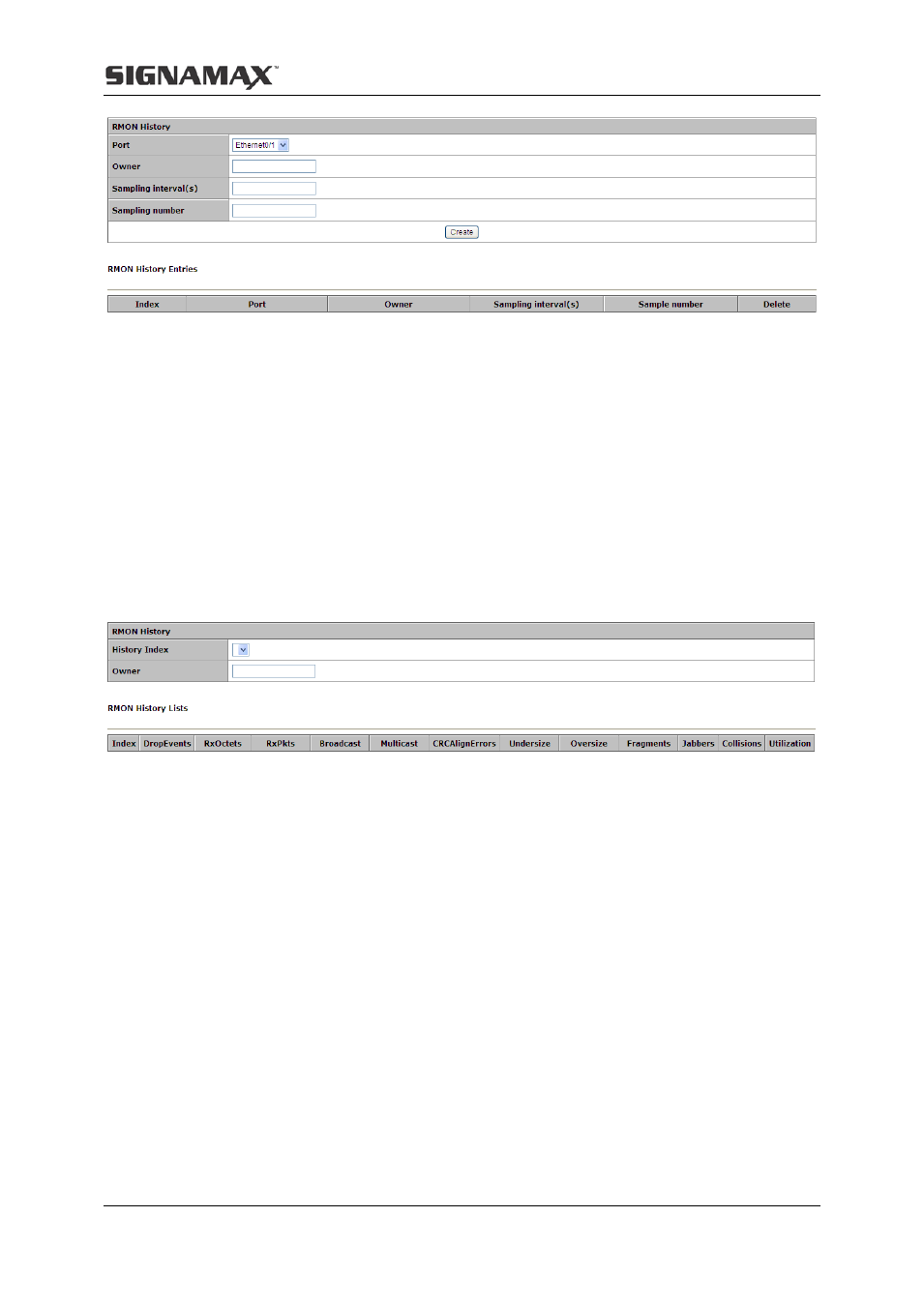
14 RMON
71
14.2.2 History List
On this page, one of the history can be selected to show the relate statistics.
The lower part of this page shows the related statistics information: DropEvents RxOctets,
RxPkts, Broadcast, Multicast, CRC AlignErrors, Undersize, Oversize, Fragments, Jabbers,
Collisions and Utilization.
Take history index 1 as an example, from the history control, it is clear that it is sampled every
5 seconds, and 5 items are collected each time, and only the latest are shown.
14.3 Alarm
This page sets an alarm entry.
Port: The Ethernet port to collect statistics of Variable.
Variable: The drop-down list includes In Octets, In Unicast Pks, In None Unicast Pks,
In Discarded Pks, In Error Pks, In Unknown Protocol Pks, Out Octets, Out Unicast Pks, Out
None Unicast Pks, Out Discarded Pks, Out Error Pks, RMON Drop Events, RMON Received
Octets, RMON Received Pks, RMON Broadcast Pks, RMON Multicast Pks, RMON CRC
Align Pks, RMON Undersize Pks, RMON Oversize Pks, RMON Fragments, RMON Jabbers,
RMON Collisions, 64 Octets Pks, 65 to 127 Octets Pks, 128 to 255 Octets Pks, 256 to 511
Octets Pks, 512 to 1023 Octets Pks, 1024 to 1518 Octets Pks, In Dot1d Topology Port
Frames, Out Dot1d Topology Port Frames and In Dot1d Topology Discards.
Sample Type: Sets the type of sampling, the method of sampling the selected variable and
calculating the value to be compared against the thresholds is as follows: If the value of this
object is absoluteValue (1), the value of the selected variable will be compared directly with