1 802.1q vlan setting, 2 802.1q configuration – Signamax Managed Hardened PoE Industrial DIN-rail Mount Switch User Manual
Page 25
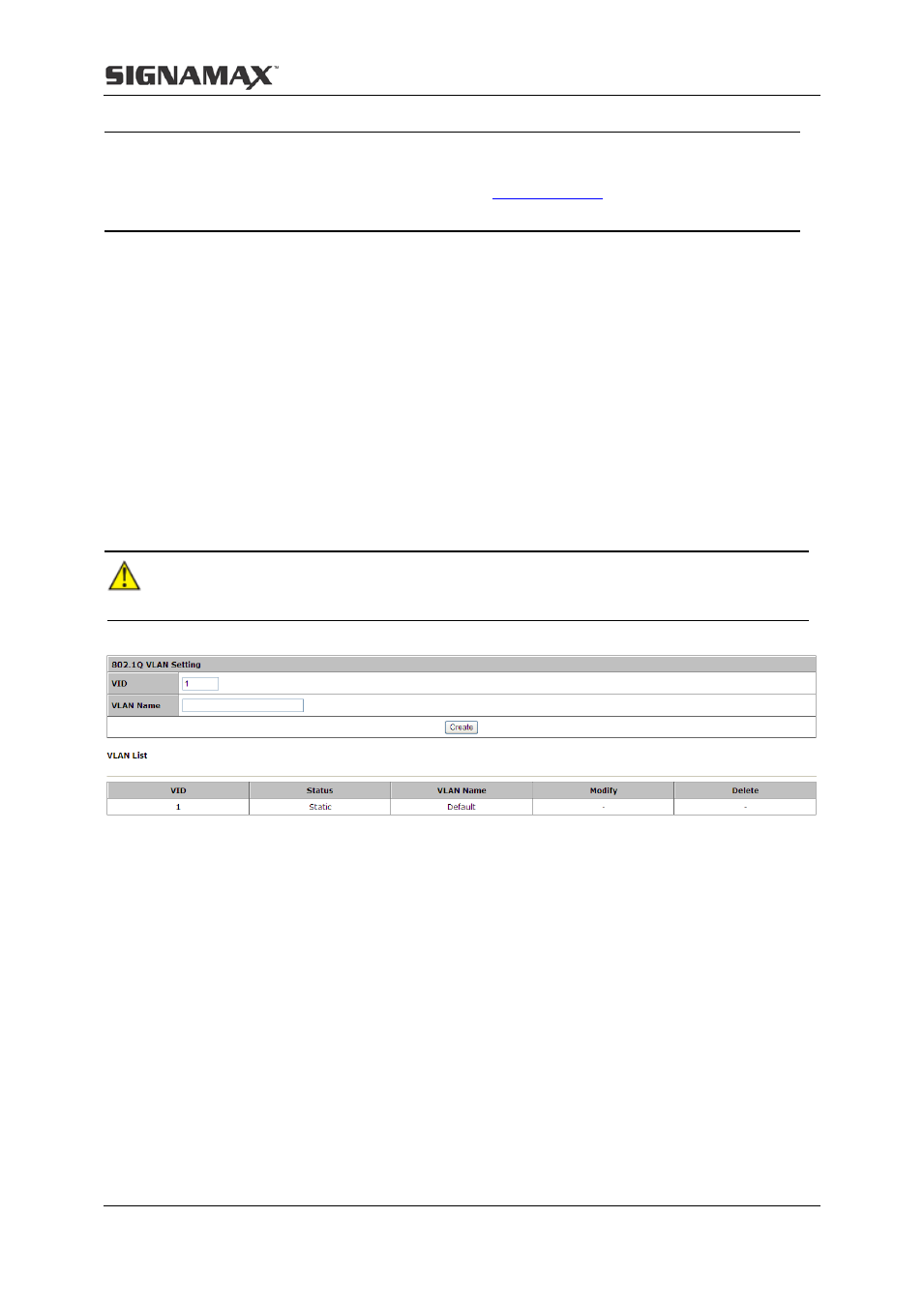
5 VLAN
20
Note:
Select 802.1Q VLAN from the VLAN Mode in
802.1Q VLAN configuration page.
5.3.1 802.1Q VLAN Setting
On this tab page, you can create a new VLAN group with specific VID and VLAN group name.
Up to 256 VLAN groups can be created; each VLAN group can have an ID number from 1 to
4094.
The VLAN group with VLAN identifier (VID) of 1 is a default VLAN group. Each port is a
member of this group by default, and its value can be modified.
The lower part of this page lists all existing VLAN groups, as well as the information of each
VLAN group. Users can also modify or delete an existing VLAN group except the default
VLAN with VID 1.
Caution: It is not allowed to delete VLAN group 1.
5.3.2 802.1Q Configuration
This tab page configures a VLAN group; each port can be configured as a specific state for this
VLAN group:
Tag:Indicates the port is a tagged member of the VLAN group. All packets forwarded by the
port are tagged. The packets contain VLAN information.
Untag:Indicates the port is an untagged VLAN member of the VLAN group. Packets
forwarded by the port are untagged.
Exclude:Excludes the port from the VLAN group. However, the port can be added to the
VLAN group through GVRP.
Forbidden:Does not allow the port to be added to the VLAN group, even if GVRP indicates