2 lacp port setting – Signamax Managed Hardened PoE Industrial DIN-rail Mount Switch User Manual
Page 16
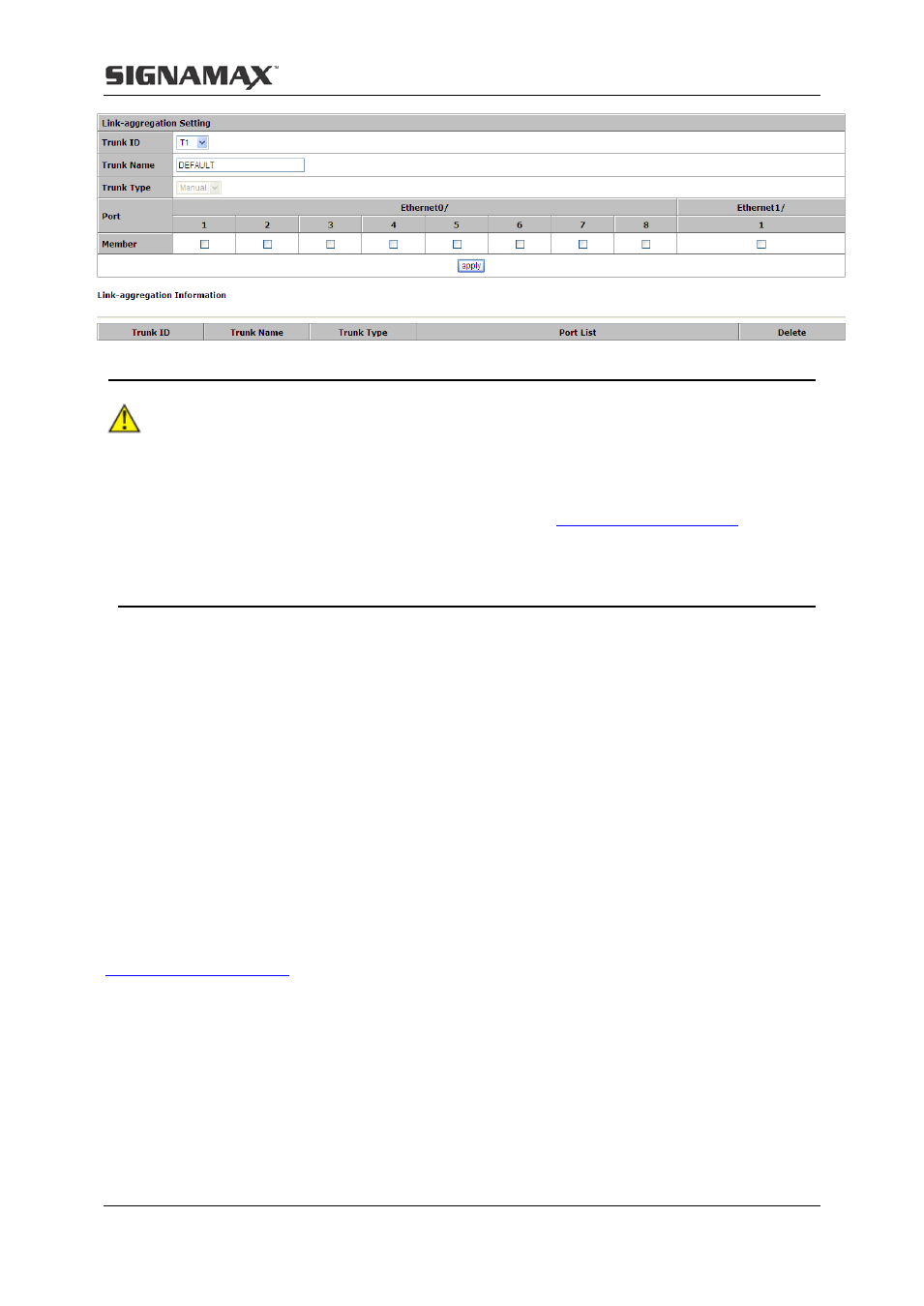
4 Port Management
11
Caution:
If LACP (Link Aggregation Control Protocol) is disabled in Advanced Configuration,
you can only configure port aggregration manually, so If you want to configure port
aggregation statically, you need to enable LACP in
The ports of the same link-aggregration group should have the same basic
configuration, such as STP, QoS, VLAN and port attribute and so on.
4.2.2 LACP Port Setting
On this page, you can configure dynamic LACP aggregation. A dynamic LACP trunk can only
be set or deleted automatically by the protocol. This protocol is based on IEEE802.3ad and
uses LACPDUs (link aggregation control protocol data unit) to interact with its peer. After
LACP is enabled on a port, LACP notifies the following information of the port to its peer by
sending LACPDUs: priority and MAC address of this system, priority, number and operation
key of the port. Upon receiving the information, the peer compares the information with the
information of other ports on the peer device to determine the ports that can be aggregated.
In this way, the two parties can reach an agreement in adding/removing the port to/from a
dynamic aggregation group. Any port in a dynamic LACP trunk shall have this port’s LACP
enabled.
Two link aggregation groups are configured, including Ethernet port 0/1, 0/3, 0/7 and 0/8 in
. So Ethernet port 0/2, 0/4, 0/5 to 0/6 can be configured as dynamic
LACP ports.
A dynamic LACP aggregation group is automatically created and removed by the system.
Users cannot add/remove ports to/from it. A port can participate in dynamic link aggregation
only when it is LACP-enabled. Ports can be aggregated into a dynamic aggregation group
only when they are connected to the same peer device and have the same basic
configuration (such as rate and duplex mode).