4 port management, 1 port configuration – Signamax Managed Hardened PoE Industrial DIN-rail Mount Switch User Manual
Page 14
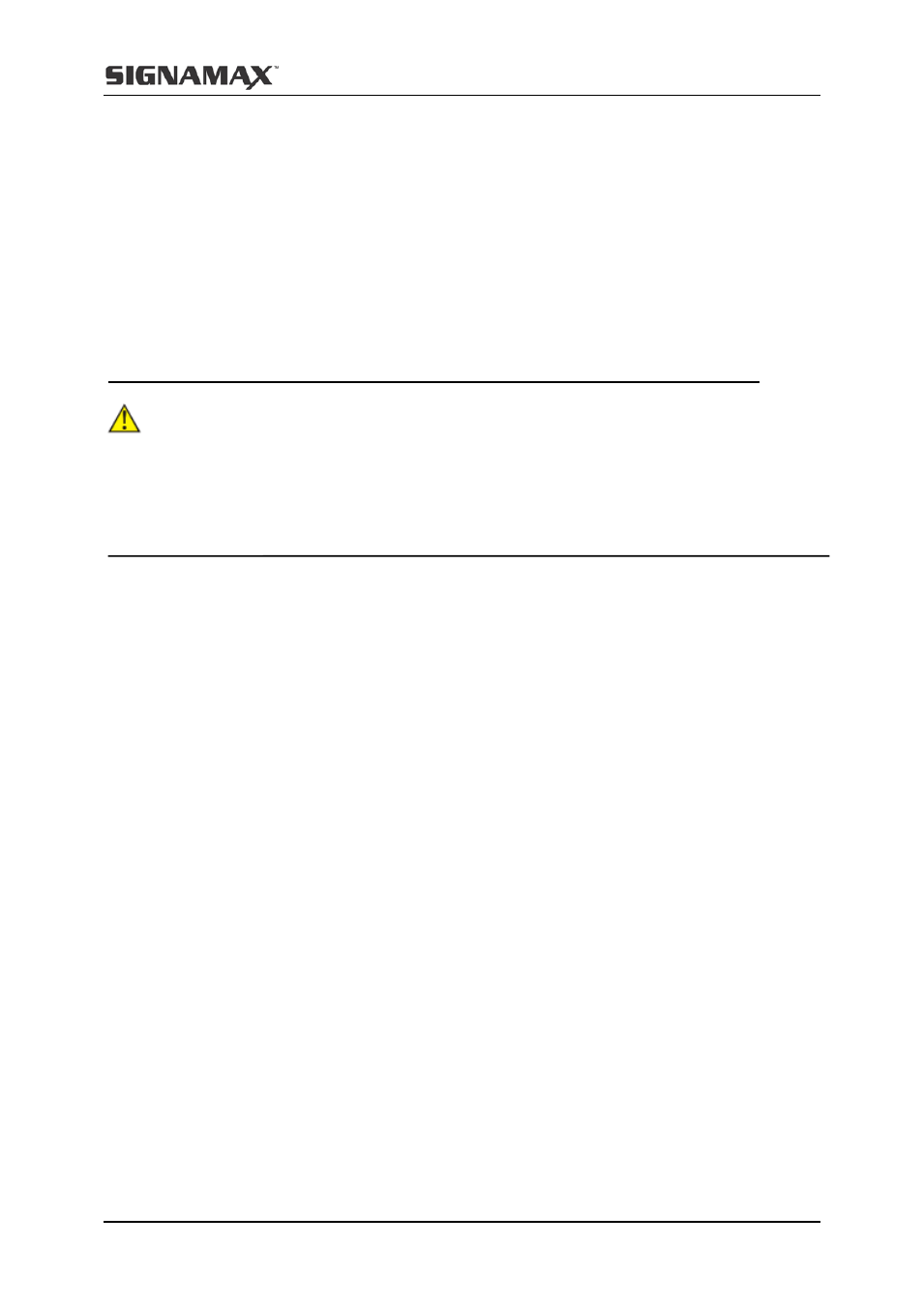
4 Port Management
9
4 Port Management
You can set port configuration,and mirroring with this menu.
4.1 Port Configuration
At first, you should select a port for configuration. You can configure the port state,
negotiation, speed and duplex, flow control, MAC learning and MDI/MDIX.
Caution:
Only when the state is enbaled, can you configure the negotiation, speed and duplex,
flow control, MAC learning and MDI/MDIX.
Only when the negotiation is in Force mode, can you configure the speed and duplex.
Port:
Specifies a port to configure
State: Enable/disble the port
Negotiation: Selects Auto or Force, if Auto is selected, the port will automatically use the
best operating mode; while is Force is selected, it needs to configure the speed and duplex
manually.
Speed & Duplex: There are four choices: 10M Half, 10M Full, 100M Half, and 100M Full.
Flow Control: If flow control is enabled on both the local and peer switches. If congestion
occurs on the local switch:
The local switch sends a message to notify the peer switch of stopping sending packets
to itself or reducing the sending rate temporarily.
The peer switch will stop sending packets to the local switch or reduce the sending rate
temporarily when it receives the message; and vice versa. By this way, packet loss is
avoided and the network service operates normally.
If it is off, the port runs at full speed.
Learning: Enable/disable learning function
MDI/MDIX:Three selections: Auto, MDI and MDIX.
After clicking <Apply>, the lower part lists the port status.