2 port event – Signamax Managed Hardened PoE Industrial DIN-rail Mount Switch User Manual
Page 82
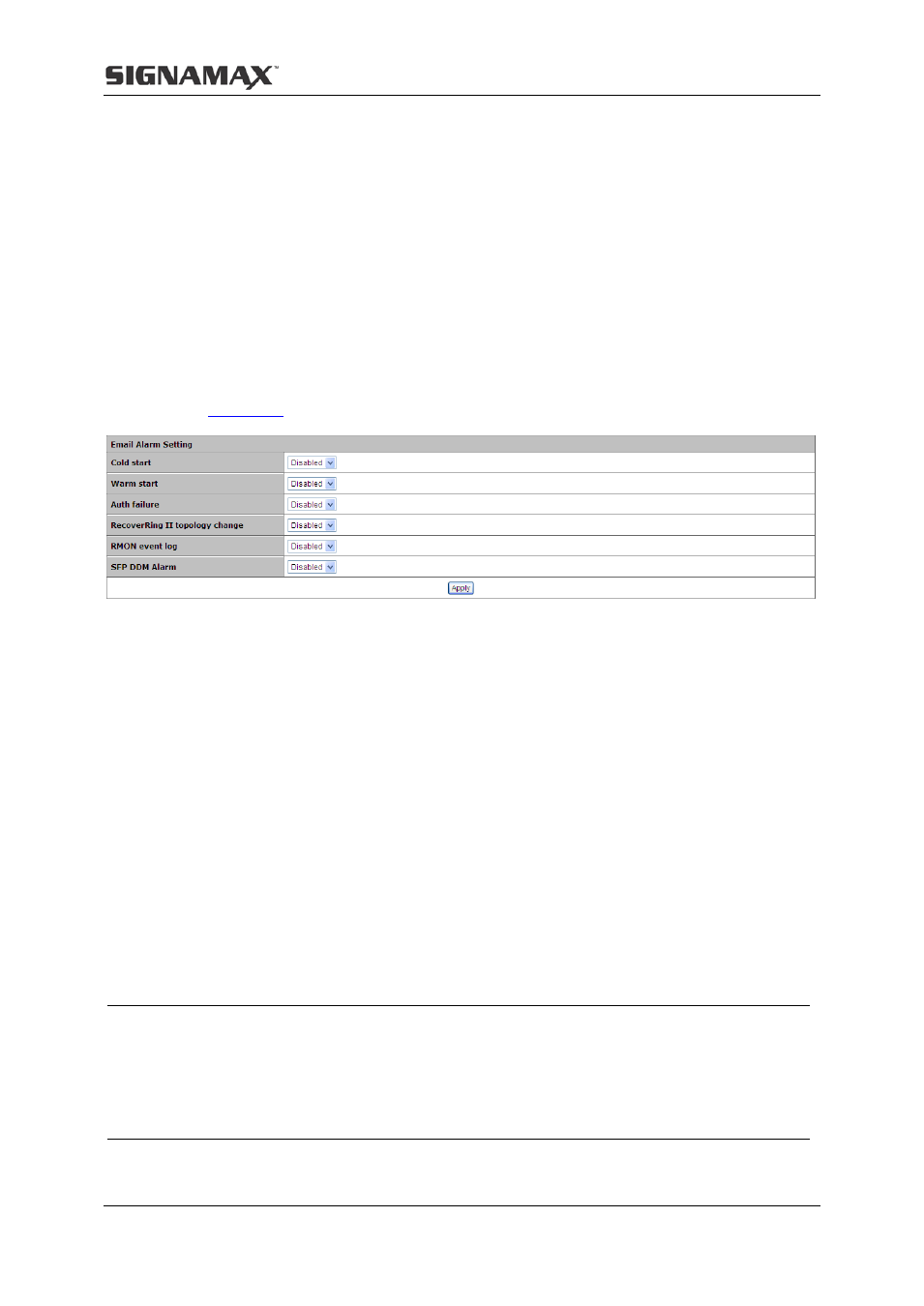
15 Administration
77
Onaccess cold start: Enable or disable to trigger an e-mail alarm when the switch is booted
up by turning on the power.
Onaccess warm start: Enable or disable to trigger an e-mail alarm when the switch is
restarted without turning off power.
Auth failure: Enable or disable to trigger an e-mail alarm when it fails to login to the switch
due to incorrect username or password.
RecoverRing II™ topology change: Enable or disable to trigger an e-mail alarm when the
RecoverRing II™ link status has been changed, for example, the RecoverRing II™ port is
down.
RMON event log: Enable or disable to trigger an e-mail alarm when an event occurs
15.5.2 Port Event
This page sets port event alarm configuration, including Port, Alarm Type, Traffic Overload,
Traffic Threshold and Traffic Duration.
Port: Specify the port selected for port event configuration
Alarm Type: If it is enabled, there are three alarm types for the event: Link Up, Link Down,
and Up & Down.
Traffic Overload: It means that the port traffic exceeds Traffic Threshold during a statistics
time of Traffic Duration.
Traffic Threshold: The threshold for port traffic (in percentage of the port speed).
Traffic Duration: The statistics duration time for calculating port traffic.
Note:
Traffic Overload, Traffic Threshold and Traffic Duration are interrelated. When Traffic
Overload is enabled, Traffic Threshold shall be set with a number between 1 and 99, and
Traffic Duration shall be no less than 10 seconds.