Nustreams-p6gw front panel – led status – Xtramus NuStreams-P6GW V1.0 User Manual
Page 10
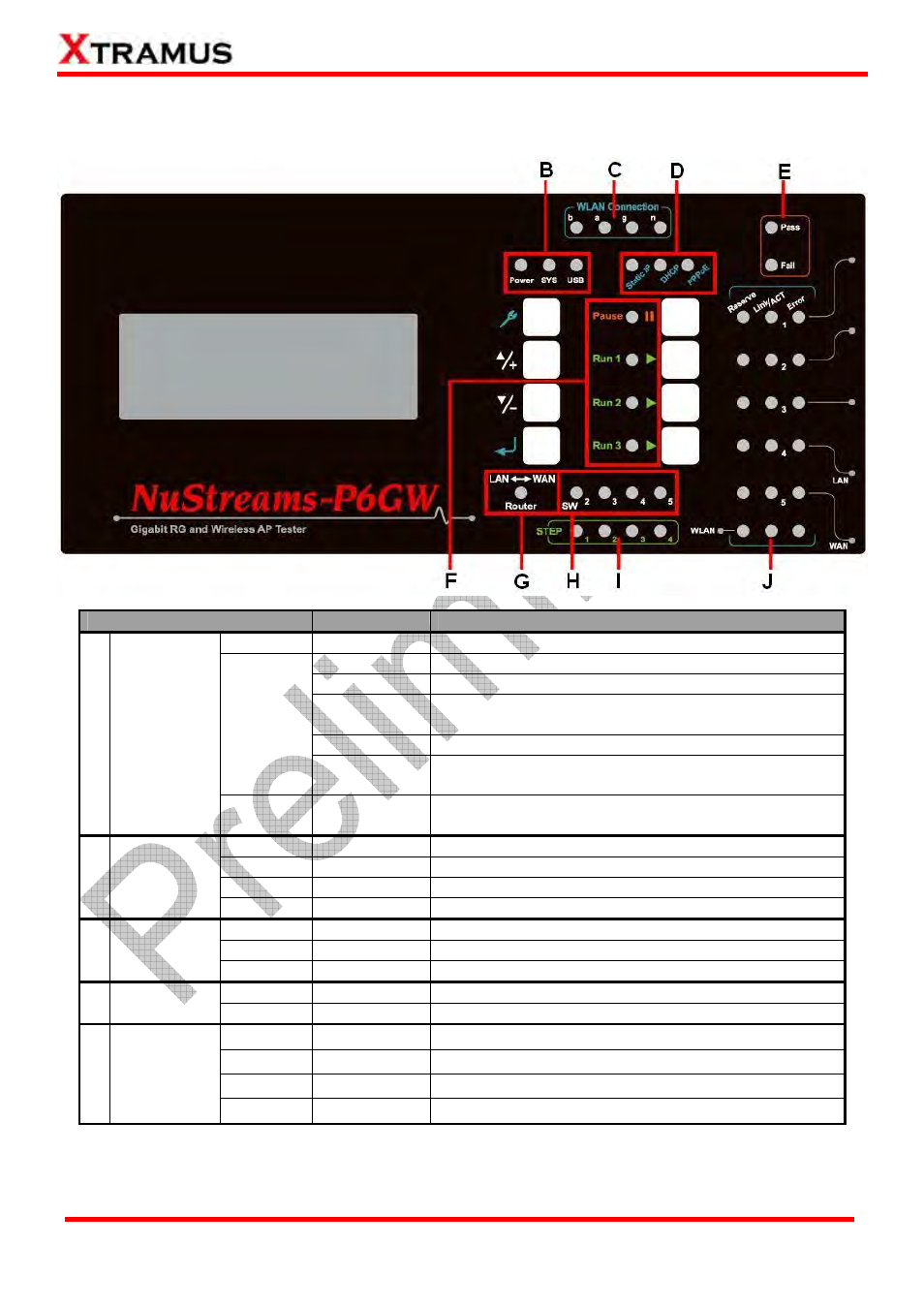
10
E-mail: [email protected]
Website: www.Xtramus.com
XTRAMUS TECHNOLOGIES
®
2.3. NuStreams-P6GW Front Panel – LED Status
The table down below contains NuStreams-P6GW’s front panel LED status and their meanings.
LED
Status
Description
Power
Green ON
NuStreams-P6GW is on
Green OFF
NuStreams-P6GW’s CPU system down
Green ON
NuStreams-P6GW CPU system initializing
Green
Blinking
NuStreams-P6GW’s CPU system active and running
Yellow ON
NuStreams-P6GW is not starting properly
SYS
Yellow Green
Blinking
NuStreams-P6GW is upgrading firmware
B
System
Status
USB
Green ON
NuStreams-P6GW is connecting to PC via USB
cable
b
Green On
The connection is set to b(IEEEE802.11b)
a
Green On
The connection is set to a(IEEEE802.11a)
g
Green On
The connection is set to g(IEEEE802.11g)
C
WLAN
Connection
n
Green On
The connection is set to n(IEEEE802.11n)
Static IP
Green ON
DUT WAN connection is set to Static-IP
DHCP
Green ON
DUT WAN connection is set to DHCP
D WAN
Type
PPPoE
Green ON
DUT WAN connection is set to PPPoE
Pass
Green ON
DUT test passed
E Test
Status
Fail
Red ON
DUT test failed
Pause
Yellow ON
The current running test is paused
Run 1
Green ON
All Tasks stored in Run 1 are running
Run 2
Green ON
All Tasks stored in Run 2 are running
F
Test
Hotkey
Status
Run 3
Green ON
All Tasks stored in Run 3 are running