Xtramus NuStreams-P6GW V1.0 User Manual
Page 21
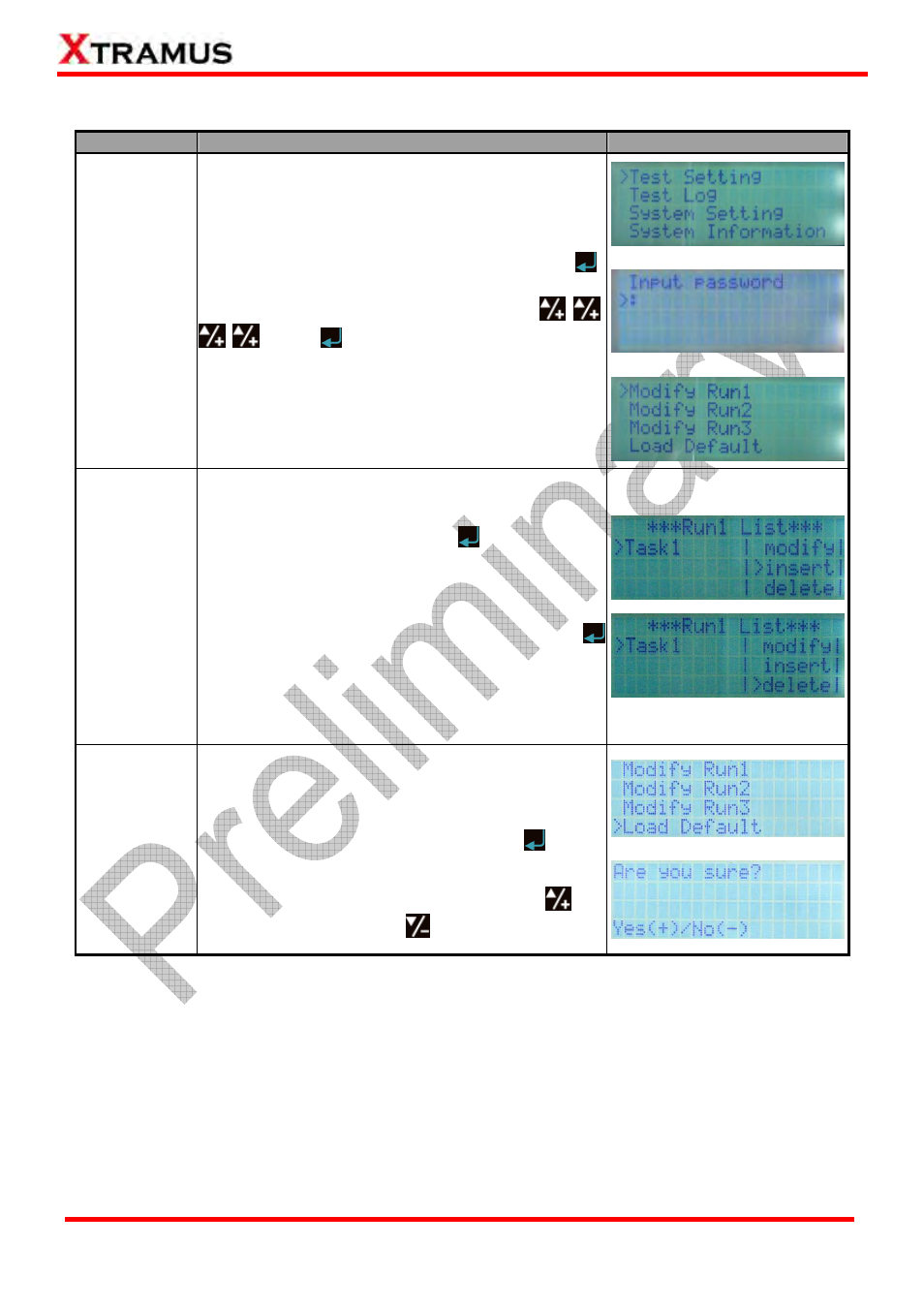
21
E-mail: [email protected]
Website: www.Xtramus.com
XTRAMUS TECHNOLOGIES
®
4.4. NuStreams-P6GW Front Panel Functions – Test Setting
Function
Control Button Action
LCD Display
Entering Test
Setting Menu
Move the cursor > to “Test Setting”, and press
button. NuStreams-P6GW will prompt you to input the
system password. The default password is
. Press
button after inputting the
password to enter the test setting menu.
↓
↓
Insert/Delete
Tasks
You can also insert or delete Tasks.
To add a new task to the current Run, choose “insert”
from “Run List” menu, and press
button. A new
task with default parameters will be added to that
Run.
To remove an existing task of the current Run,
choose “delete” from “Run List” menu, and press
button. The existing task you chose will be deleted.
Each “Run” can contain up to 4 Tasks, while each
Task is an independent test that can contain different
test parameters.
Load Default
You can reset all settings stored in all 3 Runs and
load the default test configurations here.
To load default test configurations, choose “Load
Default” from “Run List” menu, and press
button.
NuStreams-P6GW will confirm if you really want to
reset all test settings to default values. Press
button to confirm, or press
button to cancel.
↓